A few weeks ago my husband's 12V failed on his S during a software update leaving the car stranded in our garage. What are the odds, right?
Well, tonight I go to drive my 3, and she is dead as a doornail. Get the 12V jumped, and guess what? Failed during a software update. I then recalled never getting the "update complete message when I kicked off the update earlier" Man that 12V battery STINKS when it fails in your garage.
Let it charge for long enough to get it running and out of the garage, thankfully, as the sulfur was smelling up the house too.
Tow truck comes tomorrow.
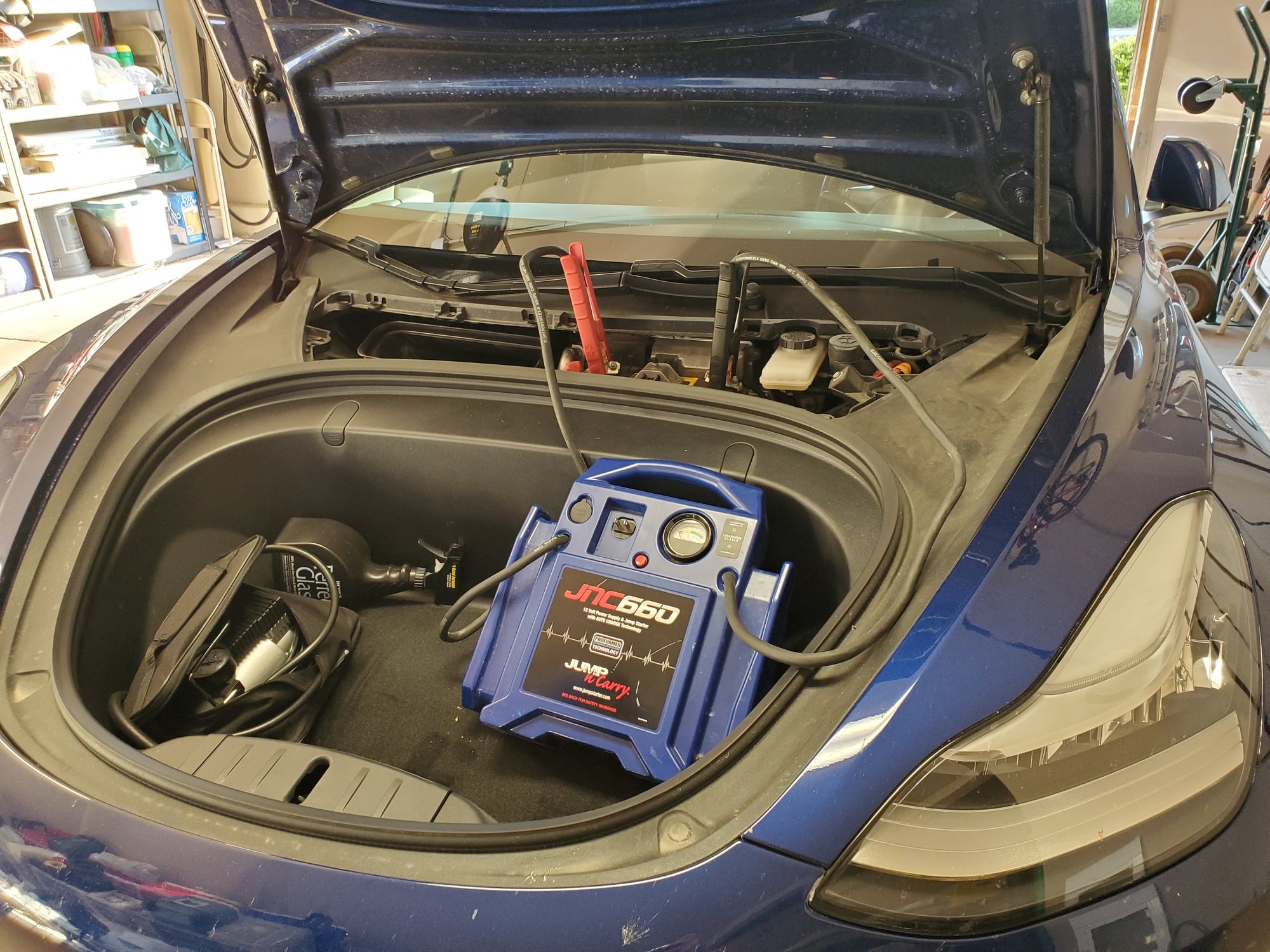
No prior warnings the 12Vs were dying. I should buy a lotto ticket or something.
Anyway: I am now an expert at jumping both the Model S and the Model 3. So small wins I suppose.
Well, tonight I go to drive my 3, and she is dead as a doornail. Get the 12V jumped, and guess what? Failed during a software update. I then recalled never getting the "update complete message when I kicked off the update earlier" Man that 12V battery STINKS when it fails in your garage.
Let it charge for long enough to get it running and out of the garage, thankfully, as the sulfur was smelling up the house too.
Tow truck comes tomorrow.
No prior warnings the 12Vs were dying. I should buy a lotto ticket or something.
Anyway: I am now an expert at jumping both the Model S and the Model 3. So small wins I suppose.


