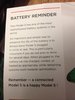Hi
I didn’t get a chance to charge my battery and left the car at the airport .From my Tesla app I get a freeze symbol on the car battery symbol. I have about 63 miles left on battery but won’t be able to charge it for a few days . Outside Temperature high is 45 and low is 33 degrees Thanks !
I didn’t get a chance to charge my battery and left the car at the airport .From my Tesla app I get a freeze symbol on the car battery symbol. I have about 63 miles left on battery but won’t be able to charge it for a few days . Outside Temperature high is 45 and low is 33 degrees Thanks !