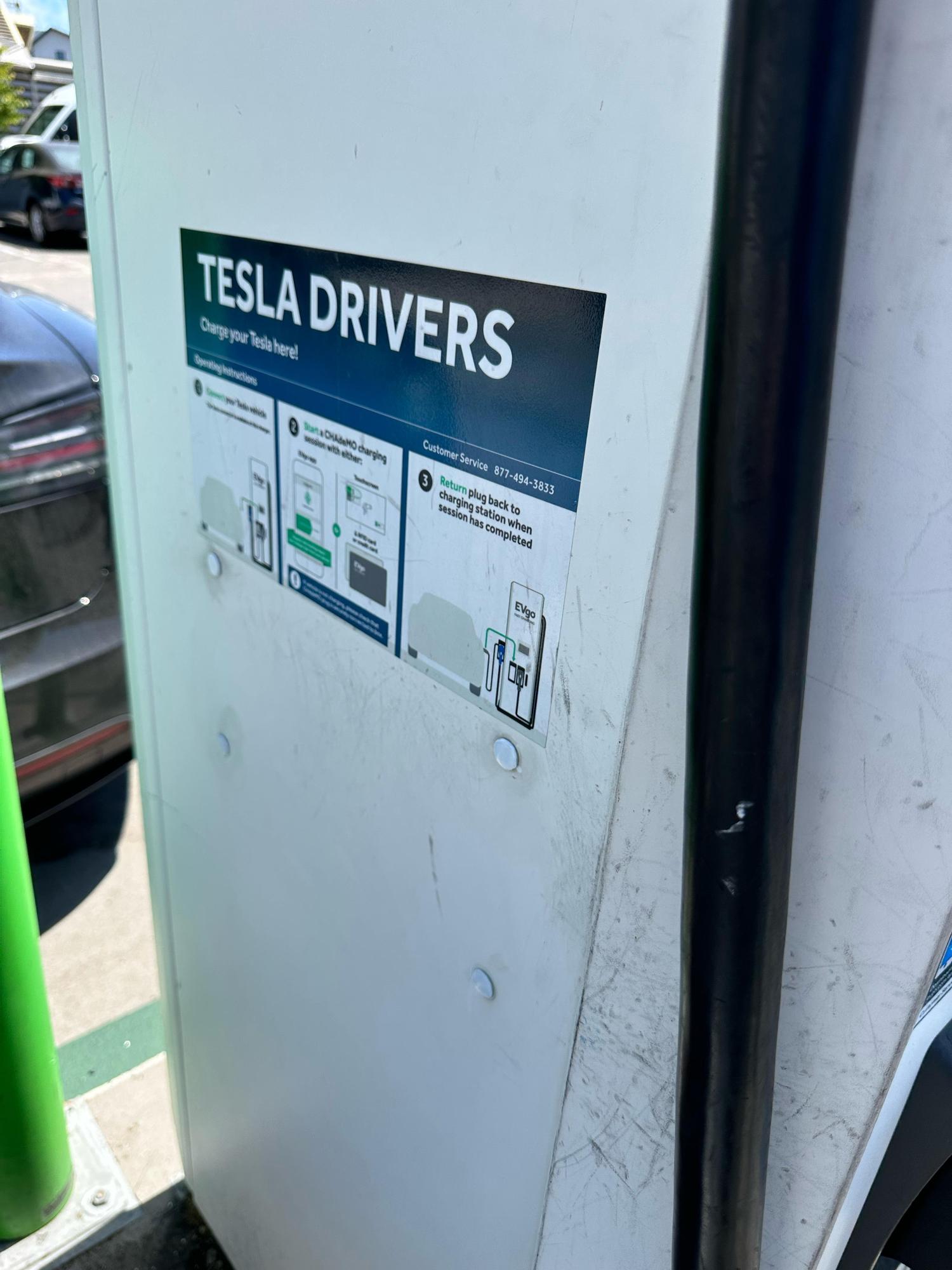@SteelClouds Thanks for the tips. I only use it out of necessity. When you are in the middle of nowhere, you have very few options. I do use Plugshare, and the charger was not reported broken, and my Model X worked off the same plug just fine, while Model S did not. Locally, just to test it out, I had the opposite, where X did not work, but S did. It is not a user error - I made sure of that. I used my RFID card.
The thread above was informative, thank you. But still I feel I could have a meaningful conversation with Chargepoint etc. if I presented them with a specific problem based on specs vs. general 'it did not work'.
Almost all ChargePoint stations aren't owned by ChargePoint. The station owner is responsible for any repairs.
Again, there are other networks. I wouldn't hold your breath for ChargePoint resolving
any issues involving hacky unsupported CCS adapters (e.g. Lectron, Setec, etc.) You will likely have better luck w/manufacturer provided and supported adapters (e.g.
SAE J1772 Charging Adapter and
CHAdeMO Adapter).
If the station is down, CP may request the site owner to repair it but it's up to the owner to either use their warranty (if any) or pony up $ to fix it. If it's a compatibility problem, well, I wouldn't expect CP to want to expend any resources on hacky non-supported 3rd-party adapters.
You're talking about hacky adapters which have not had the benefit of cooperation w/the automaker esp. on hardware and software differences and dozens of different DC FC models out there and for sure a lack of proper testing and continual testing (there are firmware updates for the Setec adapter, Tesla's software on the car side keeps changing, Tesla's hardware changes, software on the charger changes, etc.) like EA's test lab:
We sit down with Electrify America's CEO Giovanni Palazzo and COO Brendan Jones to discuss the network's problems, and how they plan to correct them.

insideevs.com
ChargePoint itself has at least 4 different models of DC FCs, see
https://www.chargepoint.com/products/guides. The CPE100 isn't even made by them, it's from IES. The CPE200 is from Tritium. Electrify America has 4 different vendors. You can see them on their labels and they look physically different. From the above article on EA:
"I wasn't there to interview him, just look at their lab and ask a few questions. We mostly talked about the challenges of having four different versions of their DC fast chargers. Electrify America currently uses units made by ABB, BTC, Signet, and Efacec. Every time they have a software or hardware update, it has to be done on all four brands, and they don't always all work the same afterward. Fitezek has to work out the kinks with all four partners and they all respond on different timelines. I could see that this was clearly a pain point for him."
I've personally EA's ABB, BTC Power and Signet many times w/my former '19 Bolt w/BTC Power and Signet being used the most and ABB the least.
On the '22 Niro EV that I'm leasing, I personally charged at the below on my 450 mile drive home:
1)
Walmart Supercenter | PlugShare - EA ABB
2)
Industrial St Parking Lot | PlugShare - ChargePoint CPE250 that was free back then
3)
Madera Maintenance Station | PlugShare - free, BTC "Fatboy" (as IIRC, EVgo calls theirs)
They all worked fine and weren't backup/fallback sites for me.
I'd used #1 on my former '19 Bolt. I used #3 at least twice on my former '19 Bolt on the Dec 2021 road trip.
And, people have spotted test vehicles using public DC FCs before the vehicles are available for sale, including me. I've personally seen and spoken to drivers of pre-production Lucid Airs at DC FCs.
GCR: Lucid Air electric sedan charging EV time: 300 miles in 20 minutes https://www.greencarreports.com/news/1129299_lucid-air-electric-sedan-claimed-to-be-fastest-charging-ev-300-miles-in-20-minutes The Air’s AC onboard charger can handle up to 19.2 kw—suggesting 80A drawn, and a dedicated...

mynissanleaf.com
The change where EA's chargers show both what's being delivered by the charger and requested by the vehicle (both in kW) seems not universal. I've seen it on their Signet chargers and added to their BTC Power chargers. For sure at the BTC Power site where that was not visible before, it was...

mynissanleaf.com
I've seen Plugshare checkins for awhile w/pictures from a Ford Lightning truck all around California, WELL before the it was for sale. I wouldn't be surprised if they were intentionally or unintentionally looking for charging compatibility problems:
Chevron station has two sets of EVgo 50kW fast chargers.
www.plugshare.com
Find EV charging stations with PlugShare, the most complete map of electric vehicle charging stations in the world!Charging tips reviews and photos from the EV community.
www.plugshare.com
A charger at this location is accepting reservations! Make a reservation today via the EVgo app or visit reservations.evgo.com to learn more. EVgo Fast Chargers are located at the roof parking lot - enter from Vernon St.
www.plugshare.com
Chargers are located on the third floor of parking structure 2
www.plugshare.com
Willing to share the locations of the problem (for you) stations so that I/we can check Plugshare and the CP app?
Have you updated the firmware on the Lectron CCS adapter to a revision that seems to work best, if there is one?