So, less than 200 miles on my Model 3 Performance, and yesterday when showing my wife how to charge it with a UMC, I get the red charging port Tesla symbol indicating that charging is disabled. The screen has three notices: (1) unable to charge; (2) charging disabled; (3) never use charge port lever to insert cable.
Took it to the service center before they closed last night (we live close by), and they disconnected the 12 volt battery to do a “hard” reset. Great tech, “Joe,” says this is the 3rd car he has seen in the past few days with this error. After disconnecting 12 volt and rebooting the errors were not present.
Charged the vehicle last night on a scheduled charge, with a 60% setting. Car only charged to 58%, which seemed odd. Took the car to Wholefoods just now and charged a little over an hour. Touched the screen’s radio button for “Stop Charging,” and instantly received the same three error messages, with the charging adapter now locked in the charging port. I was able to remove the Volta charging cable and hang it
up on its rack, but my connector is locked in my charging port.
Attached are photos of the error
messages. I’m going to the Service Center immediately to request a better fix than simply disconnecting and reconnecting the 12 volt battery.
Btw, I love Tesla and support them 1,000%. Please do not interpret my post as anything other than informing my community about how to resolve a serious issue. No charge = no go!! But I know that Tesla will resolve it!!
I’ll post more information after getting back from the North Scottsdale Service Center.
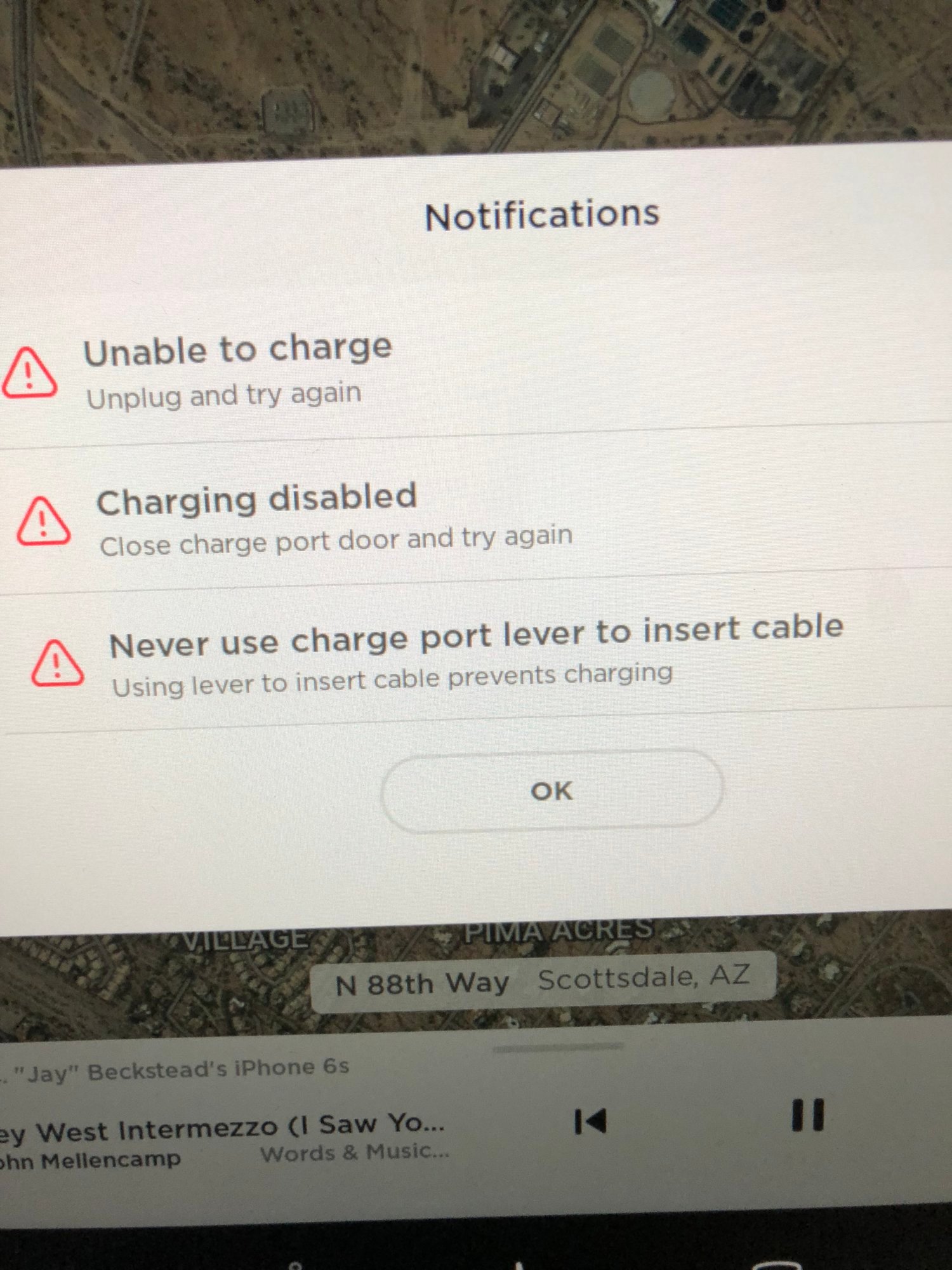
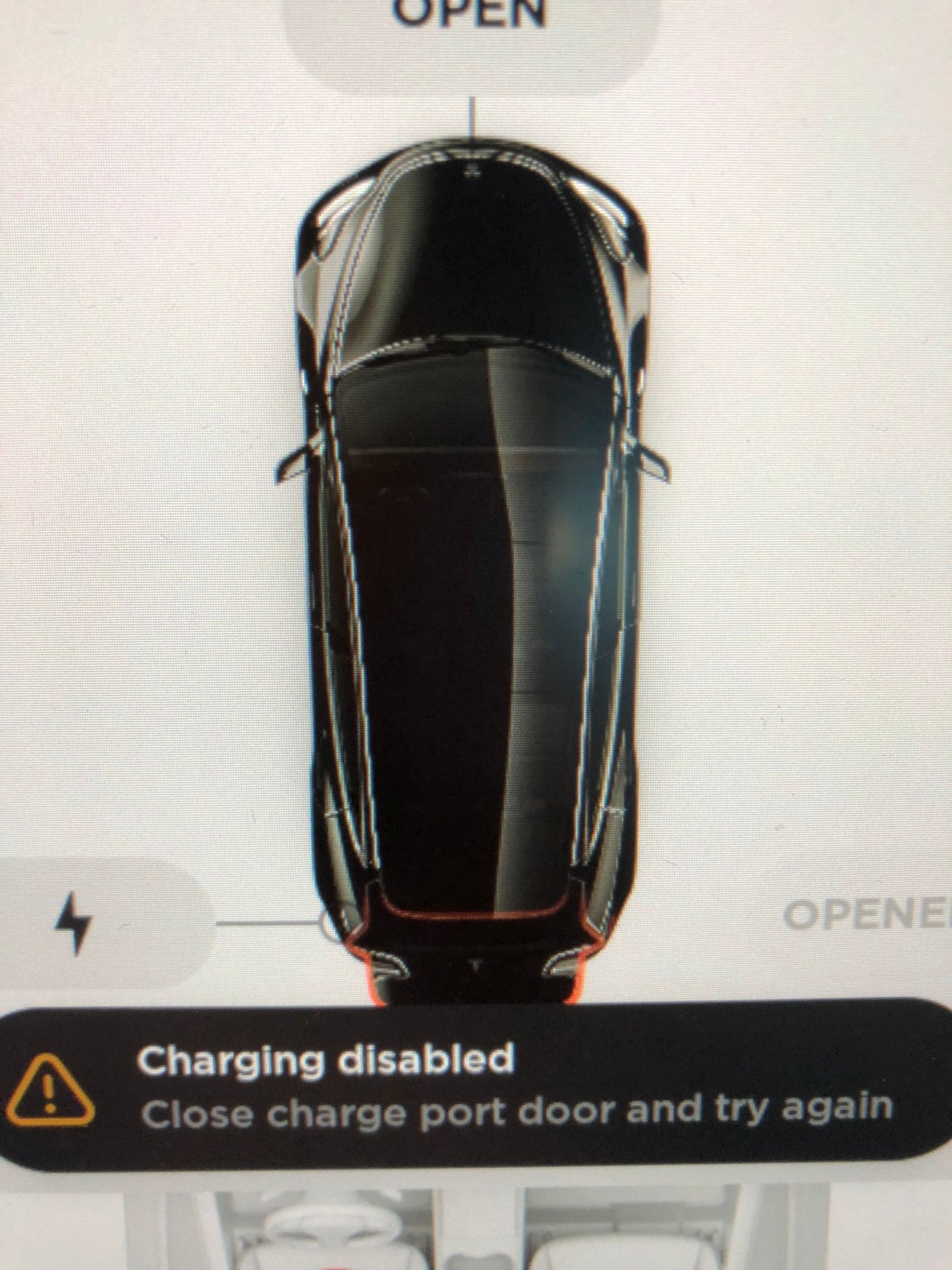
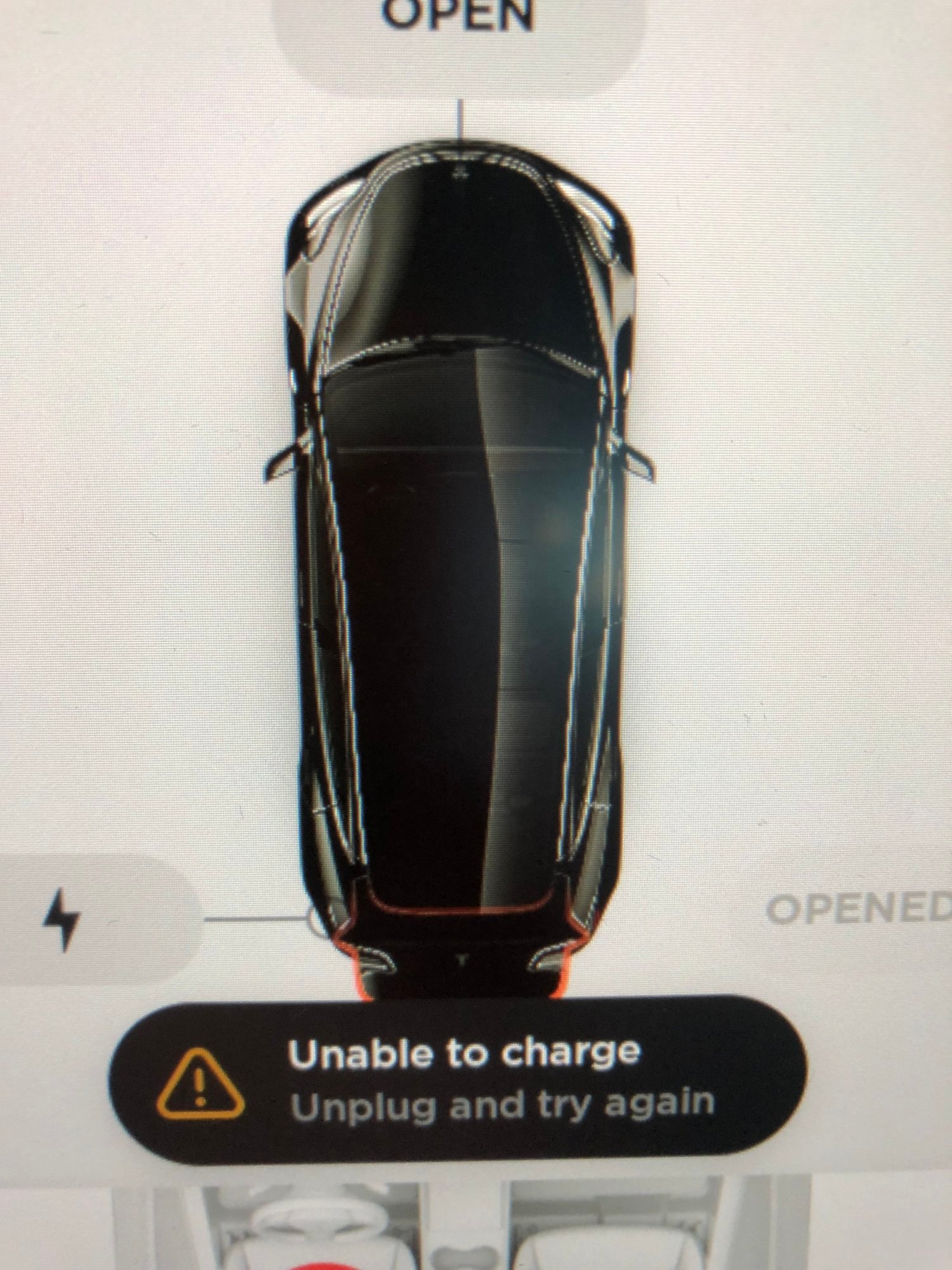
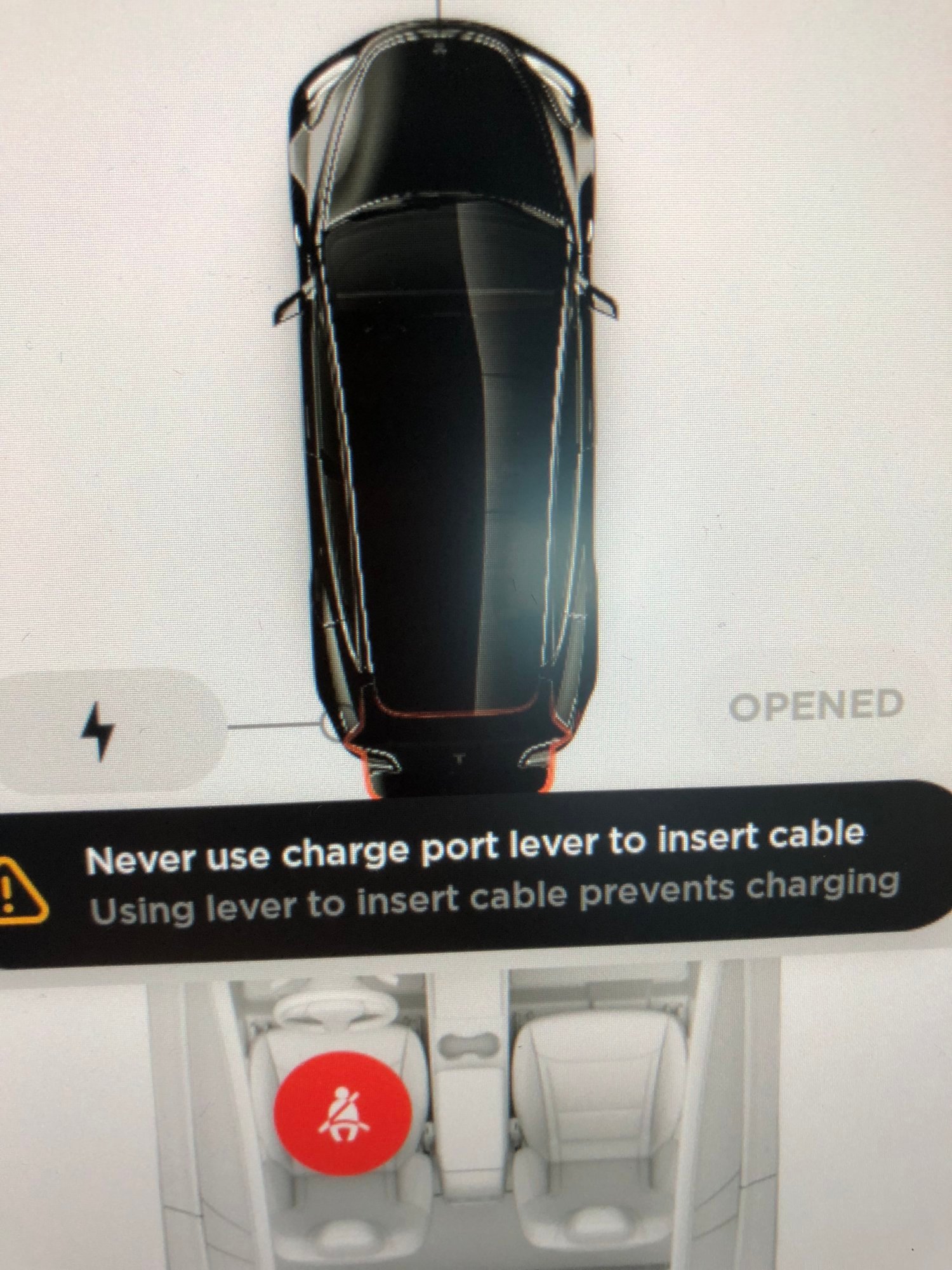
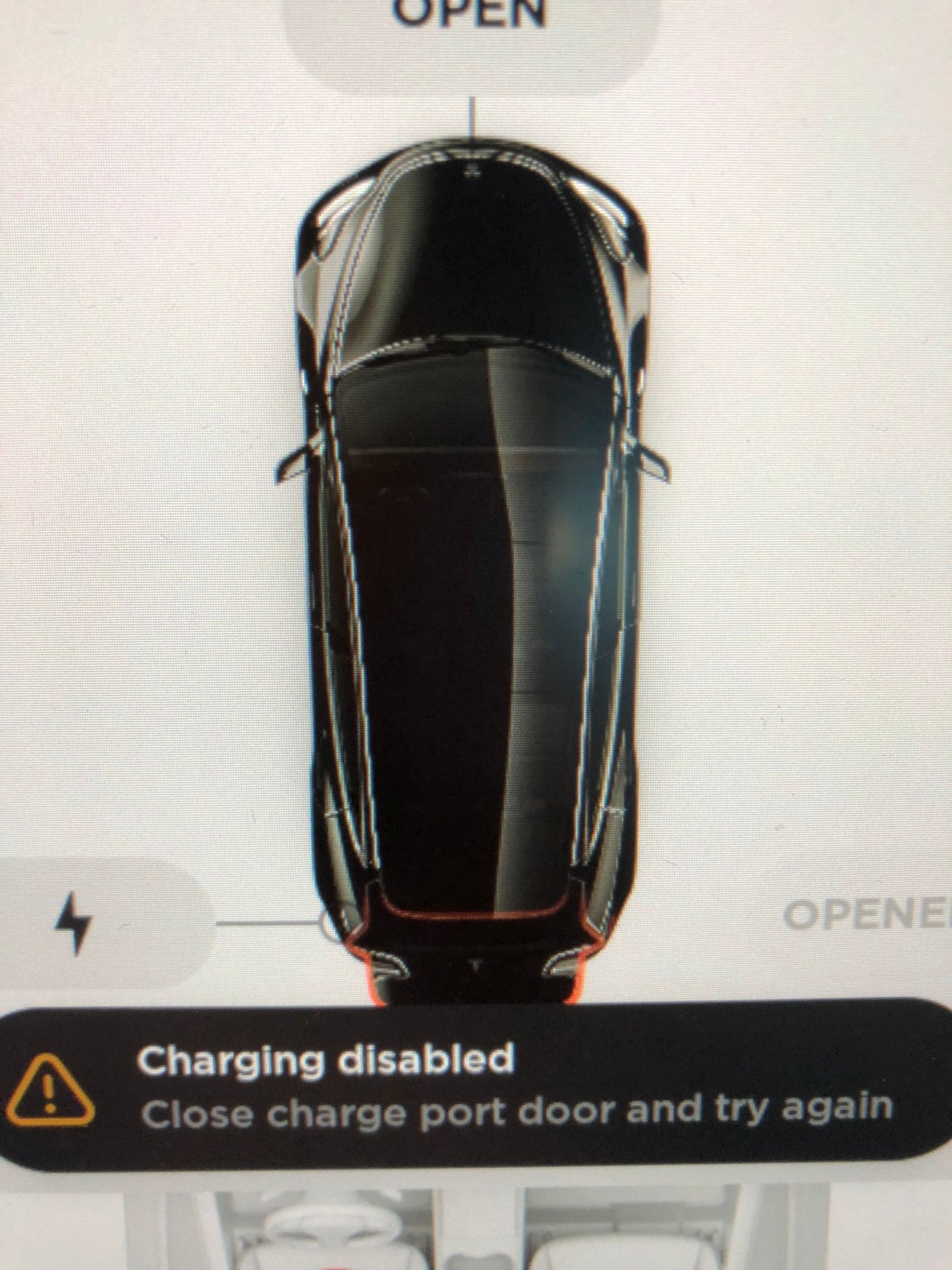
Took it to the service center before they closed last night (we live close by), and they disconnected the 12 volt battery to do a “hard” reset. Great tech, “Joe,” says this is the 3rd car he has seen in the past few days with this error. After disconnecting 12 volt and rebooting the errors were not present.
Charged the vehicle last night on a scheduled charge, with a 60% setting. Car only charged to 58%, which seemed odd. Took the car to Wholefoods just now and charged a little over an hour. Touched the screen’s radio button for “Stop Charging,” and instantly received the same three error messages, with the charging adapter now locked in the charging port. I was able to remove the Volta charging cable and hang it
up on its rack, but my connector is locked in my charging port.
Attached are photos of the error
messages. I’m going to the Service Center immediately to request a better fix than simply disconnecting and reconnecting the 12 volt battery.
Btw, I love Tesla and support them 1,000%. Please do not interpret my post as anything other than informing my community about how to resolve a serious issue. No charge = no go!! But I know that Tesla will resolve it!!
I’ll post more information after getting back from the North Scottsdale Service Center.


