So, I installed my DR750 2 channel dashcam in my model 3 today, and figured I would share as there are not may reports of it so far. Tried to take pictures along the way- not sure how useful it will be, but hope it helps someone.
I am for sure a DIY solution- not nearly as clean as places like calibrated customs- however I am still pretty happy with my finished product and the time (and money) invested for the install.
I opted to go for directly under the rear view mirror

I didnt want to pull the entire housing off the autopilot camera- as I have not found a good guide and am not 100% sure where all the clips are located - and did not want to damage anything, so I just too the cord clips and ran them right next to the housing (again, not 100% clean, but minimally noticeable unless you are looking for it).

(another view of the clips)
I then ran the cords to the passenger side by tucking them into the headliner, then through both straight through the gap and under the rubber trim of the door/side of the headliner. (left them sticking out here for picture, but they were all tucked in and invisible when done.

The power cord then I just ran forward down inside the rubber trim, and for now I have it under the passenger floormat and into the cigarette lighter (I plan on going up through the firewall and connecting to 12v battery, but want to make sure I know what I am doing there first).

and here it is under teh floor mat and going into center console (yes, my car needs a vacuum )

For the rear view camera I continued back and across the headliner piece at the A pillar.
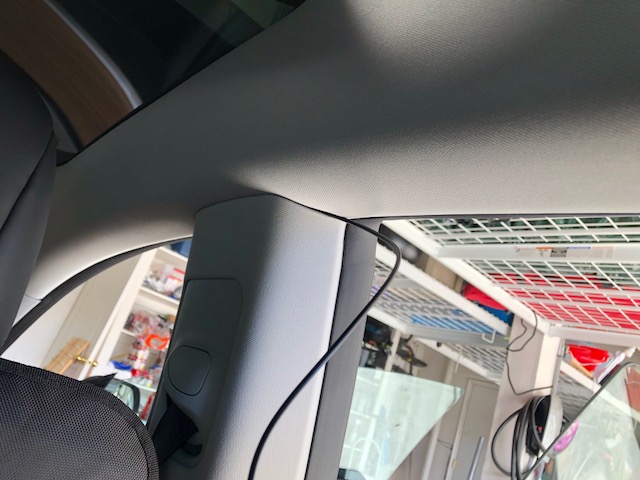
And continued back under the rubber trim- I actually went too far under the rubber trim- as I could not find a clean way to get it out for rear window, so instead back tracked a bit, and right behind the A pillar in the back seat I again went through the break in the trim to now be next to the rear windshield

From there it was a simple trek back and along the base of the window to mount the camera at the base of the window. The most annoying part of this was what to do with all the extra cord - so I ended up just zig zagging a few times back and forth to tuck it in and hide it (picture trying to show that as well included). The only part that is still visible is I tried to hide some cord along the back and it didn't quite tuck all the way in, I think ill pull that out and instead take it up along the headliner again to hide it better, but its again minimally noticeable and I am sure the only one who would ever know is myself.
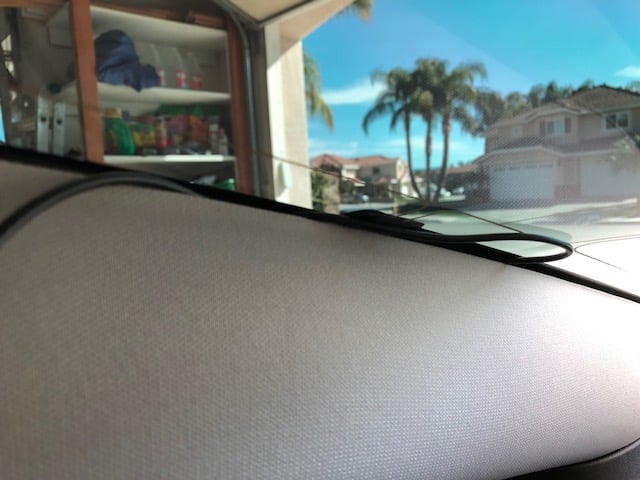
(the zig zag back up and down to take up the slack)

location of the camera- and in the left the area of cord that isnt quite hidden.

and a closeup of the visable cord (it starts at the corner, comes up and back literally just to take up slack- so it should be easy to instead re route it up the headliner and back to hide it).
Overall I actually found this install quite a bit easier then when I installed in my dad's model X a couple months back. (Not sure how much is due to easier path and not going through falcon wing doors, vs this being my second install and it always is easier with a bit of practice).
Once I get the power through the firewall and into the frunk/12V battery I will update.
I am for sure a DIY solution- not nearly as clean as places like calibrated customs- however I am still pretty happy with my finished product and the time (and money) invested for the install.
I opted to go for directly under the rear view mirror
I didnt want to pull the entire housing off the autopilot camera- as I have not found a good guide and am not 100% sure where all the clips are located - and did not want to damage anything, so I just too the cord clips and ran them right next to the housing (again, not 100% clean, but minimally noticeable unless you are looking for it).
(another view of the clips)
I then ran the cords to the passenger side by tucking them into the headliner, then through both straight through the gap and under the rubber trim of the door/side of the headliner. (left them sticking out here for picture, but they were all tucked in and invisible when done.
The power cord then I just ran forward down inside the rubber trim, and for now I have it under the passenger floormat and into the cigarette lighter (I plan on going up through the firewall and connecting to 12v battery, but want to make sure I know what I am doing there first).
and here it is under teh floor mat and going into center console (yes, my car needs a vacuum )
For the rear view camera I continued back and across the headliner piece at the A pillar.
And continued back under the rubber trim- I actually went too far under the rubber trim- as I could not find a clean way to get it out for rear window, so instead back tracked a bit, and right behind the A pillar in the back seat I again went through the break in the trim to now be next to the rear windshield
From there it was a simple trek back and along the base of the window to mount the camera at the base of the window. The most annoying part of this was what to do with all the extra cord - so I ended up just zig zagging a few times back and forth to tuck it in and hide it (picture trying to show that as well included). The only part that is still visible is I tried to hide some cord along the back and it didn't quite tuck all the way in, I think ill pull that out and instead take it up along the headliner again to hide it better, but its again minimally noticeable and I am sure the only one who would ever know is myself.
(the zig zag back up and down to take up the slack)
location of the camera- and in the left the area of cord that isnt quite hidden.
and a closeup of the visable cord (it starts at the corner, comes up and back literally just to take up slack- so it should be easy to instead re route it up the headliner and back to hide it).
Overall I actually found this install quite a bit easier then when I installed in my dad's model X a couple months back. (Not sure how much is due to easier path and not going through falcon wing doors, vs this being my second install and it always is easier with a bit of practice).
Once I get the power through the firewall and into the frunk/12V battery I will update.


