Possible related data: I noticed that my navigation maps version updated, independent from the software release. From what I have read this is a pretty large file, and might have taken days to download if done at low priority or somesuch.
Now that it is updated, my video recording has become MUCH more reliable, although not perfect. I was getting a lot of “USB too slow”, and almost all my videos on the USB were unreadable. Now almost all the videos on the USB are readable. There is still some underlying problem, because I have always gotten a few videos showing up as unreadable, maybe 10%. But it is possible that this was made much worse by the slow maps download and update.
Here is a screenshot of the map version I have now (I have a 2018 MS with MCU1):
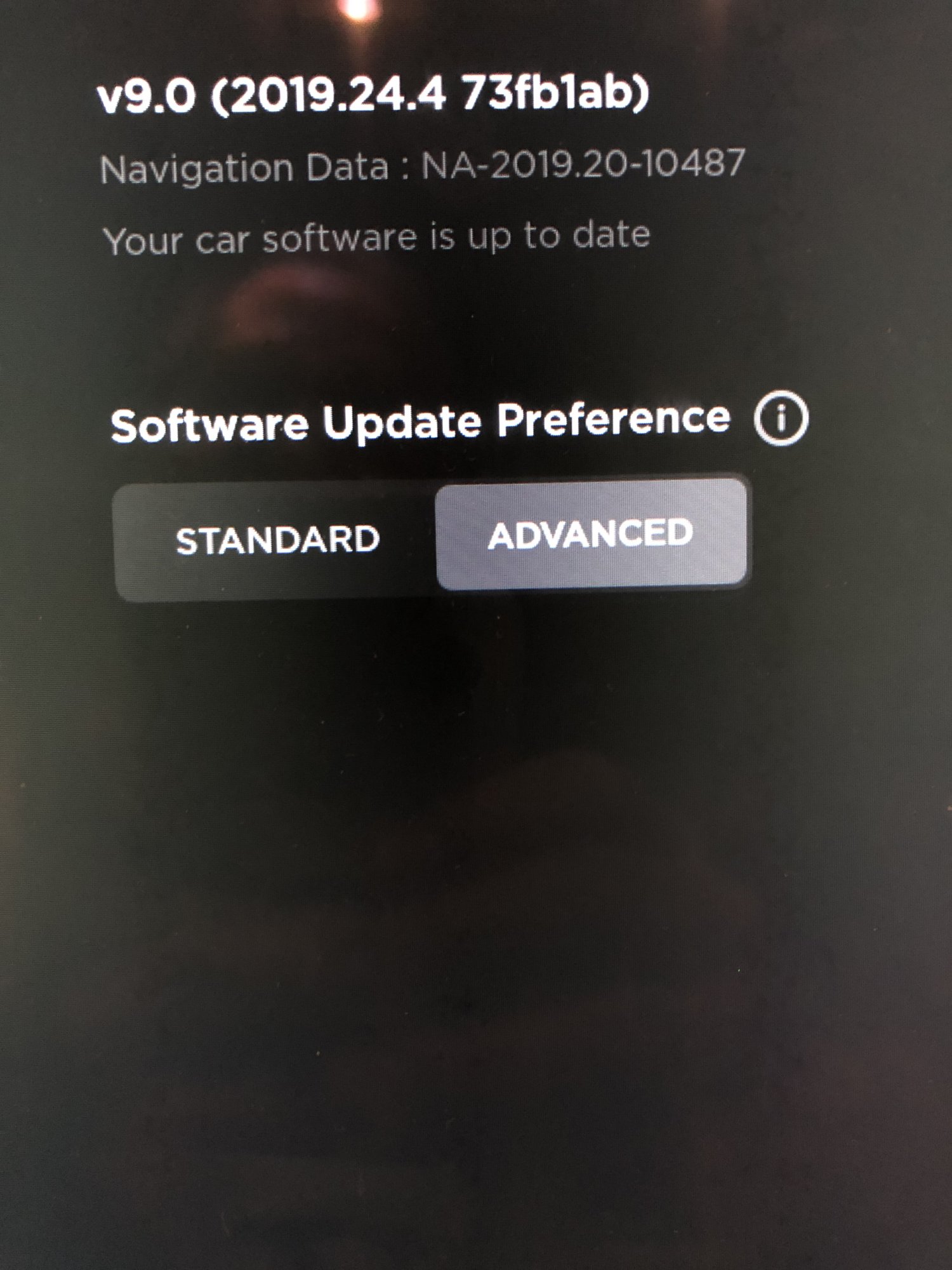
Now that it is updated, my video recording has become MUCH more reliable, although not perfect. I was getting a lot of “USB too slow”, and almost all my videos on the USB were unreadable. Now almost all the videos on the USB are readable. There is still some underlying problem, because I have always gotten a few videos showing up as unreadable, maybe 10%. But it is possible that this was made much worse by the slow maps download and update.
Here is a screenshot of the map version I have now (I have a 2018 MS with MCU1):


