Hi all,
I’ve purchased my Model 3 RWD in June, and since last September the dashcam has been unavailable every other trip. It usually worked if I rebooted, but having to reboot 5+ times a day is not a good sign.
Furthermore in December I’ve opted for an SSD (Samsung T7 1 TB) and have proceeded to use Disk Utility to format and partition it to exFAT, but my Tesla never once recognized this brand new SSD. It still gives me the same plain error ‘Dashcam Unavailable: Check USB Drive’. I’ve ordered Samsung Pro SD card and SanDISK USB mate to further this hamster wheel of an experiment.
Please note that the Tesla USB also barely works, and has not worked once over the last few days.
P.S - I have an appointment with them on December 27th.
Tesla Software version - v11.1 (2023.44-14828-fca66ffc98)
When I plug in the SSD the blue light goes away, maybe after failing to intialize. Worked perfectly on my MacBook Pro.
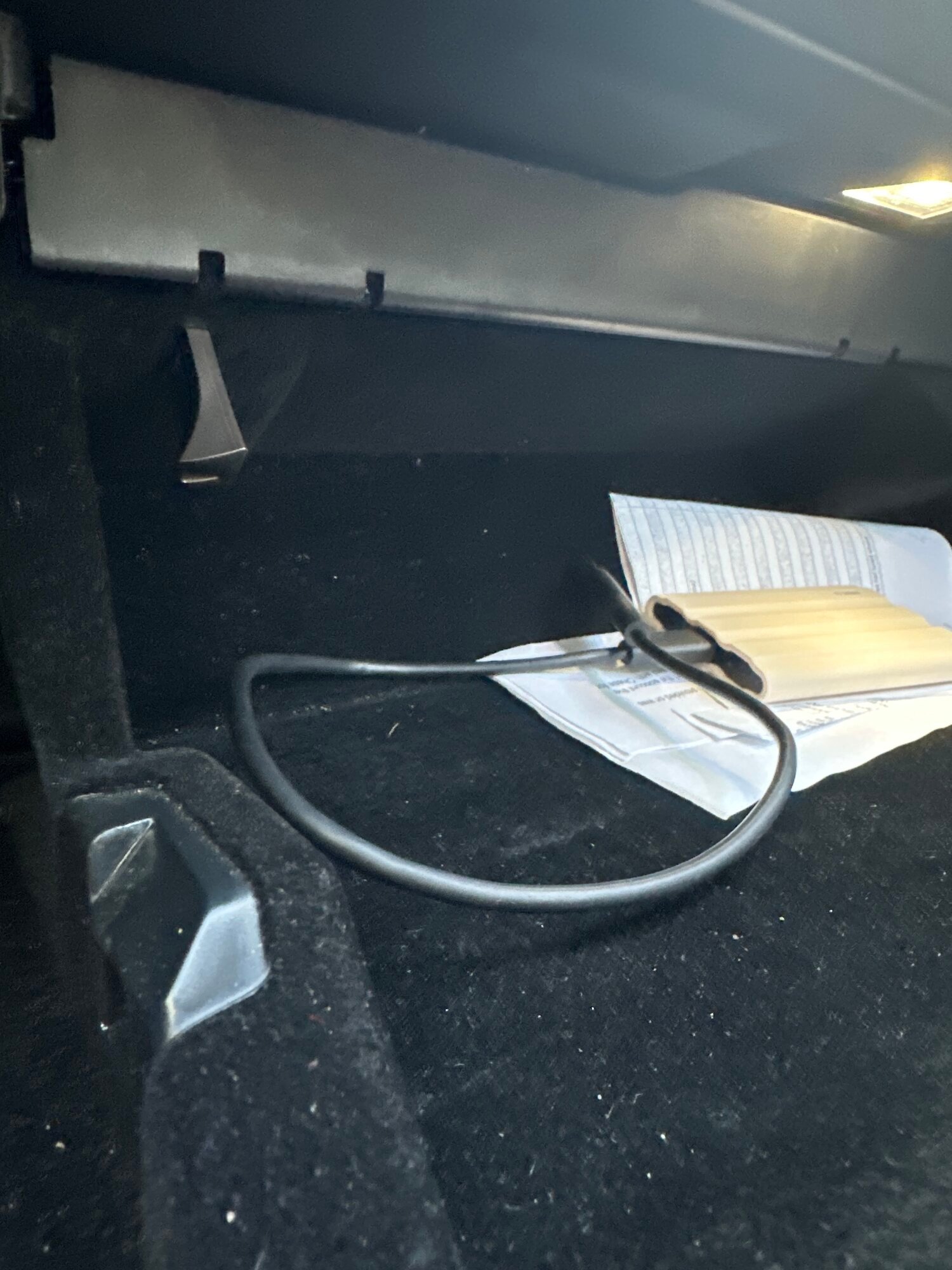
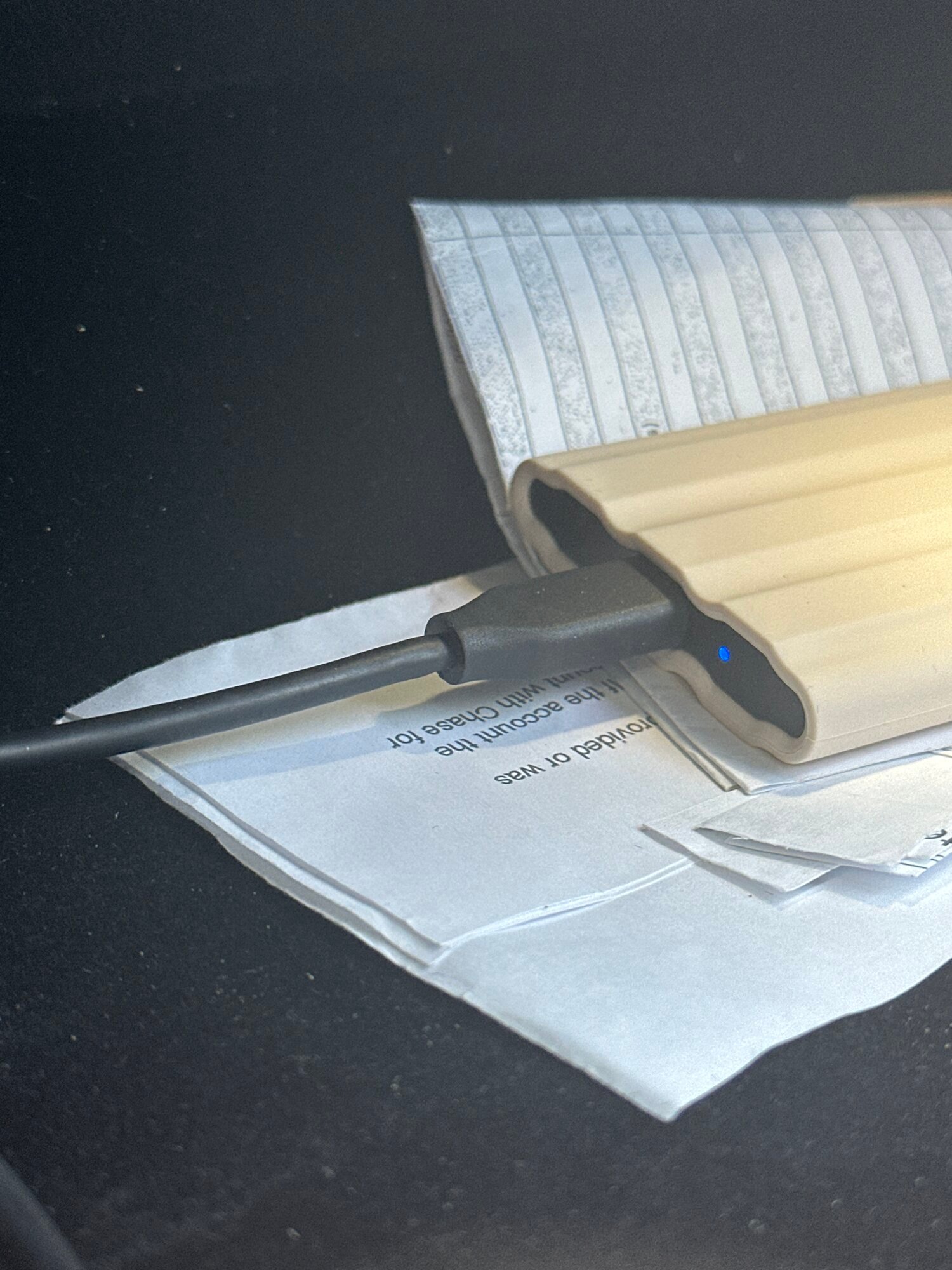
I’ve purchased my Model 3 RWD in June, and since last September the dashcam has been unavailable every other trip. It usually worked if I rebooted, but having to reboot 5+ times a day is not a good sign.
Furthermore in December I’ve opted for an SSD (Samsung T7 1 TB) and have proceeded to use Disk Utility to format and partition it to exFAT, but my Tesla never once recognized this brand new SSD. It still gives me the same plain error ‘Dashcam Unavailable: Check USB Drive’. I’ve ordered Samsung Pro SD card and SanDISK USB mate to further this hamster wheel of an experiment.
Please note that the Tesla USB also barely works, and has not worked once over the last few days.
P.S - I have an appointment with them on December 27th.
Tesla Software version - v11.1 (2023.44-14828-fca66ffc98)
When I plug in the SSD the blue light goes away, maybe after failing to intialize. Worked perfectly on my MacBook Pro.


