I had to figure out/refresh my memory concerning a few things related to the Dashcam viewer. Here are some comments and questions.
Comment 1: To get to the sentry/dashcam viewer, make sure you are in Park and tap the Dashcam icon in the launcher:
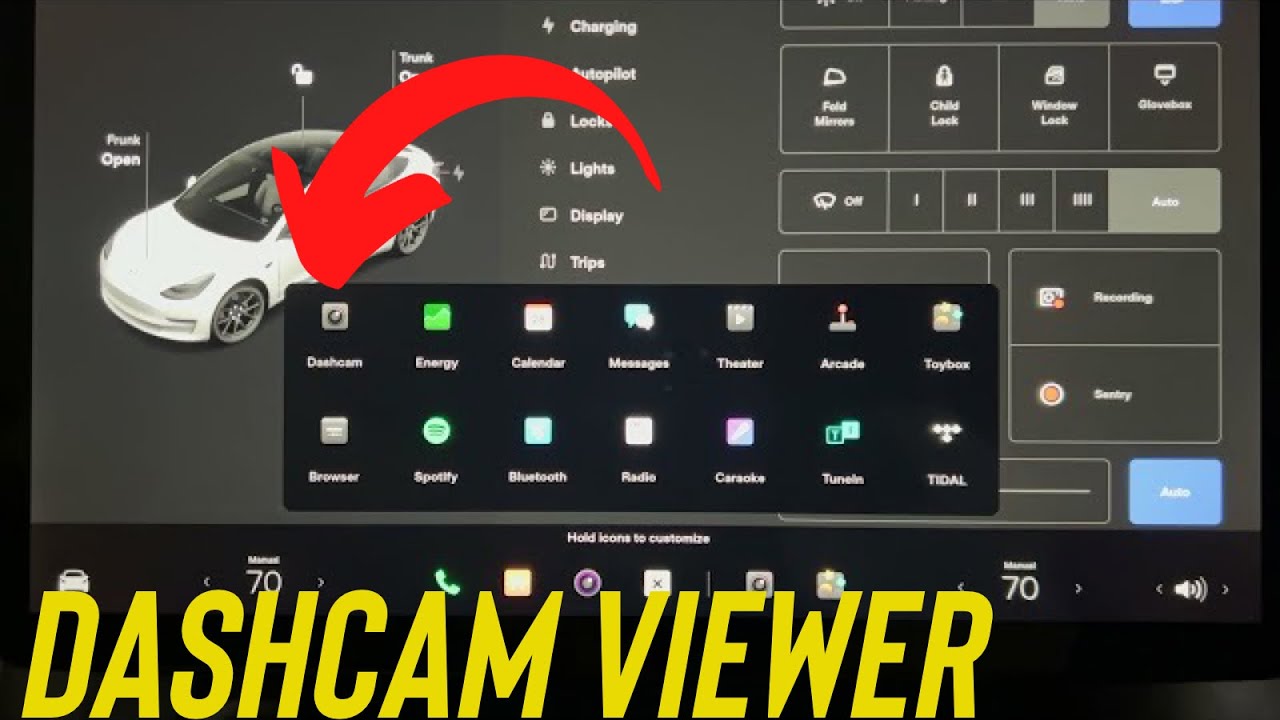
If you're in Drive, tapping that will save a Dashcam clip.
Question 1: That icon includes a red dot, which disappears when you open the viewer. Does that just mean that when you're using the viewer, it is not recording?
Comment 2: Note that when you open the viewer, it first shows the view from the cameras. You have to wait before you can look at saved clips.
Comment 3: The heading for the saved clips has the words "All Sentry Dashcam." When you select "All" you'd expect to see all the clips, but it seems that only the Sentry clips are there. That's because it's sorted by type first (Sentry clips then Dashcam clips), not anti-chronologically. If you scroll down, you'll see the Dashcam clips.
Question 2: Yesterday, I tapped the icon to save a clip. When viewing it, on the timeline/progress line below a playing clip, there's a red dot. That does not correspond to the point at which I tapped the icon. What does it correspond to?
Comment 1: To get to the sentry/dashcam viewer, make sure you are in Park and tap the Dashcam icon in the launcher:
If you're in Drive, tapping that will save a Dashcam clip.
Question 1: That icon includes a red dot, which disappears when you open the viewer. Does that just mean that when you're using the viewer, it is not recording?
Comment 2: Note that when you open the viewer, it first shows the view from the cameras. You have to wait before you can look at saved clips.
Comment 3: The heading for the saved clips has the words "All Sentry Dashcam." When you select "All" you'd expect to see all the clips, but it seems that only the Sentry clips are there. That's because it's sorted by type first (Sentry clips then Dashcam clips), not anti-chronologically. If you scroll down, you'll see the Dashcam clips.
Question 2: Yesterday, I tapped the icon to save a clip. When viewing it, on the timeline/progress line below a playing clip, there's a red dot. That does not correspond to the point at which I tapped the icon. What does it correspond to?


