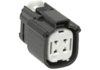Carbuilder
Member
Yes I had this problem this week! Funny thing it is not mentioned anywhere on TMC in the 8 years I have had my Roadster... until now with your post. It's also funny I have never had this problem before. Here's my theory: I sprayed DeoxIT D5 in both halves of the connectors to clean them. I think there is a solvent in DeoxIT that attacked the orange gasket and caused it to swell up. It's just a theory but I can't think of any better explanation.
I was reading reviews of Deoxit on Amazon and found this:
"DO NOT USE ON SEALED AUTOMOTIVE WEATHERPACK TYPE CONNECTORS. It DESTROYS the rubber seals inside of them. Was looking to clean and protect the weatherpack junctions on my truck and watercraft. It destroyed the rubber seal that keeps moisture out of them. I had to pull and discard the seal.. it swelled up to almost twice its normal length and was impossible to get connectors back together."
So it is a great product to use, but maybe keep it off the rubber seals.