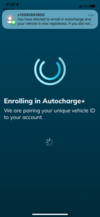So the new plug and go for teslas at EVgo works pretty well and supports both the tesla ccs adapter or the A2Z adapters. The setup is a bit klunky. You need to add the car plus vin. Then you actually need to go to the charger and use the app to finish up. You have to set up the session then you have. 60 seconds to plug in and let everyone verify this is the car you want enrolled. After that first timee, it’s just plug-in and wait a few seconds and watch it charge automatically. Spiffy 
Welcome to Tesla Motors Club
Discuss Tesla's Model S, Model 3, Model X, Model Y, Cybertruck, Roadster and More.
Register
Install the app
How to install the app on iOS
You can install our site as a web app on your iOS device by utilizing the Add to Home Screen feature in Safari. Please see this thread for more details on this.
Note: This feature may not be available in some browsers.
-
Want to remove ads? Register an account and login to see fewer ads, and become a Supporting Member to remove almost all ads.
You are using an out of date browser. It may not display this or other websites correctly.
You should upgrade or use an alternative browser.
You should upgrade or use an alternative browser.
EVgo now mimics supercharger
- Thread starter SteelClouds
- Start date
CaptUAL
Member
CaptUAL
Member
Went through the enrollement process. 2021 MSP. Tesla CCS adapter. Brand New 350kw Charging units. Already had account with EVgo, and have their card. Pay-as-you-go Plan (no monthly fee, but $0.99 per session charge and higher rates-for emergencies only for me). Went to Charger destination.
To start your enrollment, log into your EVgo account in the app and use the navigation menu to select Vehicles. Then you’ll add your EV to your “garage” by typing or scanning your VIN in the app. If your EV model is Autocharge+ capable, you can then press “Request to Enroll,” which guides you through the rest of the process.
To finish enrolling, you will need to visit an EVgo charger, where you will then be asked to plug in. Once plugged in, your EV communicates its unique identifier to EVgo, which we then link to your EVgo account.
Followed App instructions- Selected ENROLL IN AUTOCHARGE+, followed instructions on App, first time it said FAILED. Unplugged car, closed APP, Opened App and started all over again. Second time it said "Syncing your car" on App, then said ENROLLMENT SUCCESSFUL - CHARGING. And it started charging. I had Not pre-conditioned (temp 82F) and the Charger said 350kw on it, but I only got about 65kw ever, but I was at 75%SOC already? Seems like it will be nice to have this set up in case I ever use another EVgo charger, which I really don't plan on unless I have too.
Note: DON'T plug in UNTIL THE APP TELLS YOU TO, or it will fail the set-up!
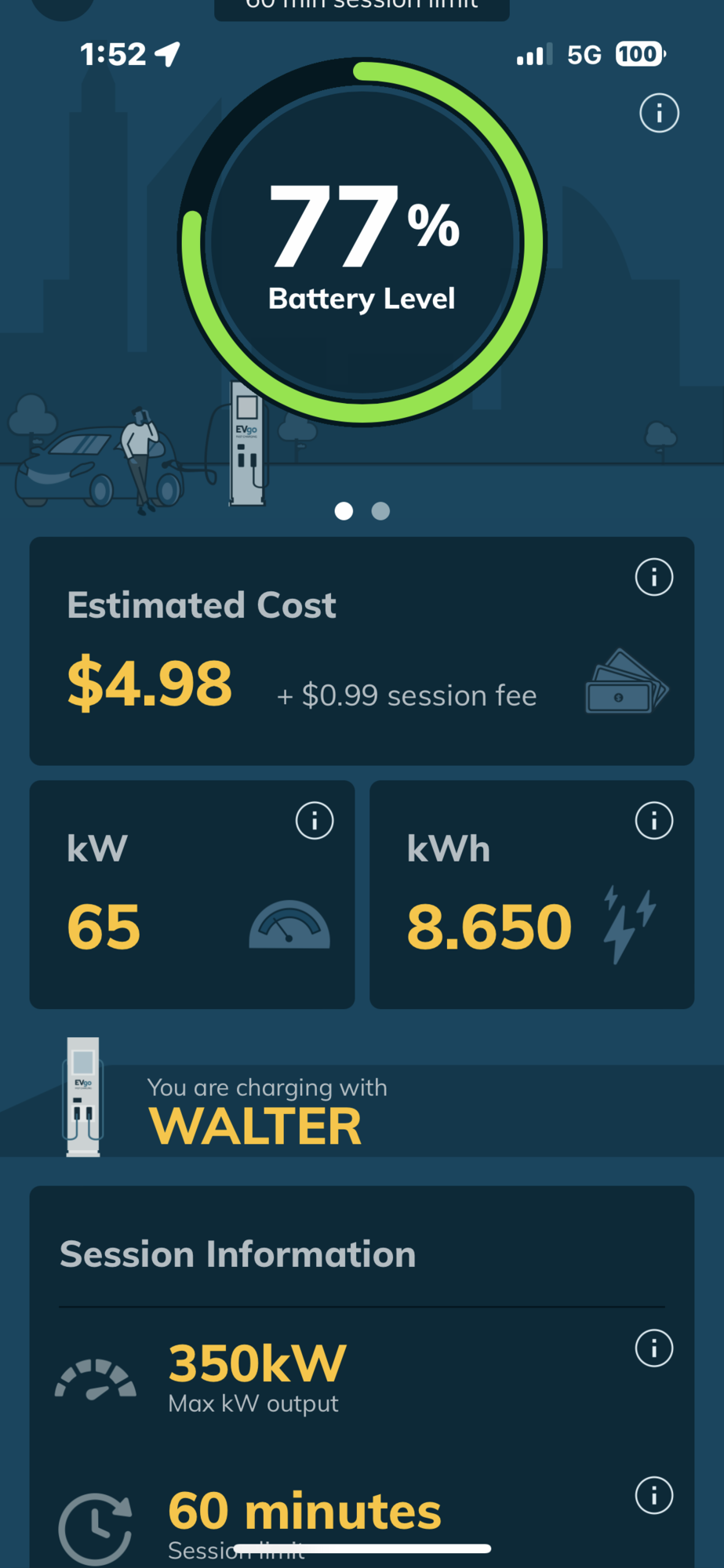
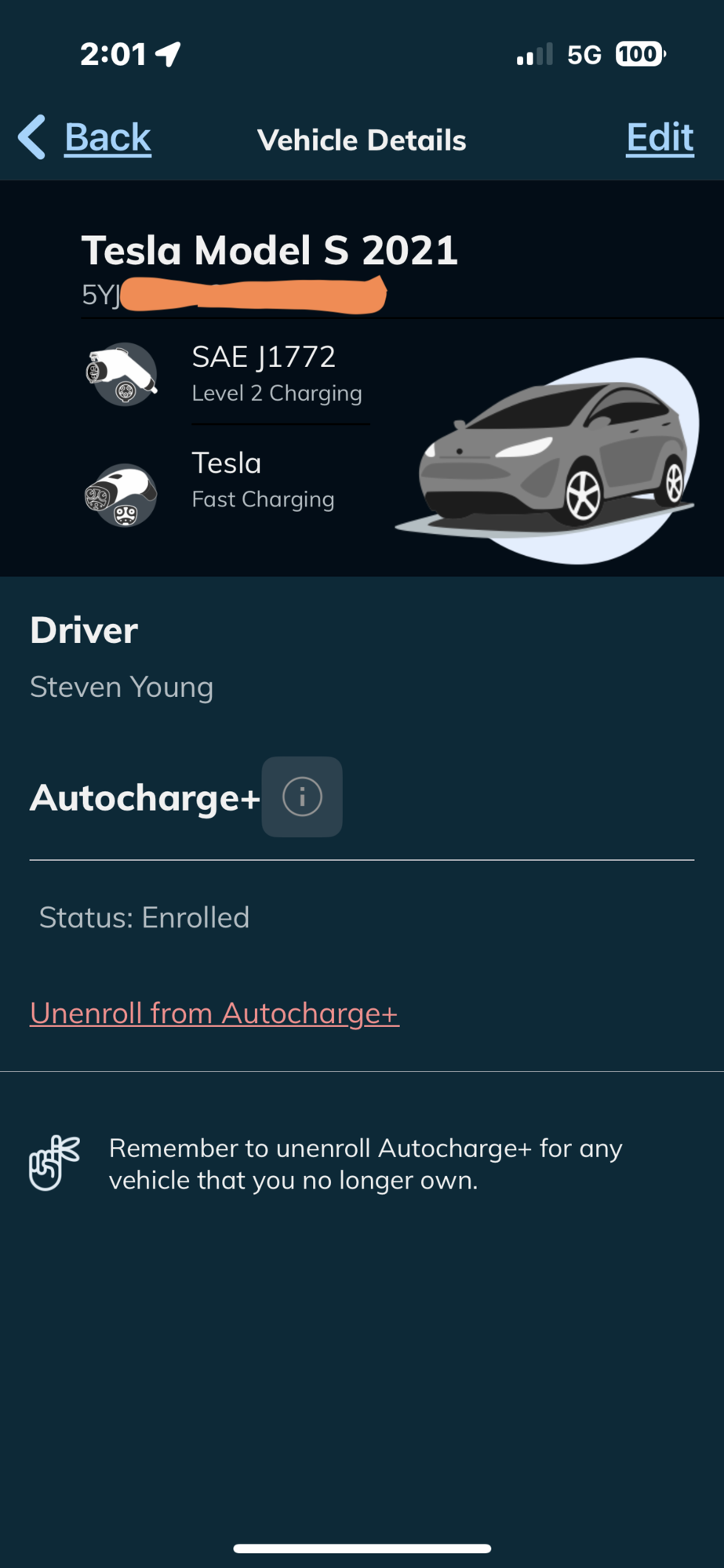
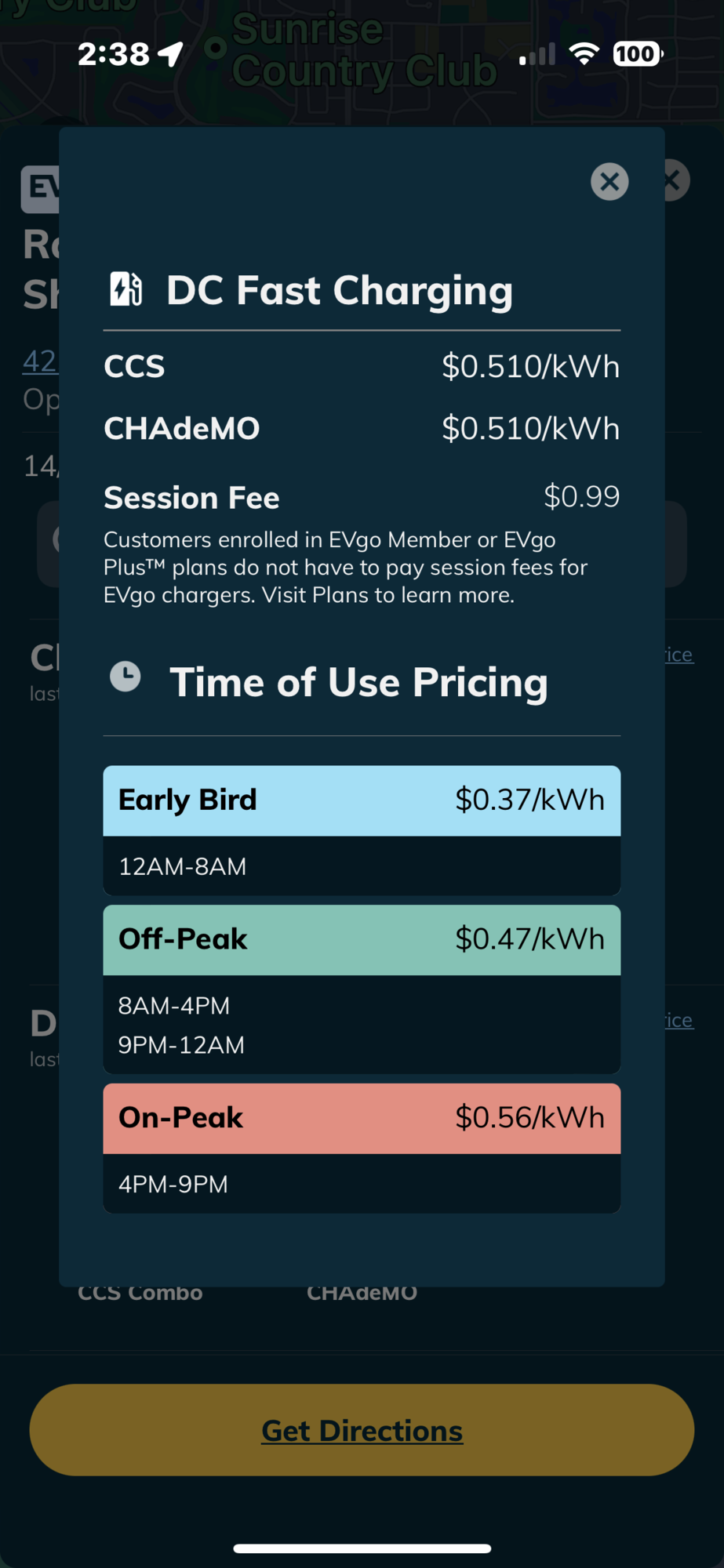
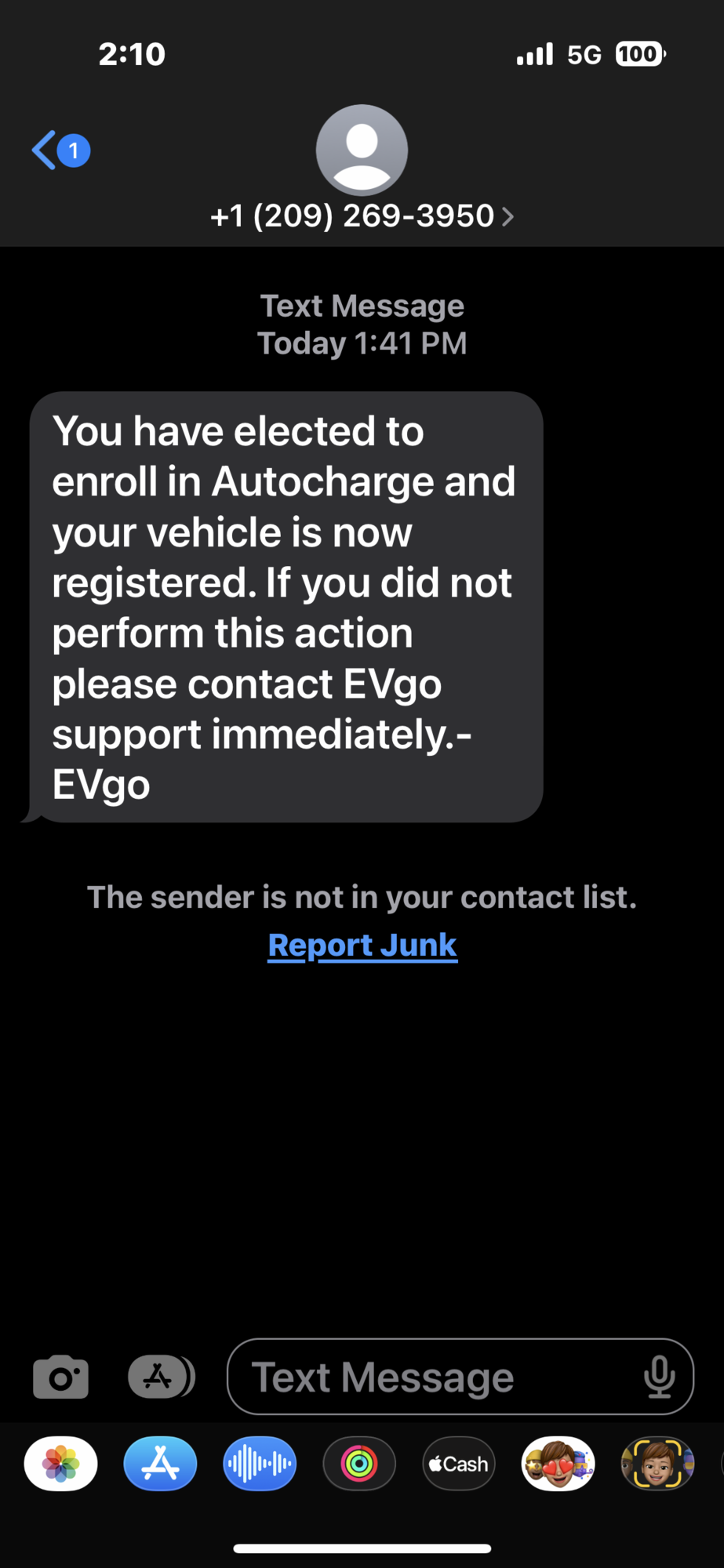
To start your enrollment, log into your EVgo account in the app and use the navigation menu to select Vehicles. Then you’ll add your EV to your “garage” by typing or scanning your VIN in the app. If your EV model is Autocharge+ capable, you can then press “Request to Enroll,” which guides you through the rest of the process.
To finish enrolling, you will need to visit an EVgo charger, where you will then be asked to plug in. Once plugged in, your EV communicates its unique identifier to EVgo, which we then link to your EVgo account.
Followed App instructions- Selected ENROLL IN AUTOCHARGE+, followed instructions on App, first time it said FAILED. Unplugged car, closed APP, Opened App and started all over again. Second time it said "Syncing your car" on App, then said ENROLLMENT SUCCESSFUL - CHARGING. And it started charging. I had Not pre-conditioned (temp 82F) and the Charger said 350kw on it, but I only got about 65kw ever, but I was at 75%SOC already? Seems like it will be nice to have this set up in case I ever use another EVgo charger, which I really don't plan on unless I have too.
Note: DON'T plug in UNTIL THE APP TELLS YOU TO, or it will fail the set-up!
TomServo
Active Member
After 3 tries I have not been able to complete the last step at two different locations and days. So if I use their network I'll have to pay the old-fashioned way.
I've used the new payment system at three different locations about 30 miles apart.. two were newer with the 350kw chargers and one was an older 50kw charger. All worked but it takes an unsettling long time for it to actually "work". Maybe not a long time but based on how fast the SC starts to charge, it's a long time 
wws
Active Member
After 3 tries I have not been able to complete the last step at two different locations and days. So if I use their network I'll have to pay the old-fashioned way.
The trick is to NOT plug the charger in until the phone app tells you to. Here are the approximate steps that worked for me. (Sounds like you've already done steps 1 and 2):
1.) Bring up the EVgo phone app on your phone. Do NOT try to use the web site via a web browser. Their web site does not (yet?) have the ability to enter your cars VIN.
2.) Touch the menu (triple equals) button on the upper left. Scroll down and touch 'Vehicles Autocharge+'. Add your cars VIN. Touch the button to request Autocharge+ enrollment. It should indicate your request is pending.
3.) Drive to a close by EVgo station that has CCS chargers. Do not connect the cable to your car yet.
4.) Bring up the EVgo app on your phone again. Press the geolocation arrow to move the map to your location.
5.) On the phone app, touch the button for the appropriate charger and touch the button to pair the car with Autocharge+. It should then tell you to plug into the car.
6.) Snap the CCS plug into your CCS adapter, then plug them both into the car.
7.) App will ask if this is the car you want to pair up. Confirm.
8.) Charging begins.
TunaBug
Member
The trick is to NOT plug the charger in until the phone app tells you to. Here are the approximate steps that worked for me. (Sounds like you've already done steps 1 and 2):
1.) Bring up the EVgo phone app on your phone. Do NOT try to use the web site via a web browser. Their web site does not (yet?) have the ability to enter your cars VIN.
2.) Touch the menu (triple equals) button on the upper left. Scroll down and touch 'Vehicles Autocharge+'. Add your cars VIN. Touch the button to request Autocharge+ enrollment. It should indicate your request is pending.
3.) Drive to a close by EVgo station that has CCS chargers. Do not connect the cable to your car yet.
4.) Bring up the EVgo app on your phone again. Press the geolocation arrow to move the map to your location.
5.) On the phone app, touch the button for the appropriate charger and touch the button to pair the car with Autocharge+. It should then tell you to plug into the car.
6.) Snap the CCS plug into your CCS adapter, then plug them both into the car.
7.) App will ask if this is the car you want to pair up. Confirm.
8.) Charging begins.
The thread and your step by step had me excited, and I had 30 minutes to kill, so I tried to set this up. Below is how it almost, but did not, work.
I have never used EVgo, so downloaded the app, created an account, did the phone number verify and email verify. All from the app. Step 1 done.
Enrolled in Autocharge+ (from the app). Discovered that in the Tesla app if you long-press the VIN you can copy it to clipboard; little details like this make me smile. Pasted that into EVgo (copy/paste so I know it's error-free). The EVgo app told me I needed to plug in. Went to the local EVgo, selected the charger in the app, making sure that the name charger was correct. Steps 2-4 done.
Here's where things went sideways.
Started the session via the app. Nothing was ever said about Autocharge+. Charging started, I let it run for a couple of minutes, then stopped it via the car, disconnected. Went back through Autocharge+ in the menu. I don't remember exactly what I did in the app, but it knew I had already set up the car VIN and did not ask for it again. Selected a charger (the same charger), started charging. Again, nothing about Autocharge+. I let it charge for a couple of minutes, then disconnected.
This particular charger was made by Delta. A short (5' tall?) squatty unit. Reading the label on the side I saw "MAXIMUM OUTPUT: 100KW" at which I decided to move to a different model charger adjacent to it. ("Mitzi"). I foolishly did not notice the make/model of the charger. Went back into the app, through autocharge menu, told it I wanted to start charging. In the app I selected the correct charger, and this time it asked me if this is the charger that I wanted to use to enroll in Autocharge+. I thought I was back on track at this point.
The screen on the charger said that there was an error and that I needed to disconnect, wait 10 seconds, then retry. Get in the car, unlock charge port, disconnect, count 10, reselect the charger in the app, tell it it yes this to enroll autocharge+, connect charger. Noticed that the app had a small notice about autocharge+ enrollment complete. Charger screen reported the same problem as before.
At that point the boss called, so free time was up.
Back in the office I called the 877 number. It took only about a minute to get a human, who took my information (couldn't get it from caller ID an my account?). I explained the problem. Then he asked for more information: make, model, year of car, and he politely told me that this car is not supported for autocharge+. I told him that is not true, that I had the CCS adapter and knew of people successfully using autocharge+ at EVgo to charge their Teslas. He politely hummed and hawed for a minute, then told me that he would open a support ticket and that somebody would get back to me.
I just pulled out the phone to download pictures, the EVgo app is still spinning telling me it's setting up autocharge. Timed out after 30 seconds. After downloading the pictures I restarted the app, and notice the message at the top of the screen (see 2nd attachment)? That's the message I had before the second failed session.
So I am not sure what my status is. I might be completely set up for autocharge but cannot use that particular charger for some reason. I might be in some half-way state of enrollment.
Note: in the attached images below the label of the Delta charger is for the first charger in the story above that seems to do nothing with Autocharge+. I did not take a photo of the one that made some progress.
Attachments
wws
Active Member
...Here's where things went sideways.
Started the session via the app. Nothing was ever said about Autocharge+. Charging started, I let it run for a couple of minutes, then stopped it via the car, disconnected. Went back through Autocharge+ in the menu. I don't remember exactly what I did in the app, but it knew I had already set up the car VIN and did not ask for it again. Selected a charger (the same charger), started charging. Again, nothing about Autocharge+. I let it charge for a couple of minutes, then disconnected...
I am guessing based on your last attachment, you need to select the charger (e.g., "Mitzi" or one of her friends) in the app. (Maybe you also have to be sure to tap on "CCS-combo"? It's been a few days since I did it...) Then it should prompt you if you want to use it to pair up for Autocharge+. When you respond affirmatively, it will then tell you to plug the charger cable into the car. Do NOT plug into the car until the app tells you to.
You shouldn't need to press anything on the chargers screen. Do everything with the phone app.
wws
Active Member
It is hard to say what is going on with the 'pairing' step. It took me a few tries at two different EVgo sites to get things to work. The first time at the first site, I hadn't properly submitted my enrollment request. I went home and figured that out. Then went to a second site, tried a few times, and finally got it to work. Last, I went back to the first site to try Autocharge and it worked great. Plug and charge just like a Supercharger - only slower.
The steps I outlined above are what I _think_ needs to be done. Seems comparable to what @CaptUAL described. But I certainly could have assumed and/or missed something important. Hopefully others will be successful and report back what I missed.
The steps I outlined above are what I _think_ needs to be done. Seems comparable to what @CaptUAL described. But I certainly could have assumed and/or missed something important. Hopefully others will be successful and report back what I missed.
TunaBug
Member
I am guessing based on your last attachment, you need to select the charger (e.g., "Mitzi" or one of her friends) in the app. (Maybe you also have to be sure to tap on "CCS-combo"? It's been a few days since I did it...) Then it should prompt you if you want to use it to pair up for Autocharge+. When you respond affirmatively, it will then tell you to plug the charger cable into the car. Do NOT plug into the car until the app tells you to.
You shouldn't need to press anything on the chargers screen. Do everything with the phone app.
That is exactly what I did.
TunaBug
Member
This morning I returned to the same site. The charger "Mitzi" that gave me the Error 151 yesterday still had the same error on the display. I used it's neighbor, which, at very least, I witnessed a successful non-Tesla charging session yesterday while I was failing.
Went back to the app into "Autocharge+" which said enrollment was pending, initiated charging from the new charger, confirmed I wanted to enroll in Autocharge+, and plugged in. This time I received an enrollment confirmation via text message (shown below). I let the charging session run for a couple of minutes before stopping. So I think everything is fine, although I still need to attempt to initiate a charging session by just plugging in with no app, which I assume is the goal.
Perhaps my issue yesterday was that particular charger and not my ability to follow instructions.
Went back to the app into "Autocharge+" which said enrollment was pending, initiated charging from the new charger, confirmed I wanted to enroll in Autocharge+, and plugged in. This time I received an enrollment confirmation via text message (shown below). I let the charging session run for a couple of minutes before stopping. So I think everything is fine, although I still need to attempt to initiate a charging session by just plugging in with no app, which I assume is the goal.
Perhaps my issue yesterday was that particular charger and not my ability to follow instructions.
Attachments
TunaBug
Member
A note about the EVgo app: when you are trying to locate the charging station from the app it might not show up. In my case it is trying to be smart: it knows I have a Tesla, so automatically sets up the map's filters to show stations with J1772 or Tesla fast charging. The station I was at had neither, just CCS and Chademo, so the station did not appear as an option in the app. Pull up the filter, tell it you also want stations with CCS, and presto!
TunaBug
Member
Quick follow-up (hopefully the last): I just plugged in again and autocharge+ worked.
It is NOT immediate, as others have noted. I never pulled out the phone, just plugged in, and it started charging, but the UI on the charger does not instantly confirm what is happening: once you plug in it tells you options to start the charging session: autocharge+, through the app, etc, and those options look like UI buttons that it is waiting on you to choose from. Just do nothing and be patient. After maybe 10-15 seconds the screen changed to show it was initiating autocharge+, and then another 15-20 seconds later it reported success and moved on the their normal charging session status screen.
Now that I've had my 24 hours of nerd fun I'll gladly go back to charging at home. We only road trip 2-3 times a year so this might be convenient at some point in the future, at which point I'll be glad that it's already set up.
It is NOT immediate, as others have noted. I never pulled out the phone, just plugged in, and it started charging, but the UI on the charger does not instantly confirm what is happening: once you plug in it tells you options to start the charging session: autocharge+, through the app, etc, and those options look like UI buttons that it is waiting on you to choose from. Just do nothing and be patient. After maybe 10-15 seconds the screen changed to show it was initiating autocharge+, and then another 15-20 seconds later it reported success and moved on the their normal charging session status screen.
Now that I've had my 24 hours of nerd fun I'll gladly go back to charging at home. We only road trip 2-3 times a year so this might be convenient at some point in the future, at which point I'll be glad that it's already set up.
vikingrob
Member
Once it's set up, you are good to go. All you will need the app for is to find the chargers, manage your charging plan, view your history, update your payment method, and, when the time comes, to update the roster of cars on your account.
As soon as my car is plugged in, I see a notification of a $5 preauthorization on my credit card.
As soon as my car is plugged in, I see a notification of a $5 preauthorization on my credit card.
Similar threads
- Replies
- 5
- Views
- 3K
- Replies
- 14
- Views
- 1K