I just installed the Homelink on our 2 Model Ys. Now there is a Homelink icon on the control screen. How do I delete the icon from the control screen?
The reason I ask is in case I’m not home and accidentally hit the icon my garage door on the car that’s in the garage will cause the door to open.
I have at times selected the wrong Car to open the Fronk. That’s not a big deal because the car is in the locked garage. But accidentally hitting the Homelink button on a car that’s in the garage when I’m hundreds of miles away is an issue.
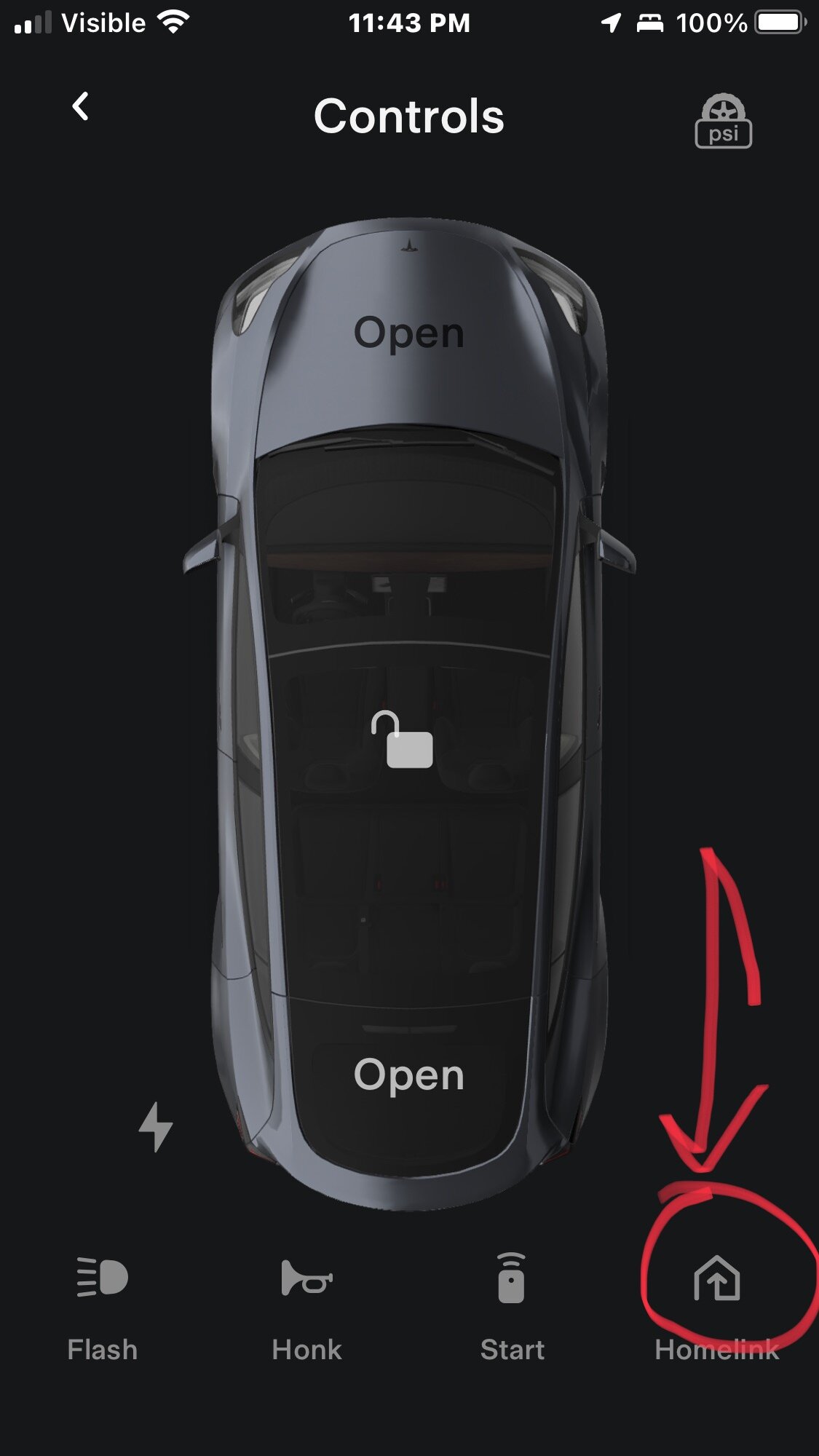
The reason I ask is in case I’m not home and accidentally hit the icon my garage door on the car that’s in the garage will cause the door to open.
I have at times selected the wrong Car to open the Fronk. That’s not a big deal because the car is in the locked garage. But accidentally hitting the Homelink button on a car that’s in the garage when I’m hundreds of miles away is an issue.



