Just heard from the SC and they are replacing the car computer. The gps antenna had already been replaced. Waiting on parts now
Keeping my fingers crossed that it works for you!
You can install our site as a web app on your iOS device by utilizing the Add to Home Screen feature in Safari. Please see this thread for more details on this.
Note: This feature may not be available in some browsers.
Just heard from the SC and they are replacing the car computer. The gps antenna had already been replaced. Waiting on parts now
Got mine back today as well... gps antenna did NOT fix the issue for me. The replaced the Car Computer as well with an updated part number... car has been perfect since I picked it up... the said the computer was definitely the issue.I picked up the car. First thing I did was open up the service menu and check the cameras. Everything was green under the GNSS menu, so that’s good. Drove the car home, homelink worked as it’s supposed to and parked in the garage. After a few minutes, I checked the service menu again and got the Orange icons under GNSS, which is to be expected since the car was in garage. Took the car out, drove around the block, and when I checked again in the driveway, everything was green.
So it looks like it’s fixed, which also fixed the home link issue I was having when starting this thread. Hopefully this is my final update with this issue. I’ll post again if something does come up.
I hope everyone else that posted in here with issues gets them resolved, and please update us when it happens.
Got mine back today as well... gps antenna did NOT fix the issue for me. The replaced the Car Computer as well with an updated part number... car has been perfect since I picked it up... the said the computer was definitely the issue.
My car has been absolutely perfect since it's been home. They reached out to check on it. They were happy that there was a new part number for the car computer that they installed. Hope yours is as good as mine!Glad to hear that it is fixed for you!
Mine has still been working correctly. I’ve been trying to make lots of small trips, and periodically checking the service menu- I am getting satellite reception so it appears that it was just the antenna in my case. Have you checked your service menu? I get something like this now:
View attachment 973702
Just have new service appointement made for 26/09. Parts are in stock.
The computer will also be replaced.
View attachment 971935
@f308gt4 car was in for 2 days ... computer has been replaced. Till now everything is working.
But still a bit early to say if this was the solution, because it worked before also for few days and then it stopped working.
But till now everyting seems to be fine.
@f308gt4
Unfortunately, gps worked for 6 days but this morning GPS location stuck again.
Been in service already 4 times for this problem. GPS antenna changed and last week computer.
After 6 month still nothing solved ....
Oh no. That really sucks.yes! Please keep us posted!!!! Mine started doing weird thing again too!
I'd like to draw your attention to two separate issues I have had recently, see links to my entries:
1. GPS problems

Navigation/GPS not working on brand new Model Y
Picked up my new Model Y yesterday. Noticed when I got in the time was incorrect and the car thought it was at Tesla HQ (2500 Deer Park). The team at the delivery centre advised me this should fix itself when I start driving, but over a day later and after driving 100 miles it's still not...teslamotorsclub.com
2. HomeLink MyQ problems
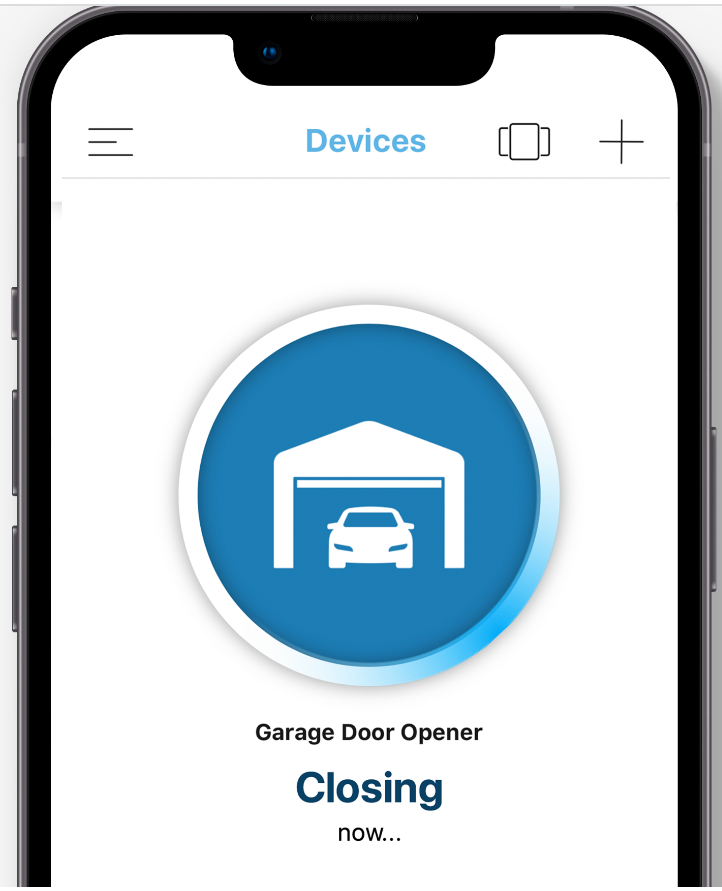
MyQ cellphone App home screen disappeared
After several years of using MyQ cellphone App, the Home screen disappeared yesterday for no apparent reason. In fact it disappeared from our two cellphones. While the garage door opener through my Tesla works properly without any problems, and the History screen on both cellphones records all...teslamotorsclub.com
I'm not sure these are similar to what you have experienced, but it is food for the thought.


