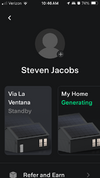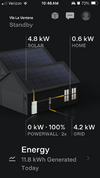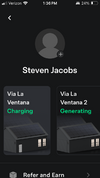I like many on here have experienced inverter clipping on my 10.4 kW system due to the one 7.7 kW inverter. That inverter failed back on 7/1/23 after it's first summer in use. I was able to get Tesla to fix the failed PW+ and install a 2nd inverter (PV45). Of course Tesla refused to pay for the 2nd inverter and wouldn't even split the cost w me 50/50.
Now that I have 2 inverters does anyone know if I can create a separate account and put the new PV45 on that account? This way I will be able to see productivity from each of the 2 inverters.
I realize it all goes to one meter, but the reason I would like the PV45 on it's own account is so I can see it's production alone. I am under the impression when the tech was here to move one of the 4 strings off the failed inverter and place it on the new PV45 that he moved the wrong string.
I have 4 arrays (1x5, 1x6, 1x7, 1x8). They were supposed to move the array with 8 pannels to the PV45 but I believe they moved 1x7. The reason I say is I have a copy of the original plans that show 1x8 in position #2 on the PW+ and I can clearly see that position #3 is what was moved.
Of course I told Tesla and send them a picture and they gave me a bunch of crap and started talking about how clouds affect solar. Their support (at least Tier 1) are absolute monkeys.
Any advice or experience on creating a separate account would be appreciated. I know others on here (tomuo) have mentioned they have this and swipe right or left to see the separate accounts. This is exactly what I am after!
Thanks very much all!
Now that I have 2 inverters does anyone know if I can create a separate account and put the new PV45 on that account? This way I will be able to see productivity from each of the 2 inverters.
I realize it all goes to one meter, but the reason I would like the PV45 on it's own account is so I can see it's production alone. I am under the impression when the tech was here to move one of the 4 strings off the failed inverter and place it on the new PV45 that he moved the wrong string.
I have 4 arrays (1x5, 1x6, 1x7, 1x8). They were supposed to move the array with 8 pannels to the PV45 but I believe they moved 1x7. The reason I say is I have a copy of the original plans that show 1x8 in position #2 on the PW+ and I can clearly see that position #3 is what was moved.
Of course I told Tesla and send them a picture and they gave me a bunch of crap and started talking about how clouds affect solar. Their support (at least Tier 1) are absolute monkeys.
Any advice or experience on creating a separate account would be appreciated. I know others on here (tomuo) have mentioned they have this and swipe right or left to see the separate accounts. This is exactly what I am after!
Thanks very much all!