I took delivery of my M3H on Friday - in general, it's fantastic. I do however have this odd warning icon on the top right of the speed limit sign:
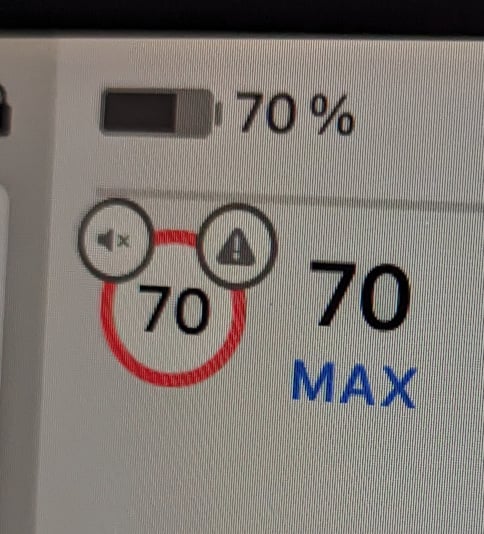
According to the manual, this signifies a system failure, so I opened a service request - Tesla say "Please note this stays visible regardless and is not a cause for concern unless followed with other actual alerts."
I'm not really convinced by that... Does anyone else have this displayed?
Cheers,
Tim
According to the manual, this signifies a system failure, so I opened a service request - Tesla say "Please note this stays visible regardless and is not a cause for concern unless followed with other actual alerts."
I'm not really convinced by that... Does anyone else have this displayed?
Cheers,
Tim


