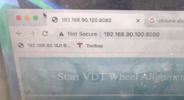I own a Model Y 2022 I’m trying to connect to the car to see if it’s successful so I can get the toolbox 3 for a day I configured the Ethernet as so.
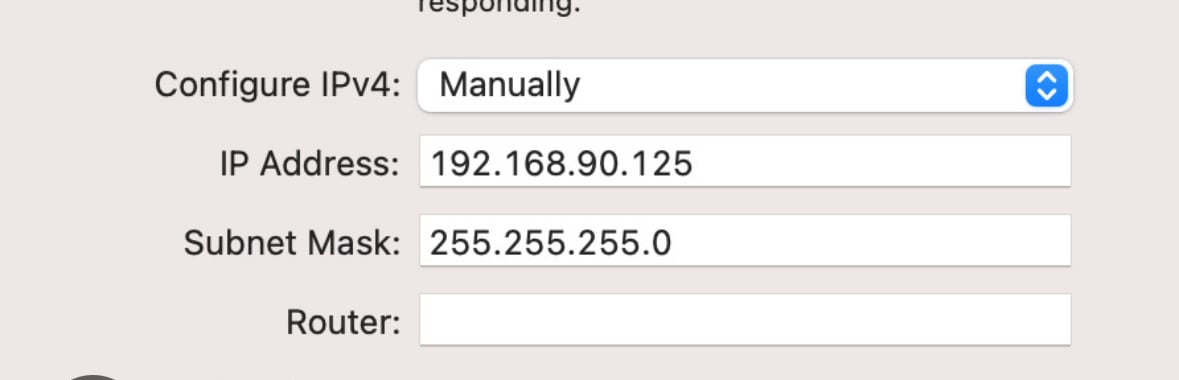
Then when I goto chrome and goto test via 192.168.90.100:8080
I get 404 not found is this normal and Can I still access it via toolbox 3 if I buy it ?
Then when I goto chrome and goto test via 192.168.90.100:8080
I get 404 not found is this normal and Can I still access it via toolbox 3 if I buy it ?