Hey team, my MX 2nd row has stopped sliding forward when the shoulder button is pressed to allow access to the 3rd row. When I press it it clicks and allows the seat back to come forward, usually at this stage it would then allow the whole seat to slide however following that a second click is heard and the whole seat back folds flat.
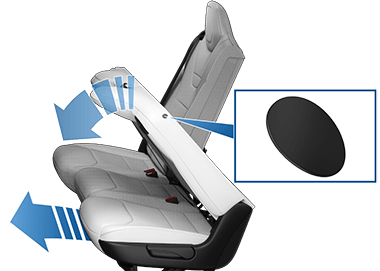
This is happening on both sides. It only started after I had all of the seats flat to transport things in the back.
I can see a few that have had the same issue but has anyone managed to fix or have any ideas?
This is happening on both sides. It only started after I had all of the seats flat to transport things in the back.
I can see a few that have had the same issue but has anyone managed to fix or have any ideas?


