I have a solar roof and this is what my typical production looks like on a sunny day.
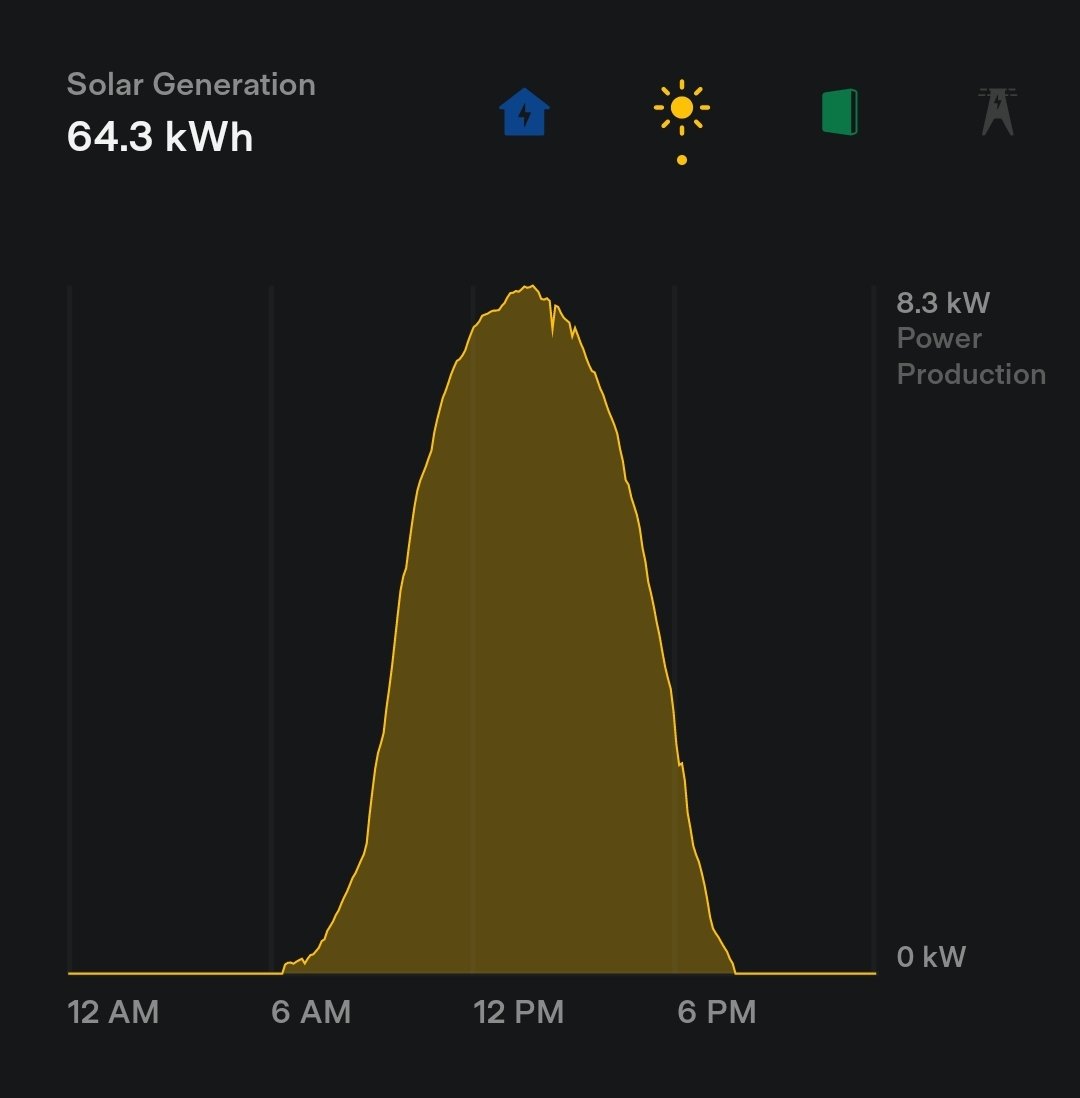
But this was my production today. Same type of sunny day and the curve looks identical but look at the solar generation and power production numbers! What in the world happened? Any ideas? Something is very very wrong. What number do I call to get this fixed?
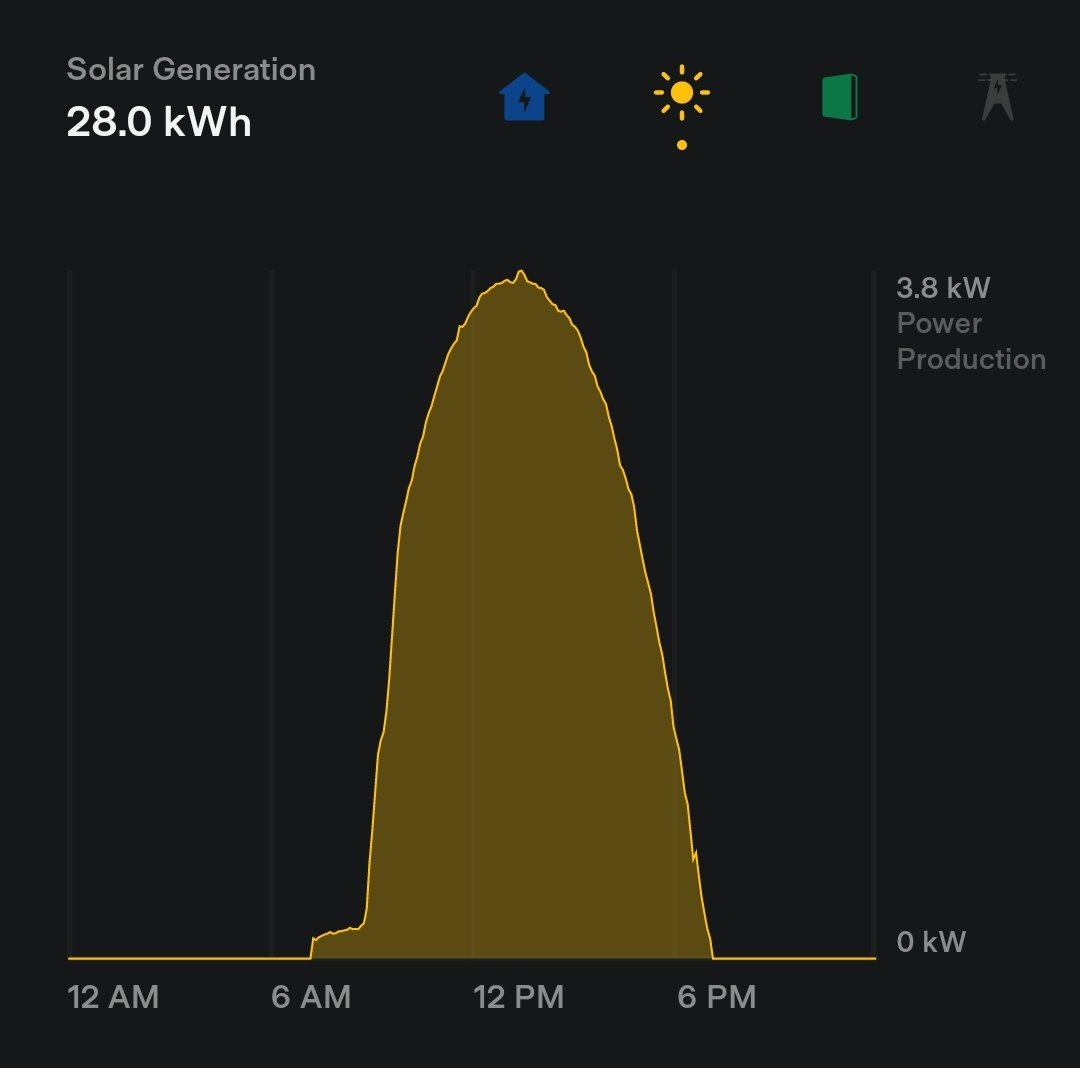
I don't check my stats everyday but I'm so glad I checked tonight because this just happened. I'm glad I didn't discover the problem days after it started because I'm obviously pulling way more power from the grid now.
But this was my production today. Same type of sunny day and the curve looks identical but look at the solar generation and power production numbers! What in the world happened? Any ideas? Something is very very wrong. What number do I call to get this fixed?
I don't check my stats everyday but I'm so glad I checked tonight because this just happened. I'm glad I didn't discover the problem days after it started because I'm obviously pulling way more power from the grid now.


