Welcome to Tesla Motors Club
Discuss Tesla's Model S, Model 3, Model X, Model Y, Cybertruck, Roadster and More.
Register
Install the app
How to install the app on iOS
You can install our site as a web app on your iOS device by utilizing the Add to Home Screen feature in Safari. Please see this thread for more details on this.
Note: This feature may not be available in some browsers.
-
Want to remove ads? Register an account and login to see fewer ads, and become a Supporting Member to remove almost all ads.
You are using an out of date browser. It may not display this or other websites correctly.
You should upgrade or use an alternative browser.
You should upgrade or use an alternative browser.
Open Source Teslalogger on Raspberry / Docker with ScanMyTesla integration
- Thread starter bassmaster
- Start date
Update
we made a couple of updates to the dashboard: "Timeline Plugin".It is now translated, use your prefered units, maps will be rendered even without MapQuest key. There are links to other dashboards. Try it out and let me know if you like it and what are you missing.
Thanks, I'm gonna check thisCool - when you set costs for a charge session and change the currency it still displays EUR in the Timeline Plugin
Update: Teslalogger can now send data to Abetterrouteplanner.
Abetterrouteplanner is an awesome tool to calculate routes but also to track in real time, in the car if you still make it to the destinations. It takes into account intermediate destinations, foreign charging stations, desired SOC at the destination, etc.... Who has not tried it yet, should do it:ABRP
ABetterRouteplanner is the world's most popular consumer EV routeplanner - both for beginner and experienced EV drivers. And of course for anyone curious about EVs.
I've always used it for planning, but never entered my credentials there, so I've missed out a lot of great features, like sending the SOC to ABRP. So I always had to copy&paste SOC while driving....
Now the Teslalogger has an interface to Abetterrouteplanner.
Advantages:
- You don't have to give your credentials to 3rd party
- You can switch it on / off at any time
- There is no risk that the car can't sleep when two services access Tesla API.
What data is sent to ABRP?
- Timestamp
- SOC
- Speed (Important for the calibration of the specific consumption)
- Is charging in progress?
- Power (Important for calibration of specific consumption)
- Position (Important for calibration of specific consumption)
How to turn it on?
Menu / Extras / Abetterrouteplanner
It's a bit complicated, so there's a YouTube video for that:
Please give me some feedback if the setup worked for you and if it was understandable.
goRt
Active Member
Update: Teslalogger can now send data to Abetterrouteplanner.
Abetterrouteplanner is an awesome tool to calculate routes but also to track in real time, in the car if you still make it to the destinations. It takes into account intermediate destinations, foreign charging stations, desired SOC at the destination, etc.... Who has not tried it yet, should do it:

ABRP
ABetterRouteplanner is the world's most popular consumer EV routeplanner - both for beginner and experienced EV drivers. And of course for anyone curious about EVs.abetterrouteplanner.com
I've always used it for planning, but never entered my credentials there, so I've missed out a lot of great features, like sending the SOC to ABRP. So I always had to copy&paste SOC while driving....
Now the Teslalogger has an interface to Abetterrouteplanner.
Advantages:
- You don't have to give your credentials to 3rd party
- You can switch it on / off at any time
- There is no risk that the car can't sleep when two services access Tesla API.
What data is sent to ABRP?
- Timestamp
- SOC
- Speed (Important for the calibration of the specific consumption)
- Is charging in progress?
- Power (Important for calibration of specific consumption)
- Position (Important for calibration of specific consumption)
How to turn it on?
Menu / Extras / Abetterrouteplanner
It's a bit complicated, so there's a YouTube video for that:
Please give me some feedback if the setup worked for you and if it was understandable.
Just followed the instructions in Menu/Extras/Abetterrouteplanner without issue, but getting the following errors in the logfile (I can raise in github if you prefer):
19.04.2021 12:14:28 : Key 'AVG Max Range' not Found in Translationfile!
19.04.2021 12:14:28 : Key 'AVG Consumption' not Found in Translationfile!
19.04.2021 12:14:28 : Key 'AVG Trip Days' not Found in Translationfile!
19.04.2021 12:14:28 : Key 'AVG SOC Diff' not Found in Translationfile!
19.04.2021 12:14:28 : Update: /etc/teslalogger/tmp/Grafana/Alle Verbräuche - ScanMyTesla.json
19.04.2021 12:14:28 : Convert to language: en
19.04.2021 12:14:28 : Key 'Battery power [kW]' not Found in Translationfile!
19.04.2021 12:14:28 : Key 'Battery heater temp [°C]' not Found in Translationfile!
19.04.2021 12:14:28 : Key 'Inside temp [°C]' not Found in Translationfile!
19.04.2021 12:14:28 : Title of /etc/teslalogger/tmp/Grafana/Alle Verbräuche - ScanMyTesla.json not translated!
These are just warning there are some not translated keys. But the Abetterroutplanner feature is working and sending data to ABRP?Just followed the instructions in Menu/Extras/Abetterrouteplanner without issue, but getting the following errors in the logfile (I can raise in github if you prefer):
19.04.2021 12:14:28 : Key 'AVG Max Range' not Found in Translationfile!
19.04.2021 12:14:28 : Key 'AVG Consumption' not Found in Translationfile!
19.04.2021 12:14:28 : Key 'AVG Trip Days' not Found in Translationfile!
19.04.2021 12:14:28 : Key 'AVG SOC Diff' not Found in Translationfile!
19.04.2021 12:14:28 : Update: /etc/teslalogger/tmp/Grafana/Alle Verbräuche - ScanMyTesla.json
19.04.2021 12:14:28 : Convert to language: en
19.04.2021 12:14:28 : Key 'Battery power [kW]' not Found in Translationfile!
19.04.2021 12:14:28 : Key 'Battery heater temp [°C]' not Found in Translationfile!
19.04.2021 12:14:28 : Key 'Inside temp [°C]' not Found in Translationfile!
19.04.2021 12:14:28 : Title of /etc/teslalogger/tmp/Grafana/Alle Verbräuche - ScanMyTesla.json not translated!
goRt
Active Member
These are just warning there are some not translated keys. But the Abetterroutplanner feature is working and sending data to ABRP?
The car's asleep at the moment, I'm not seeing the battery level in TL reflected in ABRP
Teslalogger is now officially supported by Abetterrouteplanner
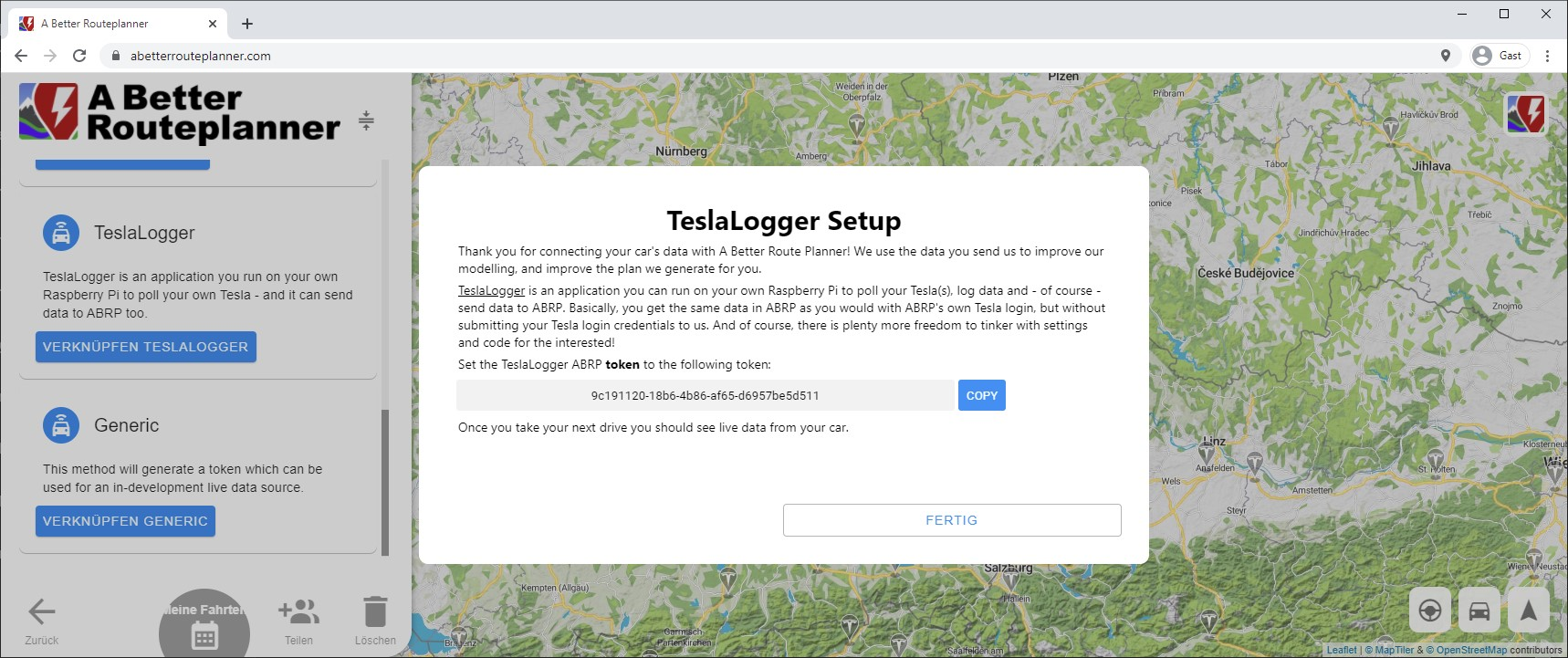
Do you have a screenshot?Hi,
i did it like it said in the Video and the ABRP Teslalogger Site and it synced the SOC and Location but in ABRP it says "Teslalogger Not Authorized". In Teslalogger it just says "ABRP initialized!".
Dont know if i did something wrong.
Yes, of course i do. Wanted to post them earlier but forgot and couldn`t edit my post.
ABRP:
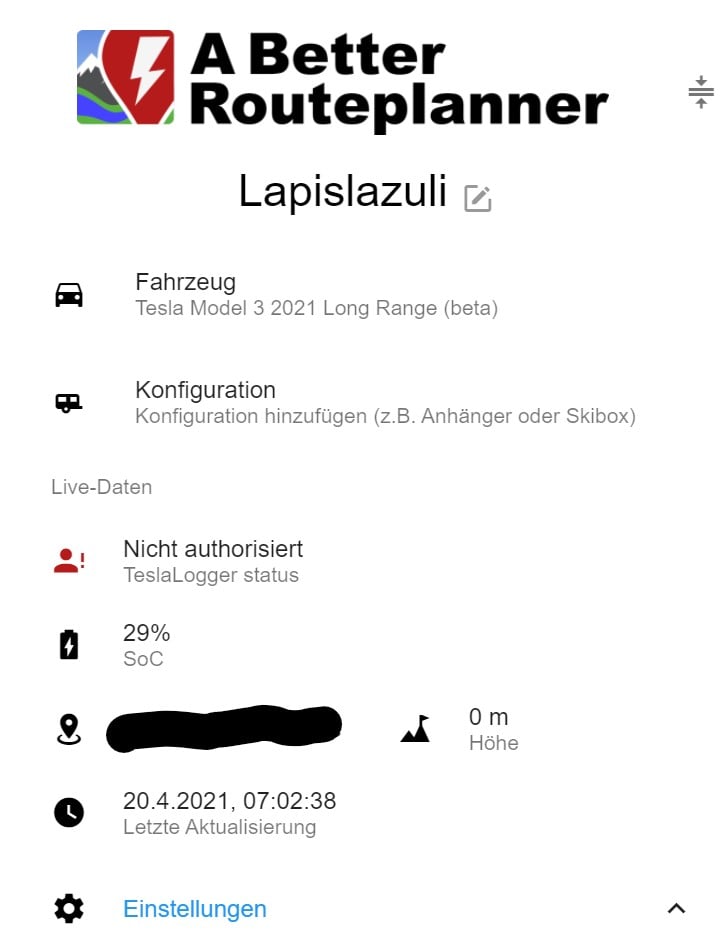
Logfile from that time:
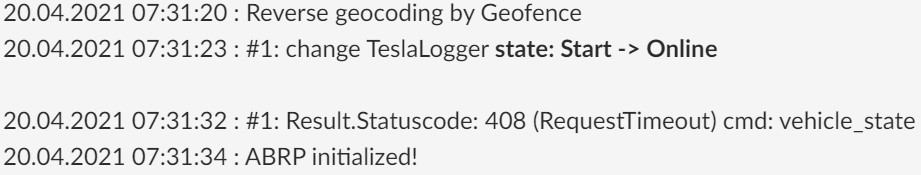
Showing it is Enabled:
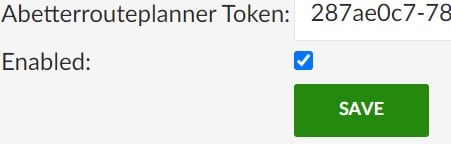
It does seem to work. My Data is refreshing as it seems. My new location and "Kalibrierter Referenzverbrauch" are up-to-date and last update was at 19:12but still not Authorized.
ABRP:
Logfile from that time:
Showing it is Enabled:
It does seem to work. My Data is refreshing as it seems. My new location and "Kalibrierter Referenzverbrauch" are up-to-date and last update was at 19:12but still not Authorized.
Yes, of course i do. Wanted to post them earlier but forgot and couldn`t edit my post.
It seems like it is a problem on ABRP side, so I'll ask them what we can do.
Your abrp account has been reseted. So now it should work.I dont know you did what but when i checked now the Status was not connected. I disabled and re-enabled ABRP in Teslalogger and noch it says Connected.
Thank for the fast help.
sp33dm3
Member
Yesterday Abetterrouteplanner has been hacked. That's why Teslalogger is perfect: you don't need to share your credentials with a 3rd party service.

 forum.abetterrouteplanner.com
forum.abetterrouteplanner.com
Test data leak from ABRP server
Yesterday (April 20th 2021) we became aware that one of our development servers - not used for the public ABRP service - had been attacked by somebody who deleted data from one of the databases and requested a ransom to give it back, or else expose it. The test database was exposed due to a human...
Crimsonkage
Member
@bassmaster I noticed an issue with the integration with ABRP.
My wh/MI calcs were off on the ABRP side so I dug in trying to figure out why.
It looks like ABRP is dividing the speed by 1.6 compared to what it actually was.
I'm guessing it's setup to receive values in kM/h instead of MPH? (I have TeslaLogger set to use MPH)
I took a quick sample at the same timestamps. (Based on remembering how fast I was going TeslaLogger has the correct value)
#1 TeslaLogger graph shows I'm going 72MPH, ABRP graph shows I'm going 45MPH
#2 TeslaLogger graph shows I'm going 46MPH, ABRP graph shows I'm going 28MPH
My wh/MI calcs were off on the ABRP side so I dug in trying to figure out why.
It looks like ABRP is dividing the speed by 1.6 compared to what it actually was.
I'm guessing it's setup to receive values in kM/h instead of MPH? (I have TeslaLogger set to use MPH)
I took a quick sample at the same timestamps. (Based on remembering how fast I was going TeslaLogger has the correct value)
#1 TeslaLogger graph shows I'm going 72MPH, ABRP graph shows I'm going 45MPH
#2 TeslaLogger graph shows I'm going 46MPH, ABRP graph shows I'm going 28MPH
Crimsonkage
Member
I'll do a test later to see if this fixes the issue on the ABRP end if I change TeslaLogger to use KM/h.@bassmaster I noticed an issue with the integration with ABRP.
My wh/MI calcs were off on the ABRP side so I dug in trying to figure out why.
It looks like ABRP is dividing the speed by 1.6 compared to what it actually was.
I'm guessing it's setup to receive values in kM/h instead of MPH? (I have TeslaLogger set to use MPH)
I took a quick sample at the same timestamps. (Based on remembering how fast I was going TeslaLogger has the correct value)
#1 TeslaLogger graph shows I'm going 72MPH, ABRP graph shows I'm going 45MPH
#2 TeslaLogger graph shows I'm going 46MPH, ABRP graph shows I'm going 28MPH
I would really rather use MPH long term though.
I'll check it tomorrow if there may be something wrong.I'll do a test later to see if this fixes the issue on the ABRP end if I change TeslaLogger to use KM/h.
I would really rather use MPH long term though.
Similar threads
- Article
- Replies
- 7
- Views
- 1K


