Could you please check that issue with the new update@bassmaster I noticed an issue with the integration with ABRP.
My wh/MI calcs were off on the ABRP side so I dug in trying to figure out why.
It looks like ABRP is dividing the speed by 1.6 compared to what it actually was.
I'm guessing it's setup to receive values in kM/h instead of MPH? (I have TeslaLogger set to use MPH)
I took a quick sample at the same timestamps. (Based on remembering how fast I was going TeslaLogger has the correct value)
#1 TeslaLogger graph shows I'm going 72MPH, ABRP graph shows I'm going 45MPH
#2 TeslaLogger graph shows I'm going 46MPH, ABRP graph shows I'm going 28MPH
Welcome to Tesla Motors Club
Discuss Tesla's Model S, Model 3, Model X, Model Y, Cybertruck, Roadster and More.
Register
Install the app
How to install the app on iOS
You can install our site as a web app on your iOS device by utilizing the Add to Home Screen feature in Safari. Please see this thread for more details on this.
Note: This feature may not be available in some browsers.
-
Want to remove ads? Register an account and login to see fewer ads, and become a Supporting Member to remove almost all ads.
You are using an out of date browser. It may not display this or other websites correctly.
You should upgrade or use an alternative browser.
You should upgrade or use an alternative browser.
Open Source Teslalogger on Raspberry / Docker with ScanMyTesla integration
- Thread starter bassmaster
- Start date
BrownOuttaSpec
Active Member
This seems like it could pretty awesome. I just set it up on my Synology with docker. The only issue I ran into was that I had to manually create the folder "/docker/TeslaLogger/TeslaLogger/GrafanaDashboards" because it was showing errors about not being able to find that folder during the setup process when I was SSH'd into it. Once I manually created that folder and re-ran the install(or build?) it was smooth sailing.
I was able to connect my account to ABRP with no issues following the YouTube video you created.
I can't wait to go on some more drives and charges and get more data in my dashboard! Overall my biggest complaint is that the fleet stats (i.e. Max Range Statistics) are all in "non-US" metrics and cant be changed on the website. It's hard for us USA folks to do the KM to Mile conversions I know everyone else in the world uses Metric but can there be an option to change units on the website?
I know everyone else in the world uses Metric but can there be an option to change units on the website?
This makes my head hurt:

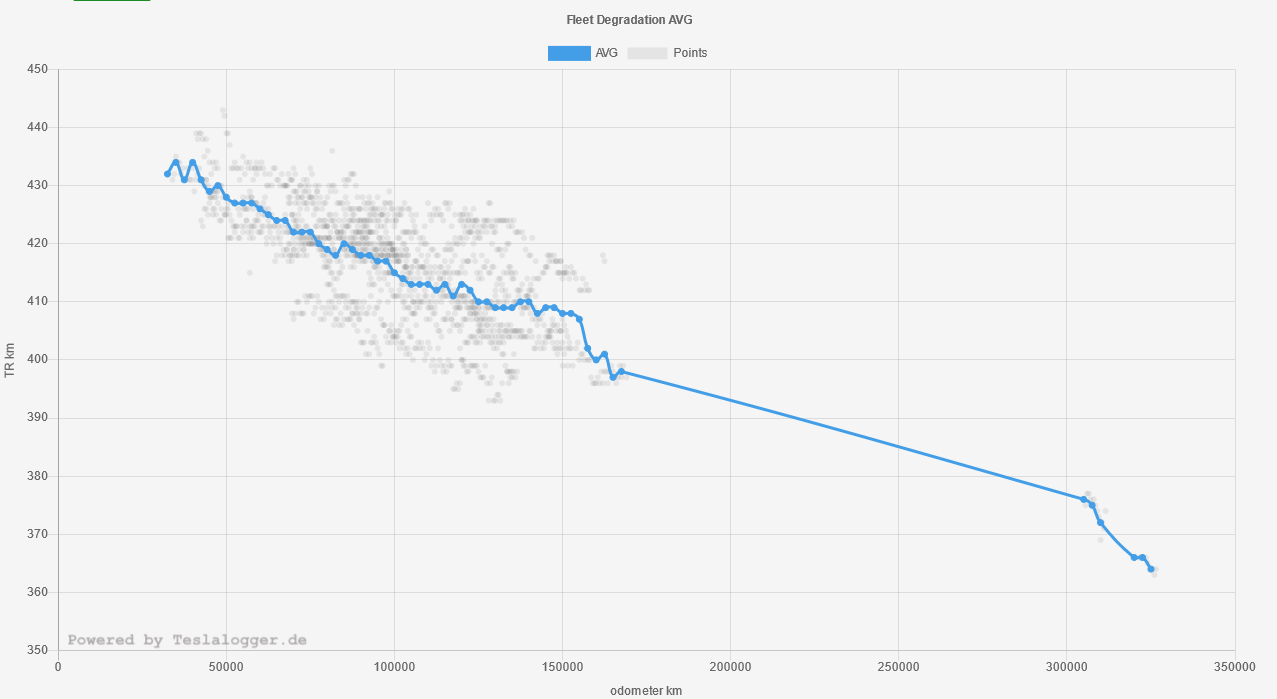
I was able to connect my account to ABRP with no issues following the YouTube video you created.
I can't wait to go on some more drives and charges and get more data in my dashboard! Overall my biggest complaint is that the fleet stats (i.e. Max Range Statistics) are all in "non-US" metrics and cant be changed on the website. It's hard for us USA folks to do the KM to Mile conversions
This makes my head hurt:
Crimsonkage
Member
That fixed it, thanks!Could you please check that issue with the new update
thefrog1394
Member
@bassmaster does TeslaLogger still require an Android with Tasker to wake up the logger or does this now use the stremaing API like TeslaMate does? Also what does the "Sleep" setting do? Thanks!
I feel your pain as I own a 1964 Chevy Impala and all tools I've got are metric. So with every bolt I have to calculate from metric to inch...I can't wait to go on some more drives and charges and get more data in my dashboard! Overall my biggest complaint is that the fleet stats (i.e. Max Range Statistics) are all in "non-US" metrics and cant be changed on the website. It's hard for us USA folks to do the KM to Mile conversionsI know everyone else in the world uses Metric but can there be an option to change units on the website?
I'll make sure you can change your units in all statistics.
It doesn't need tasker anymore. We also use streaming API as long as it will work. The sleep settings are if you want to make sure the api will not polled during night hours. There are some S 85 with downgraded firmware to 2019.12.1.1 out there with sleep problems - not all. As long as your car gets sleep you won't need it.@bassmaster does TeslaLogger still require an Android with Tasker to wake up the logger or does this now use the stremaing API like TeslaMate does? Also what does the "Sleep" setting do? Thanks!
I know everyone else in the world uses Metric but can there be an option to change units on the website?
Here we go:
BrownOuttaSpec
Active Member
Same, I am using a docker container on a Synology NAS.Mine does not seem to want to update to 1.49.0, it's stuck on 1.48.0.0
When I choose update and press 'ok' to reboot, it reboots, but it's still on 1.48.0.0
goRt
Active Member
Same, I am using a docker container on a Synology NAS.
Likewise, but github shows 1.48 ad the latest release bassmaster187/TeslaLogger
BrownOuttaSpec
Active Member
Yeah, weird. App showed 1.49 but the changelog is the same as 1.48 in the github page:Likewise, but github shows 1.48 ad the latest release bassmaster187/TeslaLogger
Florian500
Member
1.48.8 and 1.49.0 are typos
1.48.8 -> 1.47.8
1.49.0 -> 1.48.0
1.48.0 is the latest released version as of today
1.48.8 -> 1.47.8
1.49.0 -> 1.48.0
1.48.0 is the latest released version as of today
BrownOuttaSpec
Active Member
I think there might be something wrong with the miles to KM to miles calculations. Maybe not a lot of Americans use it so there isn't a lot of testing, but my range looks WAY off from the fleet stats and I would hate to skew the data:
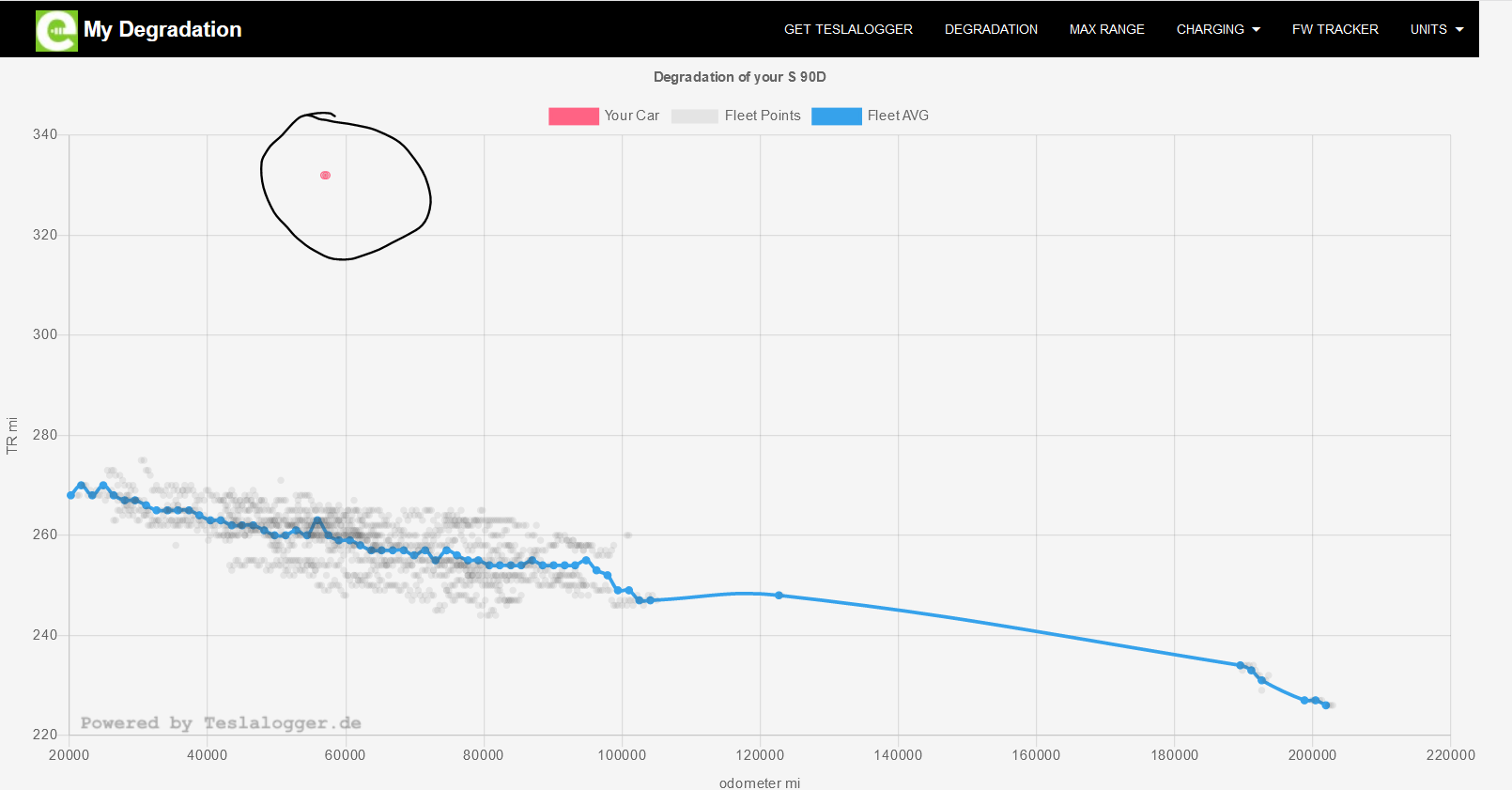
Let me know if you need any other data or logs.
Let me know if you need any other data or logs.
Could you please PM me your linkI think there might be something wrong with the miles to KM to miles calculations. Maybe not a lot of Americans use it so there isn't a lot of testing, but my range looks WAY off from the fleet stats and I would hate to skew the data:
View attachment 660173
Let me know if you need any other data or logs.
Update
Admin Panel can now be proteced by password. Check menu/settings/Teslalogger Adminpanel credentials
If you running on Docker. Make supre you update the dockerfile: bassmaster187/TeslaLogger
Admin Panel can now be proteced by password. Check menu/settings/Teslalogger Adminpanel credentials
If you running on Docker. Make supre you update the dockerfile: bassmaster187/TeslaLogger
Gauss Guzzler
Safety Score = 42
I'm curious to know what TeslaLogger is, but neither the github page nor the 196 posts in this thread have any description. What exactly is it?
Is it something for my car? Or for my home? From all the references to passwords and router ports I'm guessing this is a linux app that runs at home to collect old logfiles from Tesla's servers? Implying that my car periodically sends these logs to Tesla thru the cell network? Or Wifi? Can I just login directly to Tesla.com and find this data somewhere without a linux app?
Or is this app somehow pulling logs directly from my car thru the Wifi in my garage?
Or is the Pi/NAS running in my glovebox and somehow pulling telemetry thru the USB port?
And ScanMyTesla? That's recording real-time data on my phone, right? So how does it get from my phone to wherever TeslaLogger is?
Sorry for the noob questions but there are a dozen data access systems out there and it's almost a hobby in itself just to figure out what each one is, nevermind how to actually install and use them.
Is it something for my car? Or for my home? From all the references to passwords and router ports I'm guessing this is a linux app that runs at home to collect old logfiles from Tesla's servers? Implying that my car periodically sends these logs to Tesla thru the cell network? Or Wifi? Can I just login directly to Tesla.com and find this data somewhere without a linux app?
Or is this app somehow pulling logs directly from my car thru the Wifi in my garage?
Or is the Pi/NAS running in my glovebox and somehow pulling telemetry thru the USB port?
And ScanMyTesla? That's recording real-time data on my phone, right? So how does it get from my phone to wherever TeslaLogger is?
Sorry for the noob questions but there are a dozen data access systems out there and it's almost a hobby in itself just to figure out what each one is, nevermind how to actually install and use them.
goRt
Active Member
It runs on a NAS/Pi at home (or possible cloud implementation)I'm curious to know what TeslaLogger is, but neither the github page nor the 196 posts in this thread have any description. What exactly is it?
Is it something for my car? Or for my home? From all the references to passwords and router ports I'm guessing this is a linux app that runs at home to collect old logfiles from Tesla's servers? Implying that my car periodically sends these logs to Tesla thru the cell network? Or Wifi? Can I just login directly to Tesla.com and find this data somewhere without a linux app?
You provide the app your logon credentials and it harvests the data required from the Tesla servers (which Tesla harvests from the car)
NoOr is this app somehow pulling logs directly from my car thru the Wifi in my garage?
YesOr is the Pi/NAS running in my glovebox and somehow pulling telemetry thru the USB port?
This is a separate *optional* extra, you need to plug into the car with a specialist lead and then run a paid app on your phone, this then uses the phone's data connection to pass data to TL via @bassmaster servers onto your NAS/PiAnd ScanMyTesla? That's recording real-time data on my phone, right? So how does it get from my phone to wherever TeslaLogger is?
Sorry for the noob questions but there are a dozen data access systems out there and it's almost a hobby in itself just to figure out what each one is, nevermind how to actually install and use them.
No such thing as dumb questions, just dumb answers
The_Observer
Member
Yes.For anyone that runs it over the Google free cloud solution, does it work well?


