Hi folks, I installed dash cams on both my Roadsters, and thought I'd share my experience for anyone else considering a camera. I highly recommend one, as I've used the footage in insurance claims.
I chose the Owl dash cam. It has two cameras, one front and one rear, both recording in HD, plus audio. It saves 14 days of driving, and has Wifi and LTE cellular, so I can view the camera feed and history from anywhere. It also monitors the car even when it's off; motion sensors wake the camera and it begins recording and sends an alert to my phone.
Here are a couple photos of it installed:


The cable runs between the dashboard lid and windshield, then through the right upper door sill. Other than where it comes out of the camera, there are no visible cables.

The Owl cam uses an OBD2 connection, but you can plug it into the Roadster's diagnostic port using an adapter like this one. And the folks at Owl were very helpful in monitoring the voltage coming out of the port to make sure it would power the camera correctly.
The iOS app is pretty good. In general the camera is pretty sensitive to bumps and disturbances. Take a look:
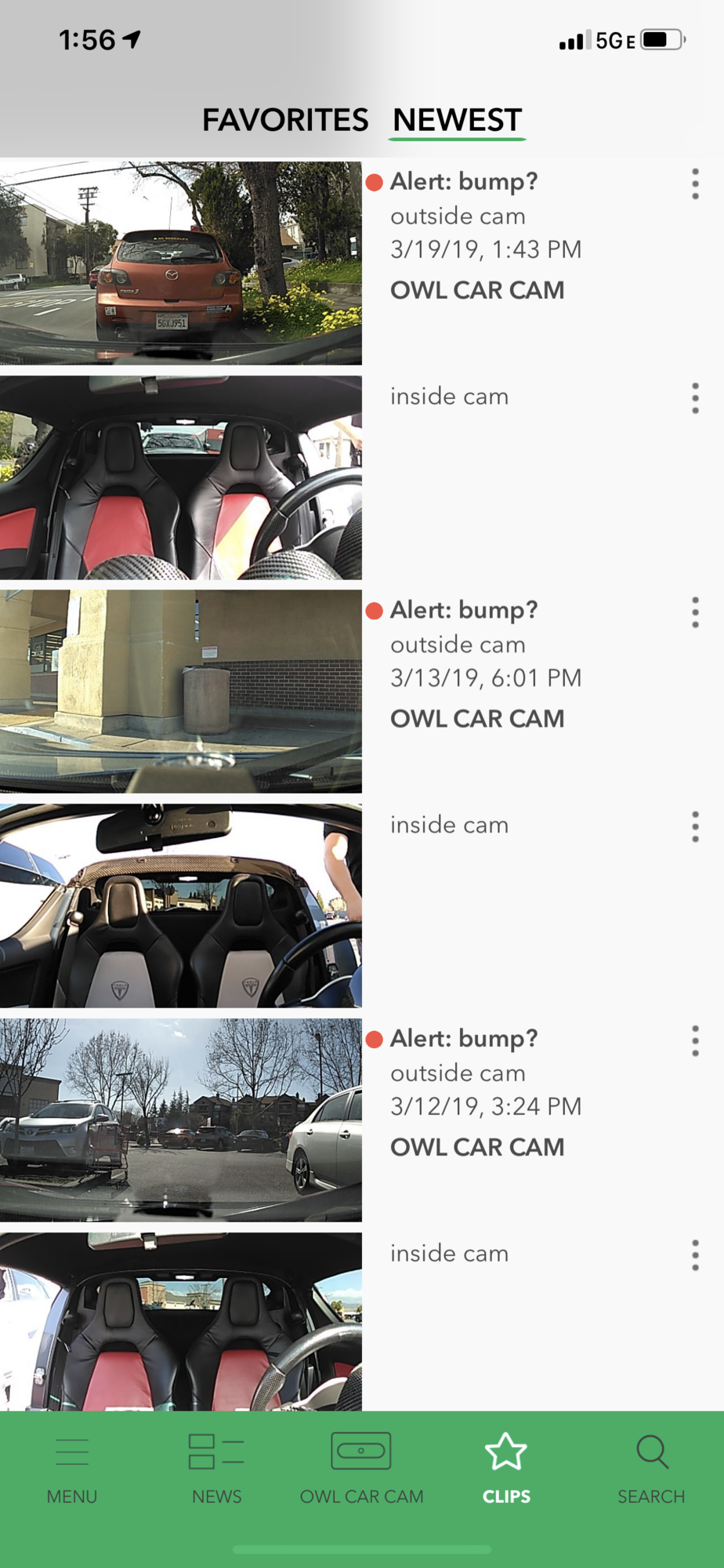
The installation was pretty easy and took 30-45 minutes. I hope this is helpful to anyone considering a dash cam!
I chose the Owl dash cam. It has two cameras, one front and one rear, both recording in HD, plus audio. It saves 14 days of driving, and has Wifi and LTE cellular, so I can view the camera feed and history from anywhere. It also monitors the car even when it's off; motion sensors wake the camera and it begins recording and sends an alert to my phone.
Here are a couple photos of it installed:
The cable runs between the dashboard lid and windshield, then through the right upper door sill. Other than where it comes out of the camera, there are no visible cables.
The Owl cam uses an OBD2 connection, but you can plug it into the Roadster's diagnostic port using an adapter like this one. And the folks at Owl were very helpful in monitoring the voltage coming out of the port to make sure it would power the camera correctly.
The iOS app is pretty good. In general the camera is pretty sensitive to bumps and disturbances. Take a look:
The installation was pretty easy and took 30-45 minutes. I hope this is helpful to anyone considering a dash cam!


