Welcome to Tesla Motors Club
Discuss Tesla's Model S, Model 3, Model X, Model Y, Cybertruck, Roadster and More.
Register
Install the app
How to install the app on iOS
You can install our site as a web app on your iOS device by utilizing the Add to Home Screen feature in Safari. Please see this thread for more details on this.
Note: This feature may not be available in some browsers.
-
Want to remove ads? Register an account and login to see fewer ads, and become a Supporting Member to remove almost all ads.
You are using an out of date browser. It may not display this or other websites correctly.
You should upgrade or use an alternative browser.
You should upgrade or use an alternative browser.
Phone as key working intermittently
- Thread starter robl45
- Start date
ThunderBay3Y
Member
I used to have problems, but when I cleared out my iphone storage space it started to work a lot more often. Maybe your phone has too much used storage space where it doesn’t have the memory to connect? I’m not fullly sure, but when I cleared my phone’s storage space the problem was resolved for me.Using IPhone 13, Phone as key has worked perfectly since I go the car. Was having problems with bluetooth connecting the phone in the car and they changed the occupancy sensor. phone connects like a champ now, but the phone as key is intermittant. Multiple times now I've walked up to the car, grabbed the handle and nothing. Car is not unlocked. Same with Trunk, same with opening the charge door, releasing the charger etc. Just wondering if anyone else has had this issue. When it does do this, typically if I unlock the phone or open the app, it works. Have never had to use the key card or anything like that. I have a loaner since yesterday and no issues. Service of course said they can't find anything and broke my window on top of it (accidents happen), but its frustrating as it takes 3 service visits to get anything done.
Siri never works for me, and doesn’t know what I’m talking about. I turned on all the Siri settings, I hope this fixes!sometimes Siri obeys and opens the trunk for me , sometimes she says open the Tesla app, sometimes she has no clue what I am talking about . I just wish I could just tell Siri to open my Tesla’s trunk and it opens while I walk towards the car with handful of grocery bags .
Updated to 2022.44.2 last night. This morning, same problem. I'll try rebooting the car and see if that helps. Again s22 ultra fyiUpdated to 2022.44.2
Issues instantly went away. No settings were changed.
CKwik240
Member
So update, my loaner on 2022.40.4.2 did this all day yesterday. This morning. I got out too the car and truck wouldn't open. Pressed on the charge cable release and it released then truck opened. I happened to bring you the app as it was doing this and noticed it was prompting for nearby devices access. Went into the settings and allowed and it's been working since. Well see if it continues to work.
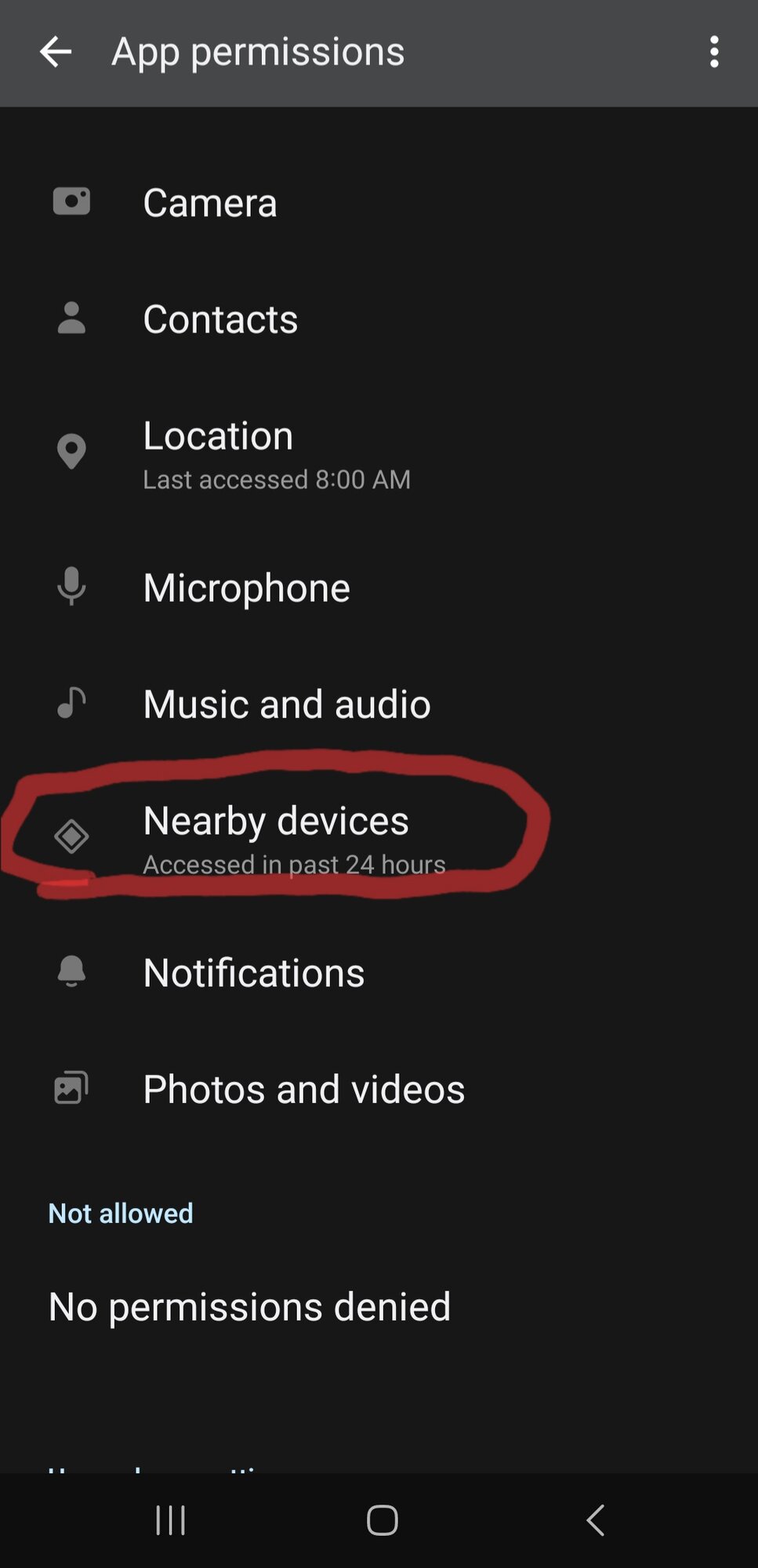
My phone gets rebooted which I think should clear it out, I also don't have too much on it. Its been a bit better lately, still not perfect. I'm somewhat convinced it has to do with an update or something.I used to have problems, but when I cleared out my iphone storage space it started to work a lot more often. Maybe your phone has too much used storage space where it doesn’t have the memory to connect? I’m not fullly sure, but when I cleared my phone’s storage space the problem was resolved for me.
ThunderBay3Y
Member
I can confirm 44.2 did not fix this on my vehicles. They were fine at 36.2 it started at 40.4 and has gotten worse it seems.
It has seemed better for me for now, still not perfect, I did have one time so far where it would not work till I opened the app, but I am being conscious not to close the app now which was never an issue before and it at least seems to be working. Enough not to bother with a service visit which is a nightmare.
67King
Member
Okay, so several days ago, it got so my phone wouldn't work at all. And I've tried the completely remove phone, reboot car, all that stuff. Made it better for a day, but went right back to not working. It was so bad over the past week that my normal wallet keycard ALSO wouldn't word. Had to go get one of my other backups that rarely "sees" the car to get it to work.
Got 2022.40.4.2 a few days ago, and so far, so good. Not only working, but much, much faster. Had often had to wait several seconds for the car to find my phone. Now there is no delay. Crossing fingers this keeps things working, but for me, the software update was the fix. S22+ phone. The wallet keycard that had also stopped working works now, as well.
Got 2022.40.4.2 a few days ago, and so far, so good. Not only working, but much, much faster. Had often had to wait several seconds for the car to find my phone. Now there is no delay. Crossing fingers this keeps things working, but for me, the software update was the fix. S22+ phone. The wallet keycard that had also stopped working works now, as well.
ThunderBay3Y
Member
2022.44.2 on both vehicles, issue still remains. App updated to Android 4.15.1 this morning, still an issue.
Last night I stood beside my wifes car, wouldnt connect and open. I turned off my bluetooth, turned it back and and connected to the car, nothing. Tried the "Door Pop" in the app, said to be near the car. Had to go into controls in the app and manually unlock the doors, lights flashed and i could get in. Wouldn't activate when I pressed the brake, told me to put the key card in place. I put my phone in place of the keycard and then it activated fine and I could drive it. I also tried putting my phone near the door reader and that didnt do anything (ive never actually tried to do that to see if it works anyway).
This morning my wife, having updated her S21 to 4.15.1 couldnt put it into drive. The doors unlocked for her when she approached but then it said to put her keycard in place.
I feel our issue is related to the phone connecting to the wrong car in the driveway and then not connecting to the proper car when its supposed to. Not sure if thats what it is or not. They're parked a few feet away from each other sadly, not much we can do to separate them more.
While we always carry our keycards with us just incase our phone was to die this is pretty bad of Tesla's updates to screw up something as important as being able to get into your car and to drive it.
Last night I stood beside my wifes car, wouldnt connect and open. I turned off my bluetooth, turned it back and and connected to the car, nothing. Tried the "Door Pop" in the app, said to be near the car. Had to go into controls in the app and manually unlock the doors, lights flashed and i could get in. Wouldn't activate when I pressed the brake, told me to put the key card in place. I put my phone in place of the keycard and then it activated fine and I could drive it. I also tried putting my phone near the door reader and that didnt do anything (ive never actually tried to do that to see if it works anyway).
This morning my wife, having updated her S21 to 4.15.1 couldnt put it into drive. The doors unlocked for her when she approached but then it said to put her keycard in place.
I feel our issue is related to the phone connecting to the wrong car in the driveway and then not connecting to the proper car when its supposed to. Not sure if thats what it is or not. They're parked a few feet away from each other sadly, not much we can do to separate them more.
While we always carry our keycards with us just incase our phone was to die this is pretty bad of Tesla's updates to screw up something as important as being able to get into your car and to drive it.
ThunderBay3Y
Member
I think the other thing worth noting is that because the phone didn't connect properly - when my wife got to work and then walked away from the car and into her work as usual the car didn't auto lock the doors. We got alerted later in the morning that the doors were unlocked. Obviously we've never had to manually lock the doors as it's always worked when walking away from the vehicle so something to keep in mind and watch if you're not used to locking your vehicle.
Thanks for that. As a new user I thought it was something I was doing wrong!I think the other thing worth noting is that because the phone didn't connect properly - when my wife got to work and then walked away from the car and into her work as usual the car didn't auto lock the doors. We got alerted later in the morning that the doors were unlocked. Obviously we've never had to manually lock the doors as it's always worked when walking away from the vehicle so something to keep in mind and watch if you're not used to locking your vehicle.
67King
Member
Got 2022.40.4.2 a few days ago, and so far, so good. Not only working, but much, much faster. Had often had to wait several seconds for the car to find my phone. Now there is no delay. Crossing fingers this keeps things working, but for me, the software update was the fix. S22+ phone. The wallet keycard that had also stopped working works now, as well.
.....And......too soon. Back to not working. Grr.......
CKwik240
Member
Just got my car back from service this morning and had this issue looked at. Attached is their findings which means seems to confirm it's likely a software issue......And......too soon. Back to not working. Grr.......
This just seems to confirm it's not the car. Standard response to me was also check your phone. At one point I got similar feedback and was told it's something particular to the s22. Or Android 13Just got my car back from service this morning and had this issue looked at. Attached is their findings which means seems to confirm it's likely a software issue.View attachment 882811
CKwik240
Member
But I've seen some others have issues with their iPhones. Either way. Mine had been good since I got my car back. It's on 2022.44.2. But I can't be sure it's the software version or if allowing nearby devices fixed it (winning it's actually fixed).This just seems to confirm it's not the car. Standard response to me was also check your phone. At one point I got similar feedback and was told it's something particular to the s22. Or Android 13
Heckraiser
Member
The phone-as-key is awful for me, easily the worst aspect of this car. About 60% of the time, I walk up to the car, phone in pocket, and can't open the door right away. It takes anywhere from 1-15 seconds to open the door, though usually less than 5 seconds. (I stubbornly refuse to get the phone out of my pocket, open the app, and try to unlock via the app, or to use the card key in my wallet.) Worse, when the car finally does let me in, I sit down, put on my seat belt, and try to put the car in gear, and it again refuses to let me do anything. Eventually a screen appears telling me to use my wallet key card, which I angrily dismiss and refuse to do because !&#* that, I'm already sitting on my wallet. This usually takes about 10 seconds to clear, before the car finally lets me drive -- even after letting me get into the car and sit down. Really awful experience and worst problem I've faced with this car, and a problem I've never had with any other car for the past 20 years using a fob. What I haven't done is complain to Tesla about it yet -- I can't imagine them taking the problem seriously when I can't force the problem to recur on demand -- nor have I broken down and bought an expensive fob -- because I would prefer not having to carry a special key.
If anyone has had this problem and has a solution, I'd love to hear it. It's not background app refresh, it's not closing the app. My iPhone does seem to have problems with 5G connectivity, so I assume it's related to that -- it refuses to give up on 5G and try 4G which was much more reliable.
Edit: I've decided to try something new and force my phone (iPhone 12 Pro -- model that's 2 years old) to only use 4G/LTE and see if that improves Tesla connectivity. I may also bite the bullet and upgrade my phone, though I would feel more strongly about it if there were articles praising how the iPhone 14 has significantly improved 5G reliability. (I did find one article claiming iPhone 14 T-Mobile 5G speeds were much faster, and that it has a new 5G modem, so maybe?)
Edit: The more I think about it, the more I think it can't possibly use 5G or cellular network connections to unlock the car, it must be Bluetooth or possibly NFC. And I've seen many posts on various sites with folks having iPhone 12 Bluetooth problems. Maybe an iPhone 14 has better Bluetooth?
Yes, this has been happening to me A TON lately. The weird part is it is inconsistent. Failing to unlock the doors/trunk probably happens about 20% of the time and failing to allow me to drive happens about 50% of the time. The weird part is often even when the car unlocks just fine, it still won't let me drive. DUH, you've already recognized my phone key!!!
This has been happening to me intermittently since 2019, but it's gotten way worse. Have uninstalled and reinstalled phone key, deleted and installed app, etc. This tends to work for a few days and then it's back to the same old crap.
Does anybody know if buying a tesla key fob might work more reliably? Does the fob need to be placed by the cupholders like they key card, or is it purely bluetooth/pocket operation?
This is totally intolerable for someone who drives clients around--straight up embarrassing and along with the awful clunking suspension most of my client "small talk" ends up being about how sh**ty my M3 is. I have a 1996 toyota with a transponder key that is still 100% reliable after 340k miles.
Last edited:
Similar threads
- Replies
- 1
- Views
- 160
- Replies
- 2
- Views
- 793
- Replies
- 13
- Views
- 3K
- Replies
- 2
- Views
- 272


