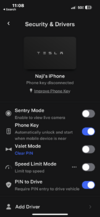Hi all,
Today I had to reboot my iPhone 14 pro (volume up then volume down then hold the side button) because it was laggy.
Now the iPhone doesn’t work as key. I went ahead and deleted the phone as key from the car menu. But when I want to add it the car tells me to open the phone app to do so.
I open the app and nothing happens. Bluetooth is connected and I can lock and unlock the car from the app. But i have to use the card key to start the car.
What am I doing wrong here? Please please help me. I made an appointment with Tesla to fix this but if someone had a similar experience or a fix, then I prefer not to go through with my Monday appointment.
I think it has something to do with this part of the phone app.
Today I had to reboot my iPhone 14 pro (volume up then volume down then hold the side button) because it was laggy.
Now the iPhone doesn’t work as key. I went ahead and deleted the phone as key from the car menu. But when I want to add it the car tells me to open the phone app to do so.
I open the app and nothing happens. Bluetooth is connected and I can lock and unlock the car from the app. But i have to use the card key to start the car.
What am I doing wrong here? Please please help me. I made an appointment with Tesla to fix this but if someone had a similar experience or a fix, then I prefer not to go through with my Monday appointment.
I think it has something to do with this part of the phone app.