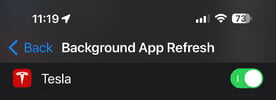Using IPhone 13, Phone as key has worked perfectly since I go the car. Was having problems with bluetooth connecting the phone in the car and they changed the occupancy sensor. phone connects like a champ now, but the phone as key is intermittant. Multiple times now I've walked up to the car, grabbed the handle and nothing. Car is not unlocked. Same with Trunk, same with opening the charge door, releasing the charger etc. Just wondering if anyone else has had this issue. When it does do this, typically if I unlock the phone or open the app, it works. Have never had to use the key card or anything like that. I have a loaner since yesterday and no issues. Service of course said they can't find anything and broke my window on top of it (accidents happen), but its frustrating as it takes 3 service visits to get anything done.
Welcome to Tesla Motors Club
Discuss Tesla's Model S, Model 3, Model X, Model Y, Cybertruck, Roadster and More.
Register
Install the app
How to install the app on iOS
You can install our site as a web app on your iOS device by utilizing the Add to Home Screen feature in Safari. Please see this thread for more details on this.
Note: This feature may not be available in some browsers.
-
Want to remove ads? Register an account and login to see fewer ads, and become a Supporting Member to remove almost all ads.
You are using an out of date browser. It may not display this or other websites correctly.
You should upgrade or use an alternative browser.
You should upgrade or use an alternative browser.
Phone as key working intermittently
- Thread starter robl45
- Start date
brancky3
Member
No it works probably 80 percent of the time. Its just bizarre. Never had the issue before, the only time there was an issue close to this was when I turned the phone off because the battery was almost dead and walked up to my car trying to open the door and obviously it didn't open. Started right after I picked up the car from service after they changed the occupancy sensor.
The phone-as-key is awful for me, easily the worst aspect of this car. About 60% of the time, I walk up to the car, phone in pocket, and can't open the door right away. It takes anywhere from 1-15 seconds to open the door, though usually less than 5 seconds. (I stubbornly refuse to get the phone out of my pocket, open the app, and try to unlock via the app, or to use the card key in my wallet.) Worse, when the car finally does let me in, I sit down, put on my seat belt, and try to put the car in gear, and it again refuses to let me do anything. Eventually a screen appears telling me to use my wallet key card, which I angrily dismiss and refuse to do because !&#* that, I'm already sitting on my wallet. This usually takes about 10 seconds to clear, before the car finally lets me drive -- even after letting me get into the car and sit down. Really awful experience and worst problem I've faced with this car, and a problem I've never had with any other car for the past 20 years using a fob. What I haven't done is complain to Tesla about it yet -- I can't imagine them taking the problem seriously when I can't force the problem to recur on demand -- nor have I broken down and bought an expensive fob -- because I would prefer not having to carry a special key.
If anyone has had this problem and has a solution, I'd love to hear it. It's not background app refresh, it's not closing the app. My iPhone does seem to have problems with 5G connectivity, so I assume it's related to that -- it refuses to give up on 5G and try 4G which was much more reliable.
Edit: I've decided to try something new and force my phone (iPhone 12 Pro -- model that's 2 years old) to only use 4G/LTE and see if that improves Tesla connectivity. I may also bite the bullet and upgrade my phone, though I would feel more strongly about it if there were articles praising how the iPhone 14 has significantly improved 5G reliability. (I did find one article claiming iPhone 14 T-Mobile 5G speeds were much faster, and that it has a new 5G modem, so maybe?)
Edit: The more I think about it, the more I think it can't possibly use 5G or cellular network connections to unlock the car, it must be Bluetooth or possibly NFC. And I've seen many posts on various sites with folks having iPhone 12 Bluetooth problems. Maybe an iPhone 14 has better Bluetooth?
If anyone has had this problem and has a solution, I'd love to hear it. It's not background app refresh, it's not closing the app. My iPhone does seem to have problems with 5G connectivity, so I assume it's related to that -- it refuses to give up on 5G and try 4G which was much more reliable.
Edit: I've decided to try something new and force my phone (iPhone 12 Pro -- model that's 2 years old) to only use 4G/LTE and see if that improves Tesla connectivity. I may also bite the bullet and upgrade my phone, though I would feel more strongly about it if there were articles praising how the iPhone 14 has significantly improved 5G reliability. (I did find one article claiming iPhone 14 T-Mobile 5G speeds were much faster, and that it has a new 5G modem, so maybe?)
Edit: The more I think about it, the more I think it can't possibly use 5G or cellular network connections to unlock the car, it must be Bluetooth or possibly NFC. And I've seen many posts on various sites with folks having iPhone 12 Bluetooth problems. Maybe an iPhone 14 has better Bluetooth?
Last edited:
Never had problems before so that would suggest its the car.The phone-as-key is awful for me, easily the worst aspect of this car. About 60% of the time, I walk up to the car, phone in pocket, and can't open the door right away. It takes anywhere from 1-15 seconds to open the door, though usually less than 5 seconds. (I stubbornly refuse to get the phone out of my pocket, open the app, and try to unlock via the app, or to use the card key in my wallet.) Worse, when the car finally does let me in, I sit down, put on my seat belt, and try to put the car in gear, and it again refuses to let me do anything. Eventually a screen appears telling me to use my wallet key card, which I angrily dismiss and refuse to do because !&#* that, I'm already sitting on my wallet. This usually takes about 10 seconds to clear, before the car finally lets me drive -- even after letting me get into the car and sit down. Really awful experience and worst problem I've faced with this car, and a problem I've never had with any other car for the past 20 years using a fob. What I haven't done is complain to Tesla about it yet -- I can't imagine them taking the problem seriously when I can't force the problem to recur on demand -- nor have I broken down and bought an expensive fob -- because I would prefer not having to carry a special key.
If anyone has had this problem and has a solution, I'd love to hear it. It's not background app refresh, it's not closing the app. My iPhone does seem to have problems with 5G connectivity, so I assume it's related to that -- it refuses to give up on 5G and try 4G which was much more reliable.
Edit: I've decided to try something new and force my phone (iPhone 12 Pro -- model that's 2 years old) to only use 4G/LTE and see if that improves Tesla connectivity. I may also bite the bullet and upgrade my phone, though I would feel more strongly about it if there were articles praising how the iPhone 14 has significantly improved 5G reliability. (I did find one article claiming iPhone 14 T-Mobile 5G speeds were much faster, and that it has a new 5G modem, so maybe?)
Edit: The more I think about it, the more I think it can't possibly use 5G or cellular network connections to unlock the car, it must be Bluetooth or possibly NFC. And I've seen many posts on various sites with folks having iPhone 12 Bluetooth problems. Maybe an iPhone 14 has better Bluetooth?
67King
Member
I've been having this problem for the past few weeks. And it has gotten HORRENDOUS. I'm like rhaining above with my frustration level. This is NOT an iPhone issue, I have a Samsung (S22+). It seemed to help when I updated the app. For a day. Now it is back to same old same old. It is like the car has a coin, and flips it every time I get in or out. Heads, let the phone work, tails make him use the keycard.
NYCer
Member
YES. I have same problem with my 2022 M3 (on 2022.40.4) but not my 2021 MY (on 2022.36.6). Definitely some sort of bug. I have rebooted the car several times, but M3 does not unlock unless app is open (after installing 2022.40.4).
Simplepotamus
Member
Ditto here. It's been doing that the last week or so, maybe since it upgraded to 2022.36.6. Software updated to 2022.40.4.1 last night and it's still doing it today. I went grocery shopping and could not open the trunk, so I did that from the App->Controls. Then when I went to get into the car it still wouldn't let me in for 15 seconds or so. I had the app open, in my hand 8 inches from the door. Nothing. Eventually it woke up and recognized it. I have the settings so the Tesla App refreshes in the background and is always tracking my location. iPhone 13.
NYCer
Member
FIXED! From both your car and your phone, foget/remove each as a connected Bluetooth device. Then add them back as a phone key! (My wife didn’t have my problem, so I tried this and voila (for me at least)).
I was thinking about this. Don't you lose your profile though?FIXED! From both your car and your phone, foget/remove each as a connected Bluetooth device. Then add them back as a phone key! (My wife didn’t have my problem, so I tried this and voila (for me at least)).
So just remove these from the bluetooth phone?FIXED! From both your car and your phone, foget/remove each as a connected Bluetooth device. Then add them back as a phone key! (My wife didn’t have my problem, so I tried this and voila (for me at least)).
wonderinguys
Member
I have the exact same issue with phone as a key . It was working perfectly fine when I got the car and I was showing off this feature. Now it’s embarrassing!! I will try removing and adding it again. I really hope that does it . I also was enjoying the Siri integration, but that doesn’t work all the time . Hopefully this will fix both my issues.
CKwik240
Member
Mine has done this a number of times since the last update (2022.40.4). I have an S22 Ultra. Had to use my card key each time. This has not occurred with my wife's iphone, but I'm usually the one driving. One time, I could see that the car picked up her phone as the key when typically, it detects mine. There seems to be some logic that detects the phone getting on from the driver's side. Either way, it's annoying.
wonderinguys
Member
Removing and re adding has made some improvements but still the Siri integration is not working properly.
I have removed and readded, it seems better I guess. I have only had one time so far since the service when it just wouldn't work and I had to take out the phone and open it before it worked. The thing that bothers me is that I never concerned myself with whether the app was opened or closed or anything else before, now I'm being more cognizant of that and I guess it is better, but it obviously seems to be something with the newer releases I guess.
wonderinguys
Member
sometimes Siri obeys and opens the trunk for me , sometimes she says open the Tesla app, sometimes she has no clue what I am talking about . I just wish I could just tell Siri to open my Tesla’s trunk and it opens while I walk towards the car with handful of grocery bags .
2018 Model 3 RWD LR here. Phone as a key has been working well for at least a year now, but over last week or two have been getting intermittent problems with ability to start car and car wants the keycard. This has happened with both a Pixel 6 and an Iphone 12. Tesla running software 10.69.2.4 (2022.20.19). I can start car using app controls or the key fob.
CKwik240
Member
I tried removing and adding my phone as key again a few days ago and it's been working as usual since. I also noticed an issue with the car not locking itself when I walk away (which is a complaint in another thread) that also went away. Looks like this issue may be presenting itself in several ways. I haven't had any issues with the app. Also noticed there was a thread where Tesla mentioned something about a watch app causing some kind of issue. Mine had the watch app active, but I haven't messed with it since readding my the key. I'll play with it tomorrow when I don't need to drive as much to see if it returns if the watch is connected.
Similar threads
- Replies
- 2
- Views
- 654
- Replies
- 13
- Views
- 2K
- Replies
- 4
- Views
- 793
- Replies
- 3
- Views
- 941