Hi all - I finally had my install done yesterday after placing my order in Sep 2022. 7 month wait! Overview below:
Powerwall, 8.4kWH system in Orange County, CA
At the end of the installation, the Tesla electrician left my place saying that there was a firmware issue causing the Powerwall to continuously restart, therefore it couldn’t be used. He said that someone would be working to fix it remotely after he leaves and that I would be able to use the Powerwall soon. However, as of today, Saturday, neither the Powerwall nor the solar generation works yet. Is this typical? He said that the city inspection could take up to a few weeks to schedule as well.
My question is how soon can you typically start generating once the install happens? Has anyone encountered a similar “firmware” issue with a Powerwall install?
Was planning to follow up with them Monday when customer support reopens.
The gateway seems to be working but not anything else. See screenshot:
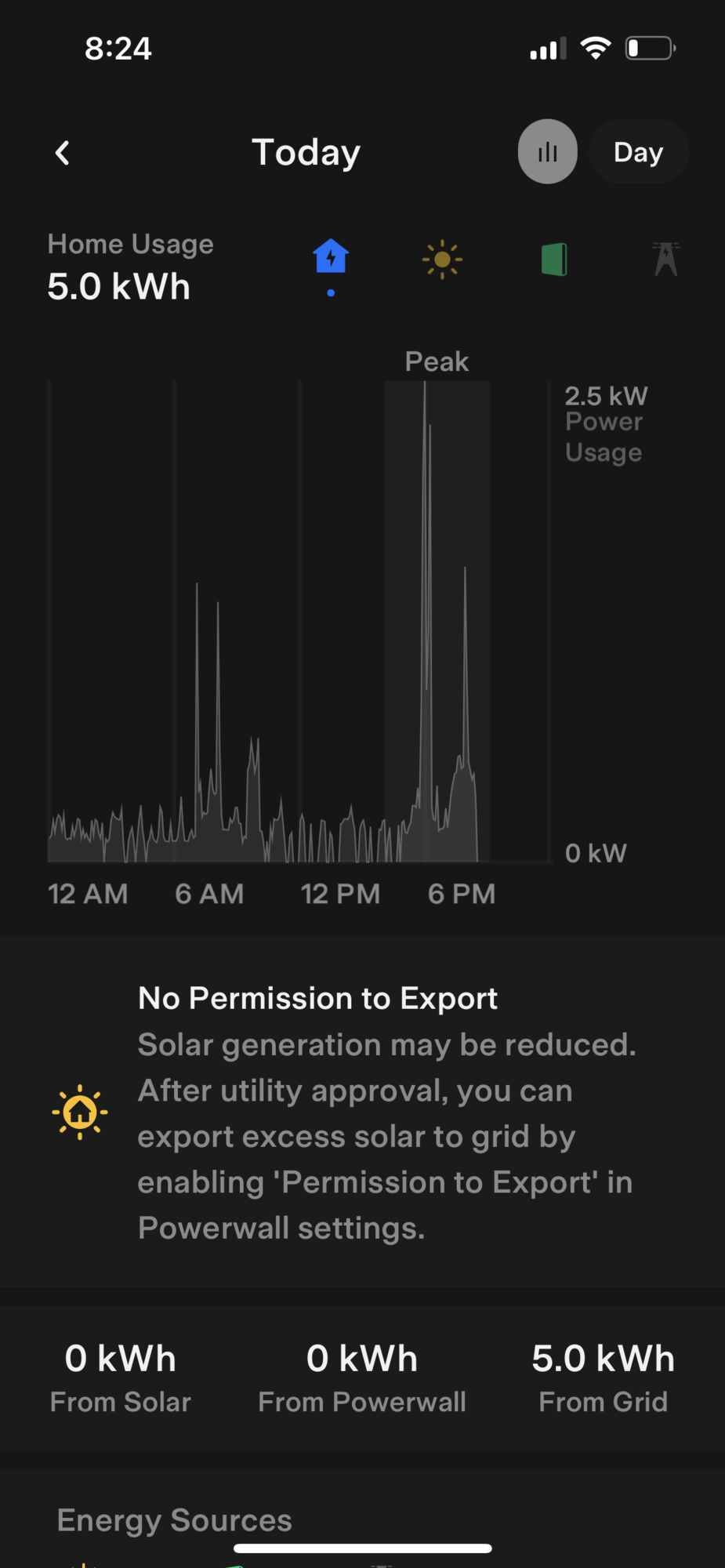
Thanks in advance for any insights!
Powerwall, 8.4kWH system in Orange County, CA
At the end of the installation, the Tesla electrician left my place saying that there was a firmware issue causing the Powerwall to continuously restart, therefore it couldn’t be used. He said that someone would be working to fix it remotely after he leaves and that I would be able to use the Powerwall soon. However, as of today, Saturday, neither the Powerwall nor the solar generation works yet. Is this typical? He said that the city inspection could take up to a few weeks to schedule as well.
My question is how soon can you typically start generating once the install happens? Has anyone encountered a similar “firmware” issue with a Powerwall install?
Was planning to follow up with them Monday when customer support reopens.
The gateway seems to be working but not anything else. See screenshot:
Thanks in advance for any insights!





