Got a calibrated microphone and an Android sound analyzer app to play with. Used it to make some measurements of the base audio system (upgraded with light harmonic door speakers, for whatever that is worth - one of the four is dead after 18 months).
This is the spectrum from the front speakers (they get more bass, as you will see), with the equalizer flat. Surprisingly weak above 3 kHz.

This is the spectrum with the first band (bass) maxed out (+8 dB) and all the other channels at their minimum (-8 dB) to see what that changes. You can see a peak around 80 Hz.

Here is the same idea, with the second band maxed out, others at min. Peak around 250 Hz.

Same idea, third band of equalizer. Peak around 620 Hz.

Same idea. Fourth Band. Peak around 1600 Hz

Same idea. Fifth Band. Peak around 8k.
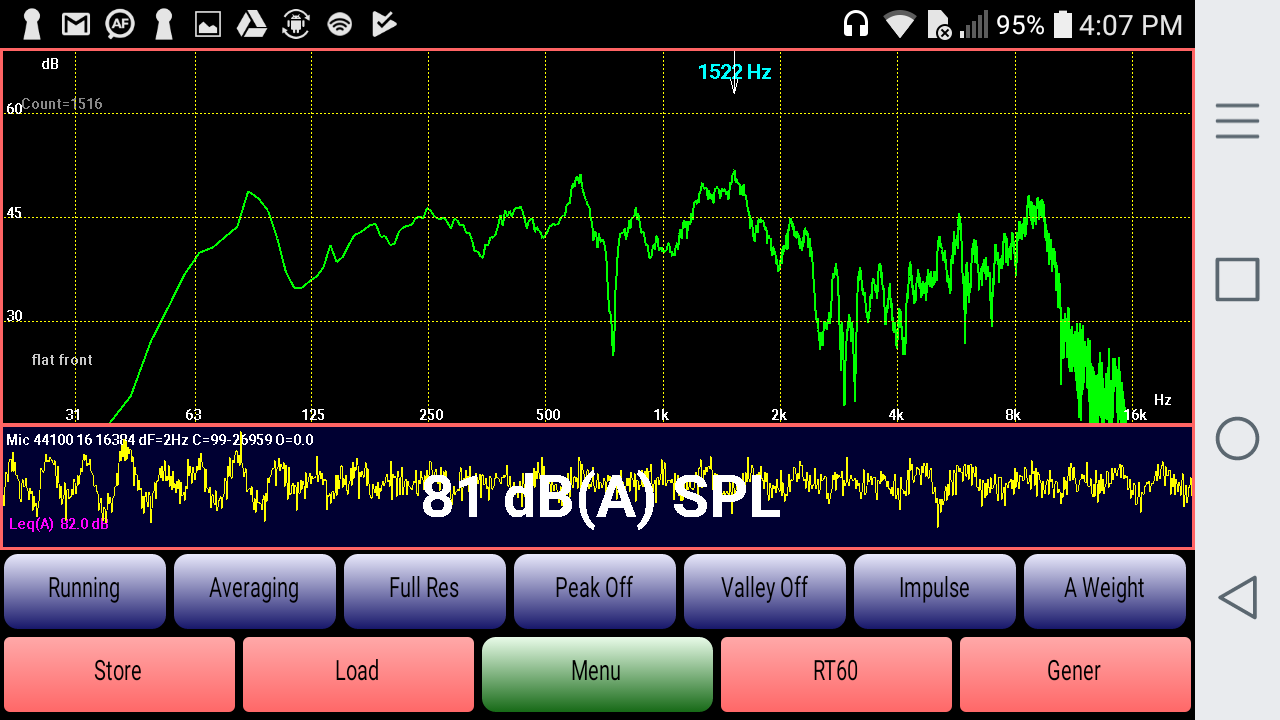
So I then did my best to get a flat response. I understand that this doesn't mean it sounds best. Or will sound best to all people, and ignores all sorts of other metrics that can be used to define audio goodness. Just something to play with. To achieve this flatness, I had the bass EQ on 7.0, the second one on 4.0, the Mid on 0, The fourth on 0, and the treble on 8.0. Again, this is the base audio with LH speakers, not stock speakers. I'm going to try to hook up my old stock speakers tomorrow and see what the best/flatest spectrum would look like.

And for grins, here is what the rear speakers are doing with the same settings - note the missing bass below 250Hz, and even the very highs seem to be cut out. I'm old enough, I can't hear 16kHz anymore ;-)
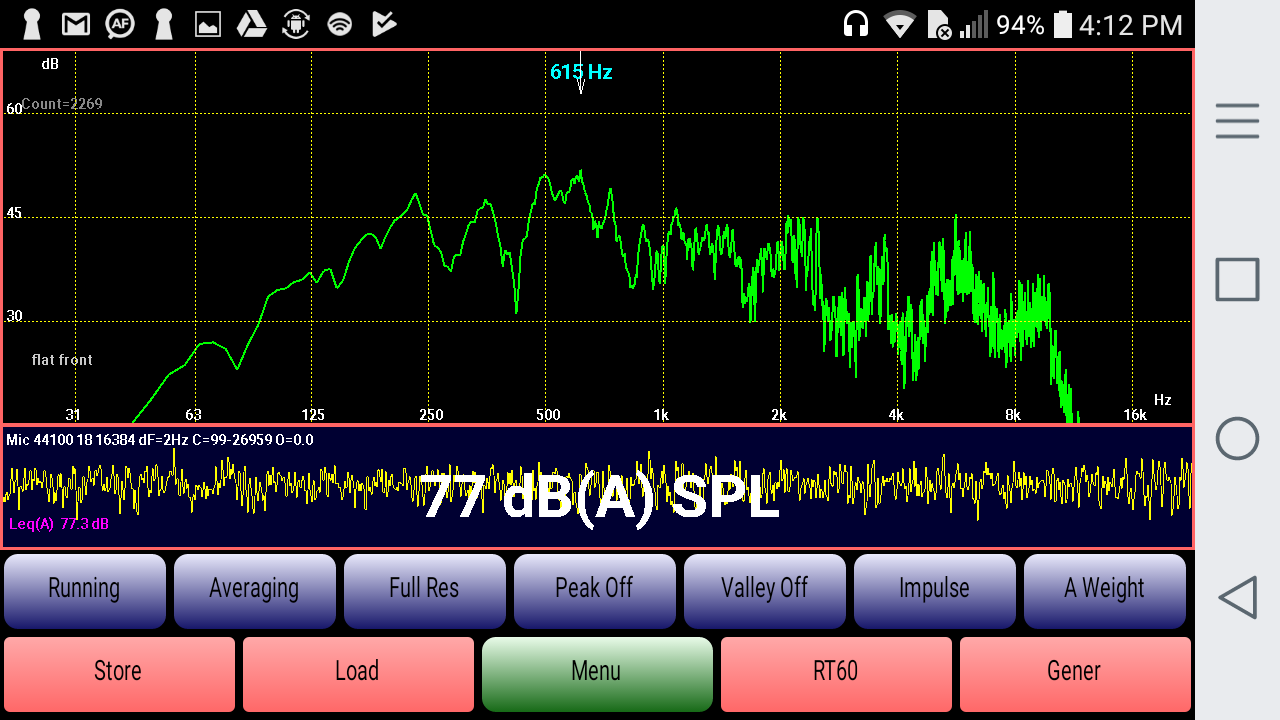
This is the spectrum from the front speakers (they get more bass, as you will see), with the equalizer flat. Surprisingly weak above 3 kHz.
This is the spectrum with the first band (bass) maxed out (+8 dB) and all the other channels at their minimum (-8 dB) to see what that changes. You can see a peak around 80 Hz.
Here is the same idea, with the second band maxed out, others at min. Peak around 250 Hz.
Same idea, third band of equalizer. Peak around 620 Hz.
Same idea. Fourth Band. Peak around 1600 Hz
Same idea. Fifth Band. Peak around 8k.
So I then did my best to get a flat response. I understand that this doesn't mean it sounds best. Or will sound best to all people, and ignores all sorts of other metrics that can be used to define audio goodness. Just something to play with. To achieve this flatness, I had the bass EQ on 7.0, the second one on 4.0, the Mid on 0, The fourth on 0, and the treble on 8.0. Again, this is the base audio with LH speakers, not stock speakers. I'm going to try to hook up my old stock speakers tomorrow and see what the best/flatest spectrum would look like.
And for grins, here is what the rear speakers are doing with the same settings - note the missing bass below 250Hz, and even the very highs seem to be cut out. I'm old enough, I can't hear 16kHz anymore ;-)


