I just took delivery of my second 2023 Model S (We got one for my wife then I fell in love with it)
I noticed that on mine, the center display does not sit into the dash as deep and my OCD is kicking in a little bit. Is this worth taking to the service department and getting them to fix?

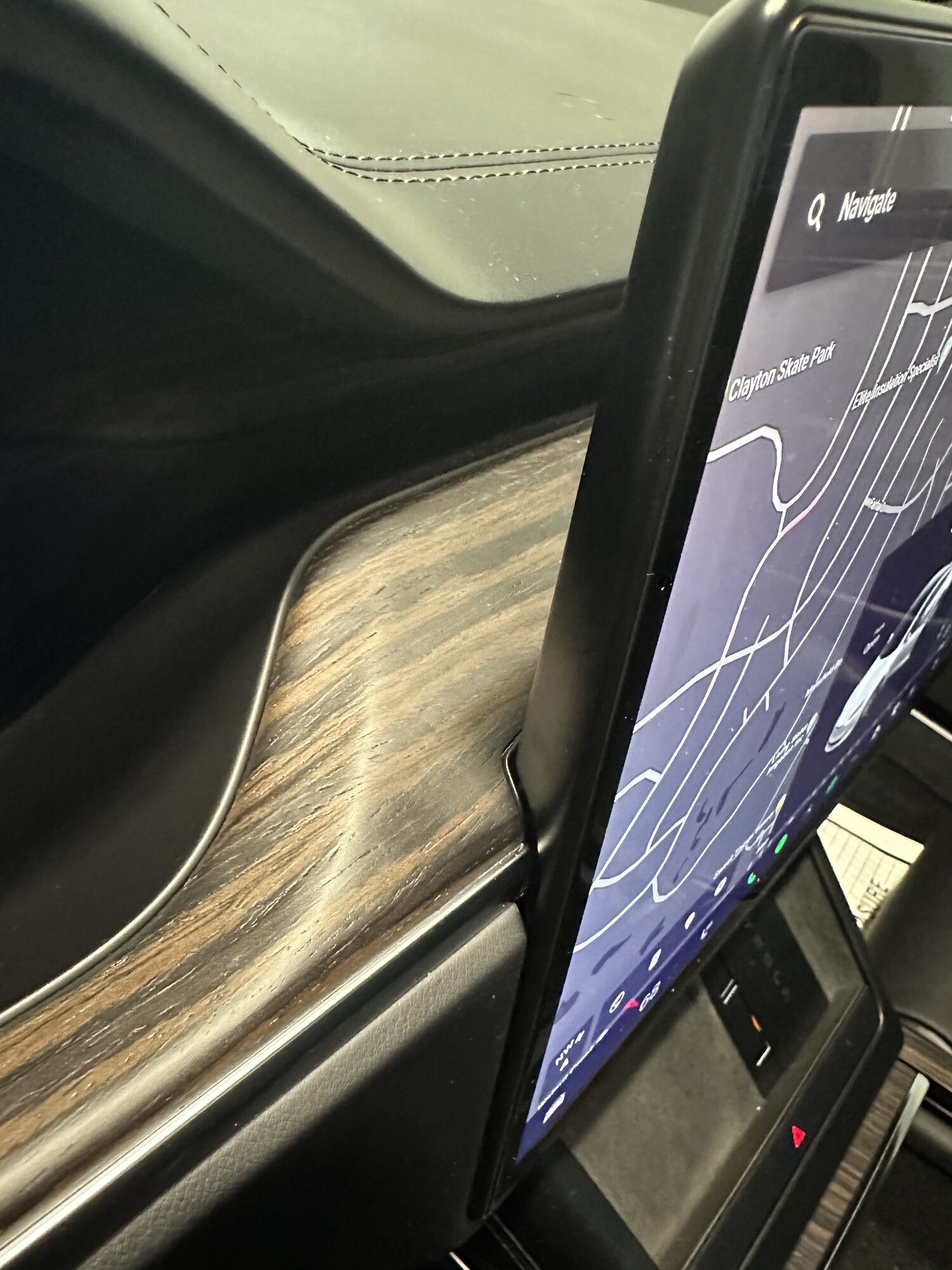
I have attached images of both.
I noticed that on mine, the center display does not sit into the dash as deep and my OCD is kicking in a little bit. Is this worth taking to the service department and getting them to fix?
I have attached images of both.


