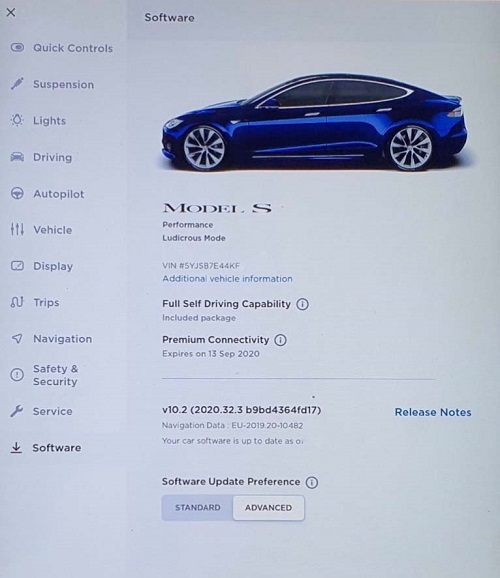I just got a 2017 model x a little over a week ago and the 2024.20.1 update has been updating since I got it. I rebooted the system multiple times, connected to WiFi at home and it has just continuously been downloading. Several times it will reach 100%, only to sit at 100% for a while and then restart again at 50%. I feel like it’s draining some battery while idle as well.
Anyone else having similar issues or know how to fix it
Anyone else having similar issues or know how to fix it