Hi there,
My Tesla mobile app shows it downloading software update 2021.44.30.14 as shown below, but it stucks at 63% for almost a day.
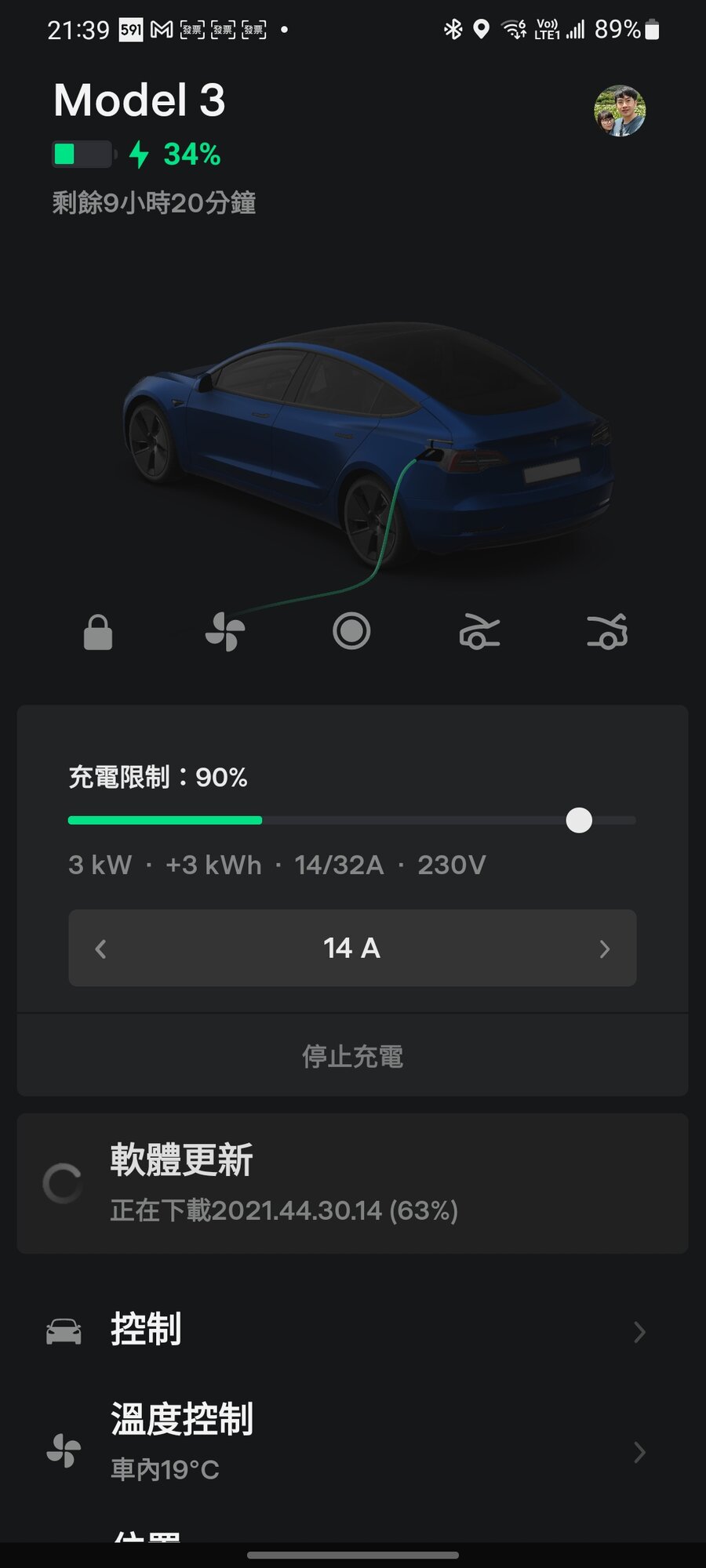
But my car's screen however shows 2021.44.30.11 was the latest version, and the most strange thing is that there is a green arrow stay on top.
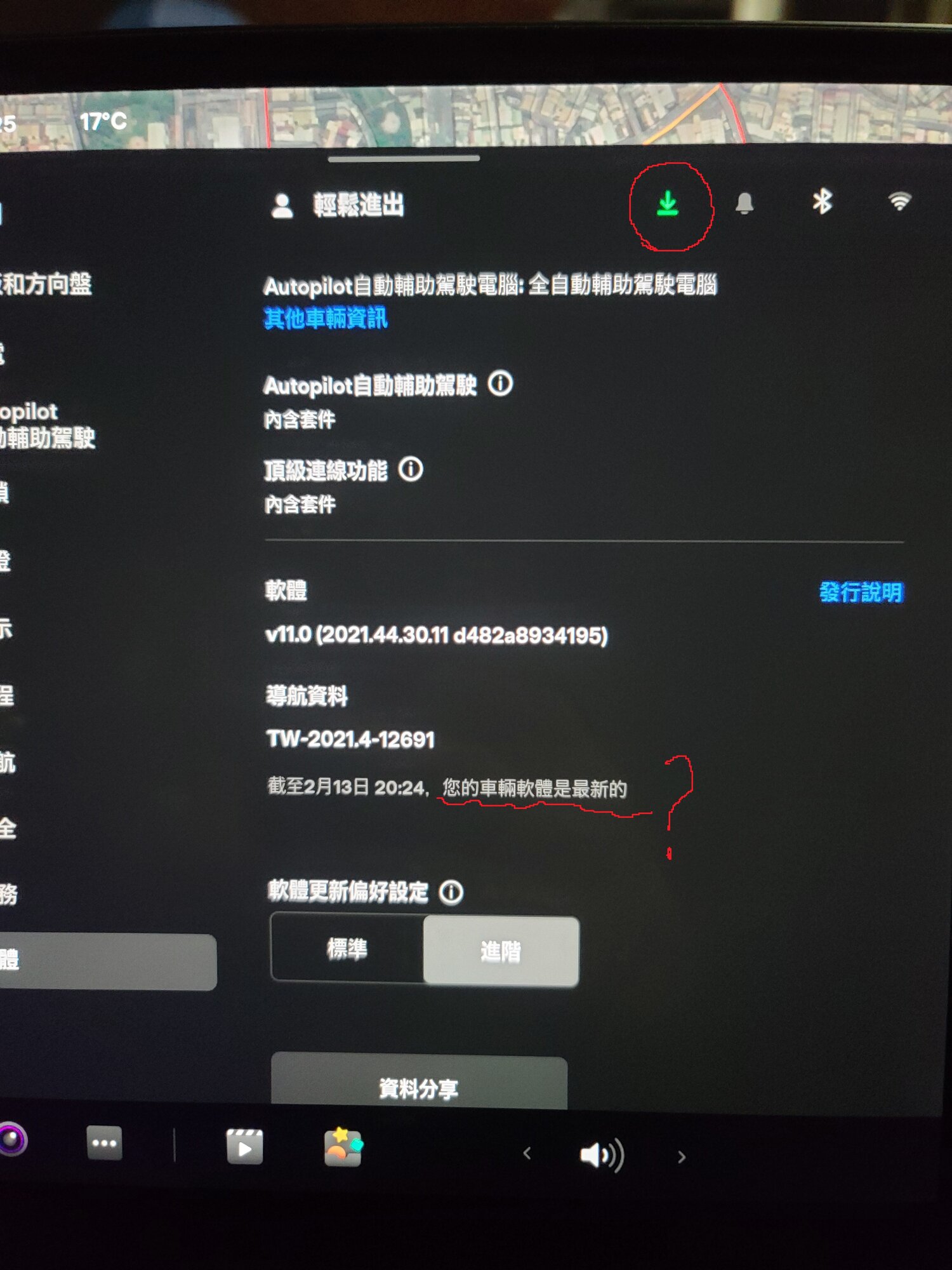
I've already reboot the system three times but it seems the problem is still unsolved.
Does anyone have the similar experience before?
My Tesla mobile app shows it downloading software update 2021.44.30.14 as shown below, but it stucks at 63% for almost a day.
But my car's screen however shows 2021.44.30.11 was the latest version, and the most strange thing is that there is a green arrow stay on top.
I've already reboot the system three times but it seems the problem is still unsolved.
Does anyone have the similar experience before?


