Welcome to Tesla Motors Club
Discuss Tesla's Model S, Model 3, Model X, Model Y, Cybertruck, Roadster and More.
Register
Install the app
How to install the app on iOS
You can install our site as a web app on your iOS device by utilizing the Add to Home Screen feature in Safari. Please see this thread for more details on this.
Note: This feature may not be available in some browsers.
-
Want to remove ads? Register an account and login to see fewer ads, and become a Supporting Member to remove almost all ads.
You are using an out of date browser. It may not display this or other websites correctly.
You should upgrade or use an alternative browser.
You should upgrade or use an alternative browser.
Tesla app totally wrong
- Thread starter Chancellor32
- Start date
DrSmile
Member
Yes, same issue. Online the conclusion was that the Current Transformer (CT) installation is wrong, but I've been told by Tesla this is not so in my case. Apparently they are beta-testing something for new installs and it's a colossal mess. Mine is still wrong 2 months after install.
woferry
Member
@Chancellor32, what's the system size (panels & inverter)? A single inverter I assume? Does the inverter have a real-time display to show what it's currently producing? If so, how does that compare to what the Tesla app shows real-time (like mid-day when the sun would be at its highest, ideally on a more clear day)?
I have two inverters (Delta Solivias, so I don't get those Solar Edge graphs), but the sum of their instantaneous outputs always matches what the Tesla app says, and at the end of the day the Tesla app's total is slightly higher than what my inverters report on their screens for total production, in my case I know it's due to a constant ~20W production my Gateway reports from the solar when the inverters are in Night Mode, so that amounts to ~0.2kWh per day (at least now when the days are longer, will get a bit worse when the days are shorter). The app doesn't seem to show anything <0.1kW on the real-time display, but it still tallies these small numbers into the day-so-far and historical totals.
One thing that might be a possibility I guess is that only one of the two solar CTs is actually working/connected (so it's only measuring one phase instead of both), if the total/instantaneous reading is always half (it's not exactly half above, but I think I've heard in other posts here that the Solar Edge might report the DC input power, not the AC output power which would be a bit lower and all the Gateway would see, so that might explain the rest of the gap). If you're comfortable working with your house electrical wiring it might be pretty easy to check yourself.
I have two inverters (Delta Solivias, so I don't get those Solar Edge graphs), but the sum of their instantaneous outputs always matches what the Tesla app says, and at the end of the day the Tesla app's total is slightly higher than what my inverters report on their screens for total production, in my case I know it's due to a constant ~20W production my Gateway reports from the solar when the inverters are in Night Mode, so that amounts to ~0.2kWh per day (at least now when the days are longer, will get a bit worse when the days are shorter). The app doesn't seem to show anything <0.1kW on the real-time display, but it still tallies these small numbers into the day-so-far and historical totals.
One thing that might be a possibility I guess is that only one of the two solar CTs is actually working/connected (so it's only measuring one phase instead of both), if the total/instantaneous reading is always half (it's not exactly half above, but I think I've heard in other posts here that the Solar Edge might report the DC input power, not the AC output power which would be a bit lower and all the Gateway would see, so that might explain the rest of the gap). If you're comfortable working with your house electrical wiring it might be pretty easy to check yourself.
Yep exactly, my real time is spot on but for some reason the daily is like 50% of what is actually produced. Sucks they are getting rid of my solar city cause that’s accurateMy real time production is correct. It's only the daily / weekly / monthly amounts that are half. I hope they fix this and my 65 Hz issue soon.
woferry
Member
I'm having trouble understanding this, I guess mainly because it doesn't happen to me. So (again, on a clear day where things aren't bouncing around due to cloud cover, etc) you look at the animated flow graph, and it says (for example) that your solar is currently producing 3kW. You then immediately click on the bar graph to see the Today chart, put your finger on the graph to see a sample reading, put the cursor at the current time (end of the chart), and you see a wildly different value on "page 2" vs. "page 1" in the app??? That totally doesn't happen to me, I see 3.9kW on page 1 and 3.9kW on page 2 also. I don't understand how a system that's only taking one measurement could be reporting two different values, that seems like that would have to be something on Tesla's side, as AFAIK the Gateway is only sending them one number for the solar.
I can post pictures of exactly what I'm talking about later if it didn't make sense, this morning is off to a cloudy start so things are varying enough that instant and average values might not be expected to match, though at the moment I looked at them typing this they still did match for me.
I can post pictures of exactly what I'm talking about later if it didn't make sense, this morning is off to a cloudy start so things are varying enough that instant and average values might not be expected to match, though at the moment I looked at them typing this they still did match for me.
Cycle11111
Member
I just looked at my system - 2PWs, Solar Edge Inverter and 7.3kw of LG panels. For yesterday the Solar Edge reported 47.35kwh solar production and the Tesla app reported 46.1kwh and that 1kwh or so delta I see for a day like yesterday (Truckee CA) seems typical.
so the real time production is accurate but the total production for the day is only 50% of my actual production. As shown in the pictures, the Mysolarcity website shows the correct production and the Solar edge inverter app shows the correct production. Not sure why the tesla app numbers are wrong. For example yesterday I filled up my PW from 9% and the tesla app says my solar produced 9.9kw. This is clearly wrong because my PW has a 13kw capacity so it wouldnt be possible to fill 91% of it with 9.9kw production. Hopefully tesla can fix the app readings because it would be nice to have accurate data all in one place as opposed to having to check solar edge or my utility for accurate daily numbers.I'm having trouble understanding this, I guess mainly because it doesn't happen to me. So (again, on a clear day where things aren't bouncing around due to cloud cover, etc) you look at the animated flow graph, and it says (for example) that your solar is currently producing 3kW. You then immediately click on the bar graph to see the Today chart, put your finger on the graph to see a sample reading, put the cursor at the current time (end of the chart), and you see a wildly different value on "page 2" vs. "page 1" in the app??? That totally doesn't happen to me, I see 3.9kW on page 1 and 3.9kW on page 2 also. I don't understand how a system that's only taking one measurement could be reporting two different values, that seems like that would have to be something on Tesla's side, as AFAIK the Gateway is only sending them one number for the solar.
I can post pictures of exactly what I'm talking about later if it didn't make sense, this morning is off to a cloudy start so things are varying enough that instant and average values might not be expected to match, though at the moment I looked at them typing this they still did match for me.
woferry
Member
The pictures above do not show what I was asking about. Here's my example now that the morning clouds have burned off and everything stable:
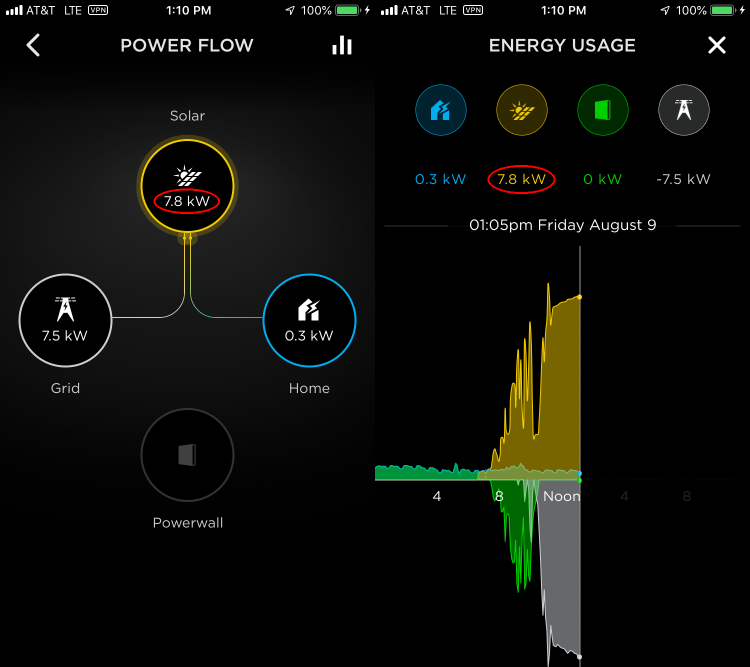
As you see, both "page 1" (left half) and "page 2" (right half) as I'm calling them both show 7.8kW for solar (circled in red). This is what I'm trying to establish, that you're not seeing the same number in both places of the Tesla app (I don't care what Solar Edge says for the purposes of this discussion), which seems to be what you're saying above. If the two pages in the app do not agree then as I said above I don't see how that could be an issue with anything other than either Tesla's app or Tesla's servers (i.e. whatever data they push to the app). If the two pages in the Tesla app agree (which is what I'd expect) but are both half of what Solar Edge is reporting, then it seems to me that the issue has to be with the CTs or the Gateway itself, reporting bad data back to Tesla.
And if the two pages in the app don't agree for solar, what does it say for the other values (grid/home/powerwall)? Is solar the only one that doesn't match, or is everything different?
Also, be sure that you're not getting the white bar on the second page indicating that the data is stale. Page 2 clearly tells you when it's behind and waiting for data, page 1 does not and just shows you whatever data it last had, so that could make them appear different just because the Tesla app is trying to get in touch with Tesla (or the Gateway, I guess).
As you see, both "page 1" (left half) and "page 2" (right half) as I'm calling them both show 7.8kW for solar (circled in red). This is what I'm trying to establish, that you're not seeing the same number in both places of the Tesla app (I don't care what Solar Edge says for the purposes of this discussion), which seems to be what you're saying above. If the two pages in the app do not agree then as I said above I don't see how that could be an issue with anything other than either Tesla's app or Tesla's servers (i.e. whatever data they push to the app). If the two pages in the Tesla app agree (which is what I'd expect) but are both half of what Solar Edge is reporting, then it seems to me that the issue has to be with the CTs or the Gateway itself, reporting bad data back to Tesla.
And if the two pages in the app don't agree for solar, what does it say for the other values (grid/home/powerwall)? Is solar the only one that doesn't match, or is everything different?
Also, be sure that you're not getting the white bar on the second page indicating that the data is stale. Page 2 clearly tells you when it's behind and waiting for data, page 1 does not and just shows you whatever data it last had, so that could make them appear different just because the Tesla app is trying to get in touch with Tesla (or the Gateway, I guess).
miimura
Well-Known Member
@woferry you are comparing the kW readings but the OP is complaining about the kWh totals for the day. I think the app has a bug where it has all the correct kW data but it making errors in calculating the totals. I have no idea why or how this can affect some customers and not others. Maybe it has to do with whether the Powerwall Gateway is the only source of data or if it has some other data path like the Powerblaster or other data connection from the solar inverter.
woferry
Member
I understand that, but it's not my point. The app is simply integrating the kW readings to get the kWh, so what it shows for kW matters. So I'm trying to understand how the app is saying two different (conflicting) things, or if the problem isn't being described properly and the app is self-consistent. I don't see how it could be showing the right production, but then integrating it incorrectly.
Though perhaps it's worth noting, is this the Android app or iOS? Perhaps there's an Android-specific issue, maybe something wrong with a math library or time or something.
I debug software for a living, so I'm just trying to answer the questions I'd need answered if I was the one actually trying to fix the issue.
Though perhaps it's worth noting, is this the Android app or iOS? Perhaps there's an Android-specific issue, maybe something wrong with a math library or time or something.
I debug software for a living, so I'm just trying to answer the questions I'd need answered if I was the one actually trying to fix the issue.
Buddy your missing the point of what I am saying. I am saying the daily totals for solar KW production is wrong and only 50% of what it actually is producing. Not the instant production or even production looking at a specific time of that day. Those numbers are right, it’s the aggregate total for that day that is entirely wrong. Now to answer your question yes the “two pages agree”, same number is shown on both pages both as instant production and production based on that hour. Solar is the only number off, daily charging and discharging of the PW is correct. Daily usage from the grid is correct as well. It seems that only the solar production is incorrect.The pictures above do not show what I was asking about. Here's my example now that the morning clouds have burned off and everything stable:
View attachment 439776
As you see, both "page 1" (left half) and "page 2" (right half) as I'm calling them both show 7.8kW for solar (circled in red). This is what I'm trying to establish, that you're not seeing the same number in both places of the Tesla app (I don't care what Solar Edge says for the purposes of this discussion), which seems to be what you're saying above. If the two pages in the app do not agree then as I said above I don't see how that could be an issue with anything other than either Tesla's app or Tesla's servers (i.e. whatever data they push to the app). If the two pages in the Tesla app agree (which is what I'd expect) but are both half of what Solar Edge is reporting, then it seems to me that the issue has to be with the CTs or the Gateway itself, reporting bad data back to Tesla.
And if the two pages in the app don't agree for solar, what does it say for the other values (grid/home/powerwall)? Is solar the only one that doesn't match, or is everything different?
Also, be sure that you're not getting the white bar on the second page indicating that the data is stale. Page 2 clearly tells you when it's behind and waiting for data, page 1 does not and just shows you whatever data it last had, so that could make them appear different just because the Tesla app is trying to get in touch with Tesla (or the Gateway, I guess).
woferry
Member
Thank you, that finally answered my question. I don't see how that could be anything other than an app bug, curious why you see it, though. I assume both the app and iOS are up-to-date?
Darwin
Member
I don't see how that could be anything other than an app bug
I would think the integrated power calculation would be done in real-time at the gateway, not in the phone app. No insight into what's happening at that box, but who knows, but maybe one of the CT sensors on one of the inverter 240V poles is reversed or otherwise not reporting. Tesla/Neurio may detect the error condition and double the power of the one working poles so they at least have a semi-accurate number for the more critical instantaneous power number. All conjecture, and I'm not a CT sensor expert by any stretch, but if it's related, Tesla should be able to diagnose and fix this quickly once they're actually working it. There are even some controls for CT direction on the gateway installer login UI.
Yep both up to date, text a few of my friends and theirs shows the same issue. Recent installs in the last 30 days tooThank you, that finally answered my question. I don't see how that could be anything other than an app bug, curious why you see it, though. I assume both the app and iOS are up-to-date?
I had 2 PW finally connected to my existing PV system and had this type of error. A call to energy tech support and they said one of two transformers were programmed in reverse-he sent a command remotely and two hours later app started reporting correctly. Hope your issue is as simple a fix. They blamed it on installer registering system on small phone screen and easy to make the error
miimura
Well-Known Member
You have to make sure that the solar CTs are measuring the circuits from both inverters. You can turn them off one by one and see what the reading does. If they both affect the reading, but it's still half, look at how the CTs are arranged. If there is one CT on one wire from each inverter, then the configuration has to be changed to double the reading.Chancellor32...did you ever get this fixed? I also have my powerwalls connected to two solar edge inverters and Tesla app is only reading 50% of the production that solar edge is reporting...any fixes?
Similar threads
- Replies
- 2
- Views
- 241
- Replies
- 1
- Views
- 911
- Replies
- 1
- Views
- 573
- Replies
- 1
- Views
- 259


