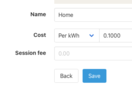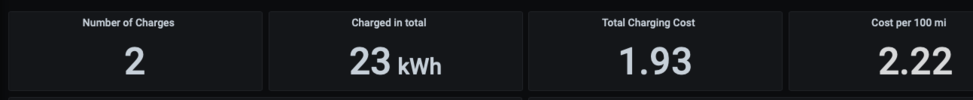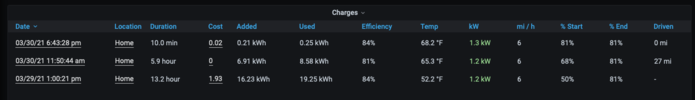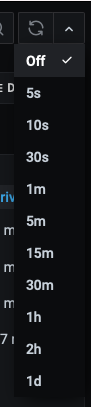I got my 2021 TM3 LR a week ago and finally got around to installing TeslaMate in Docker for Windows. There were really no posts on this, so the short of it is to install docker for windows -
Install Docker Desktop on Windows. Install this, it will ask to install WSL from MS (just another click click click install), reboot, then run the Docker engine. It has a super short guide you can run through to ensure a test docker image downloads/runs properly. After that, simply follow the instructions for a docker install of TeslaMate by running the commands in PowerShell -
Docker install | TeslaMate. What is not mentioned anywhere is what to do afterwards!
- Go to the TeslaMate page on
http://localhost:4000 and login with your Tesla credentials. I hope you have MFA enabled?

- Go to "Settings" and adjust units if you wish. I'm in the US, so I use stupid units.
- Go to the Grafana page on
http://localhost:3000 and login with credentials "admin:admin". It will ask you to change your password. It may not be obvious you have to login, but you'll find it somewhere (maybe the avatar on the bottom left of the page).
- Click the gear icon choose "Preferences". Change the "Home Dashboard" to "TeslaMate / Overview". Click Save.
- Click on the four square icon, then "Home" - this should take you to the overview dashboard.
- From this dashboard (and all under TelsaMate), you can switch to other dashboards using the hamburger icon "Dashboards" on the top right.
For backup, I use the following batch script (you can run it via scheduled tasks if you wish) :
Code:
@echo off
set mydate=%date:~10,4%%date:~7,2%%date:~4,2%
rem echo %mydate%
docker-compose exec -T database pg_dump -U teslamate teslamate > teslamate-%mydate%.bak
Now to my questions!
1. Where can I import SuperCharger geofence data for the US? I've seen mention of it in the thread a number of times, but no link to it or how to import it.
2. Any guides on making custom dashboards? I'm actually familiar with SQL, but it's been a while. I'm more interested in just taking chunks of already written JSON from some dashboards and making new custom ones.