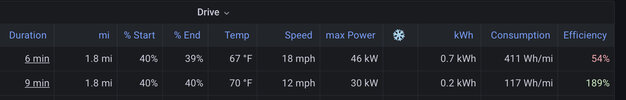cwanja
Active Member
Yep, that is the plan. Backup, wipe, initialize and see if those values come in.At a minimum, I recommend you back up your database before trying any manual changes. The procedure to perform a database backup is covered at Backup and Restore | TeslaMate.
I did this successfully when upgrading Postgres without an issue.
If they do, I might duplicate my backup, modify the backup file to include the missing values and then restore the modified database backup. If that fails, I will just nuke it and initialize and keep an empty database. Again, only 45 miles - a few drives, cities and geolocations saved.
Appreciate the response!