All of a sudden, I can't seem to receive or send messages. When I attempt to send them, I get the message "Text messaging is supported on iOS 13/An…". My iPhone 7 Plus is currently running iOS 15 so I wouldn't think it'd be a problem. Thoughts?
TIA,
David
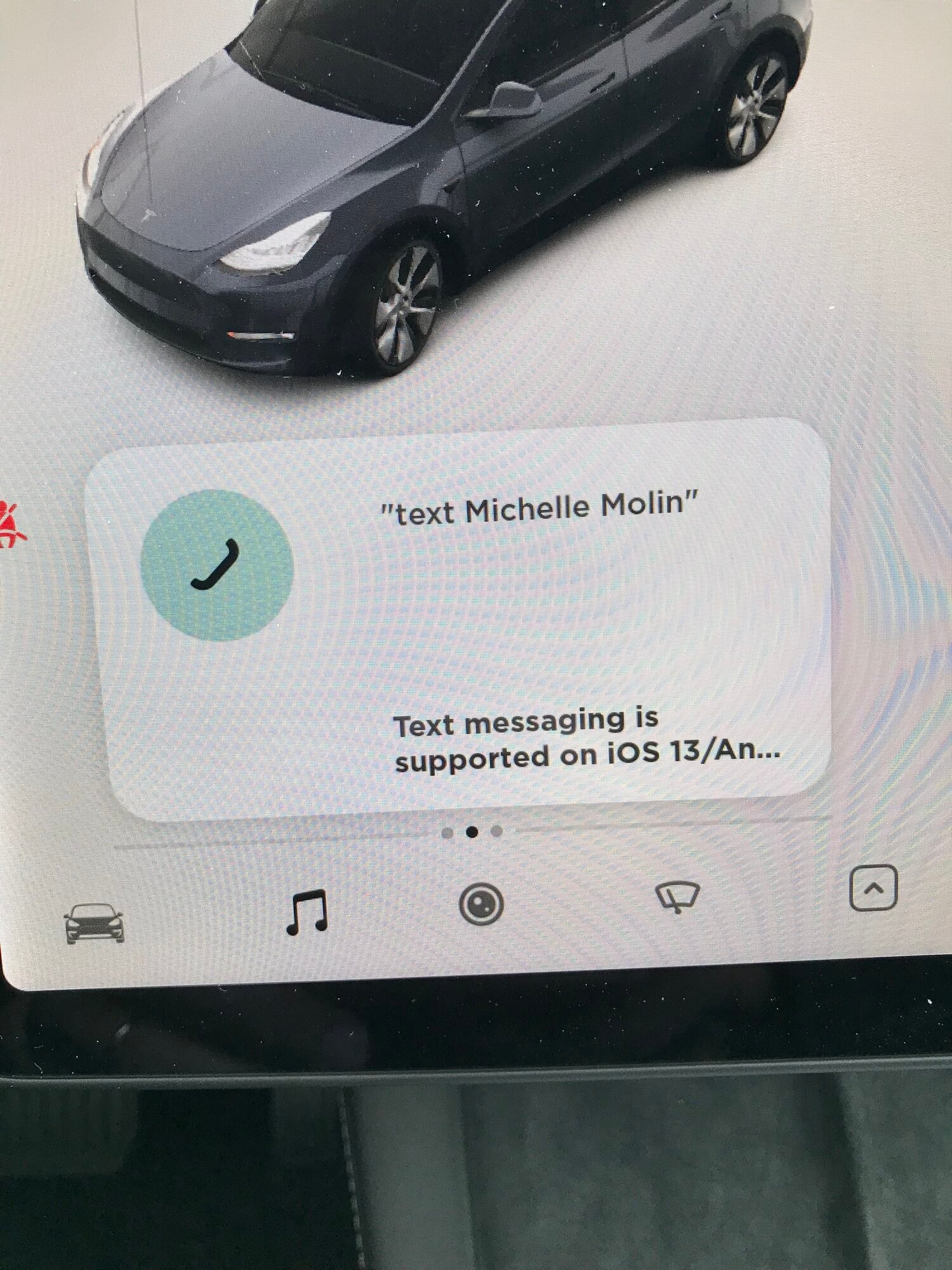
TIA,
David


