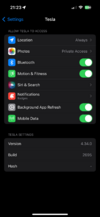Picked up my Model 3 SR today and I can't seem to use the ability to open the boot when I'm near to the car (The 'Auto Trunk' feature) when using my iPhone 15 pro (running 17.5.1), as a key.
The functionality is turned on in the car, which is running 2024.14.9
I don't appear to have an option to turn on Nearby Interactions on my iPhone - there is nothing in that list.
The iPhone Tesla key has not offered be any 'upgrade', even after re-setting it.
I had a M3 LR prior to this if that makes any difference.
Can anyone advise please?
I've...
Re-booted the car
Re-booted ny Phone,
Toggled Blutooth,
Re-registered my Tesla App
Removed it as a key and re-added it.
The functionality is turned on in the car, which is running 2024.14.9
I don't appear to have an option to turn on Nearby Interactions on my iPhone - there is nothing in that list.
The iPhone Tesla key has not offered be any 'upgrade', even after re-setting it.
I had a M3 LR prior to this if that makes any difference.
Can anyone advise please?
I've...
Re-booted the car
Re-booted ny Phone,
Toggled Blutooth,
Re-registered my Tesla App
Removed it as a key and re-added it.