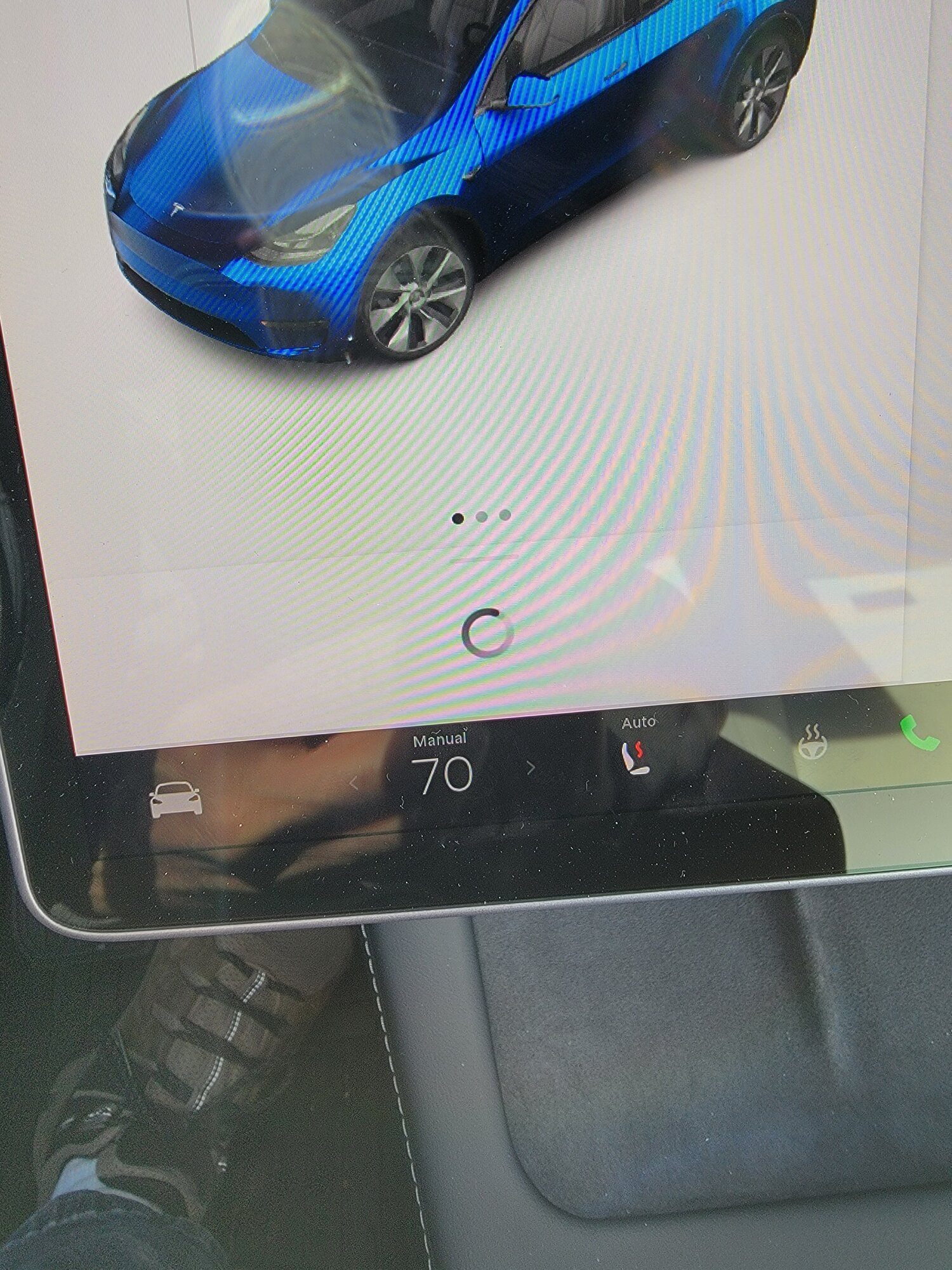This icon appeared, always live and spinning several updates ago and has never left since then. My Starlink router is perhaps 20 feet from where the Y is parked. I am subscribed to "connectivity" and pay the $10 / month or whatever it is. I can swipe it to the left and what's playing on the USB shows, swipe again and the tire pressures appear and with all of these, the spinner is replaced with them. But swipe back to the right and there it is again.
I certainly agree it looks like the Windows Busy icon and that leads me to believe that it is indicating that the processor is out working on something (unsuccessfully). Since on the same update, there were changes in the visual display, including:
Oncoming vehicles that used to appear 3/4 to 1 mile away, now do not appear until around 3 car lengths away from me.
Trash cans used to show up maybe 500 ft away, now are 5 or 10 ft away before visualization and mail boxes don't show up at all any more.
Flashing caution lights almost never show up at all. (I kind of assumed that someone decided if seeing caution lights makes the car nervous and it phantom brakes, a way to fix phantom braking was just remove them from the visualization, which seemed like a clever solution, but not really a good idea.)
So perhaps the reduced vision is really the result of the cpu wasting a lot of resources out trying to do something that never finishes???
Just got 11.4.4, (2023.7.20), so I'll go try that out and see if it fixed any of the crap the last couple of updates created. I'm betting if the spinning icon disappears, the visualization will go back to previous levels?