Hi there
I had a 36 panel, 12.24kW solar and 2 Powerwalls installed recently. Still waiting for PTO (Centerpoint, expected Oct 16), but thought I'd share the install and ask a question about the panels. I'm west of Houston, TX.
 )
)
The crew fitted soft start devices to the 3 A/C units. The lead was concerned about the load with only 2 Powerwalls, but if there was an outage, we would definitely turn 1 off and likely turn 1 more off.
The Powerwalls were charged to about 30%, but are now at 0%; I understand that won't harm them, but I'll be glad when they're back above that.
Layout:
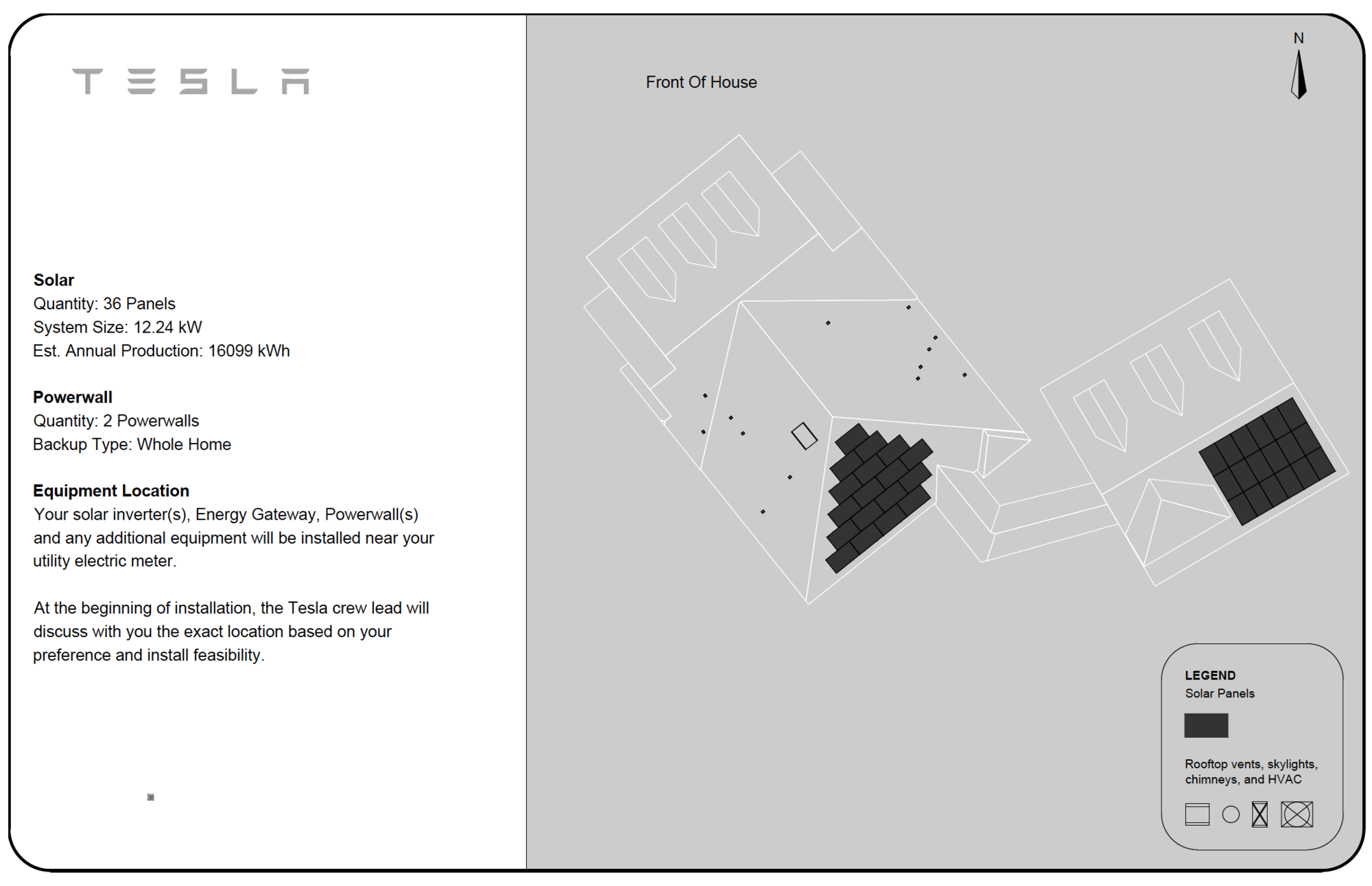
Side of garage:

Main roof:

Garage:

Conduit detail (not quite level):

Powerwalls:

Now for the question; I noticed the panels seem to be marked. Didn't notice until after some heavy rain. Anything to worry about?


Overall, pretty pleased with how things have gone... so far.
I had a 36 panel, 12.24kW solar and 2 Powerwalls installed recently. Still waiting for PTO (Centerpoint, expected Oct 16), but thought I'd share the install and ask a question about the panels. I'm west of Houston, TX.
- Ordered: July 23
- Installation: September 3, 4 and 7 (thunderstorms delayed the install)
- Inverter: SE11400H
The crew fitted soft start devices to the 3 A/C units. The lead was concerned about the load with only 2 Powerwalls, but if there was an outage, we would definitely turn 1 off and likely turn 1 more off.
The Powerwalls were charged to about 30%, but are now at 0%; I understand that won't harm them, but I'll be glad when they're back above that.
Layout:
Side of garage:
Main roof:
Garage:
Conduit detail (not quite level):
Powerwalls:
Now for the question; I noticed the panels seem to be marked. Didn't notice until after some heavy rain. Anything to worry about?
Overall, pretty pleased with how things have gone... so far.


