Did a quick search and didn't find this in the Y forums. Sharing my experience in case anyone else encounters this problem.
Today while I was driving on I-95 (in the express lanes no less which didn't help) I received a warning that "Electrical System is Unable to Support All Features - Shutting down features to conserve energy".
After about 30" that turned into a mippling warning with "Electrical System Power Reduced - Vehicle May Shut Down Unexpectedly"
I got off the freeway at the next exit (thankfully) and was able to pull into a WaWa parking lot. As soon as I put the Model Y into park the warning changed to "Unable to Drive - Voltage Supply Too Low"
Attempted multiple MCU resets and the warnings came back the same immediately upon restart. Vehicle was immobile.
Contacted Tesla Emergency Roadside and they dispatched a tow truck. I had forced the vehicle to power-off completely from the Safety & Security menu but by the time the wrecker arrived the 12v system had completely died and we were unable to put the vehicle into tow mode. Had to use nylon skids to winch it onto the flatbed.
SoC was ~70% on the main battery when this happened. Car is an August 2021 build (Vin 258xxx).
Lessons Learned:
1. Get off the road ASAP. Once the 12v goes you're sitting in a 4k pound paperweight
2. I had ~15 minutes from first warning to total failure
3. I had my dog with me. I cracked the window enough so that my arm could fit and manually release the door latch.
4. The seats are unable to be folded without 12v. I had to climb through and help my border collie over the backseat (and finagle my bag through - I was traveling)
5. You can open the frunk to get the tow pin by pushing on the top right corner of the tow pin cover and then hooking up a 12v power supply
6. Don't enable tow mode early. You will have to sit with your foot applying pressure to the pedal (or chock the tires if you have something to do that with)
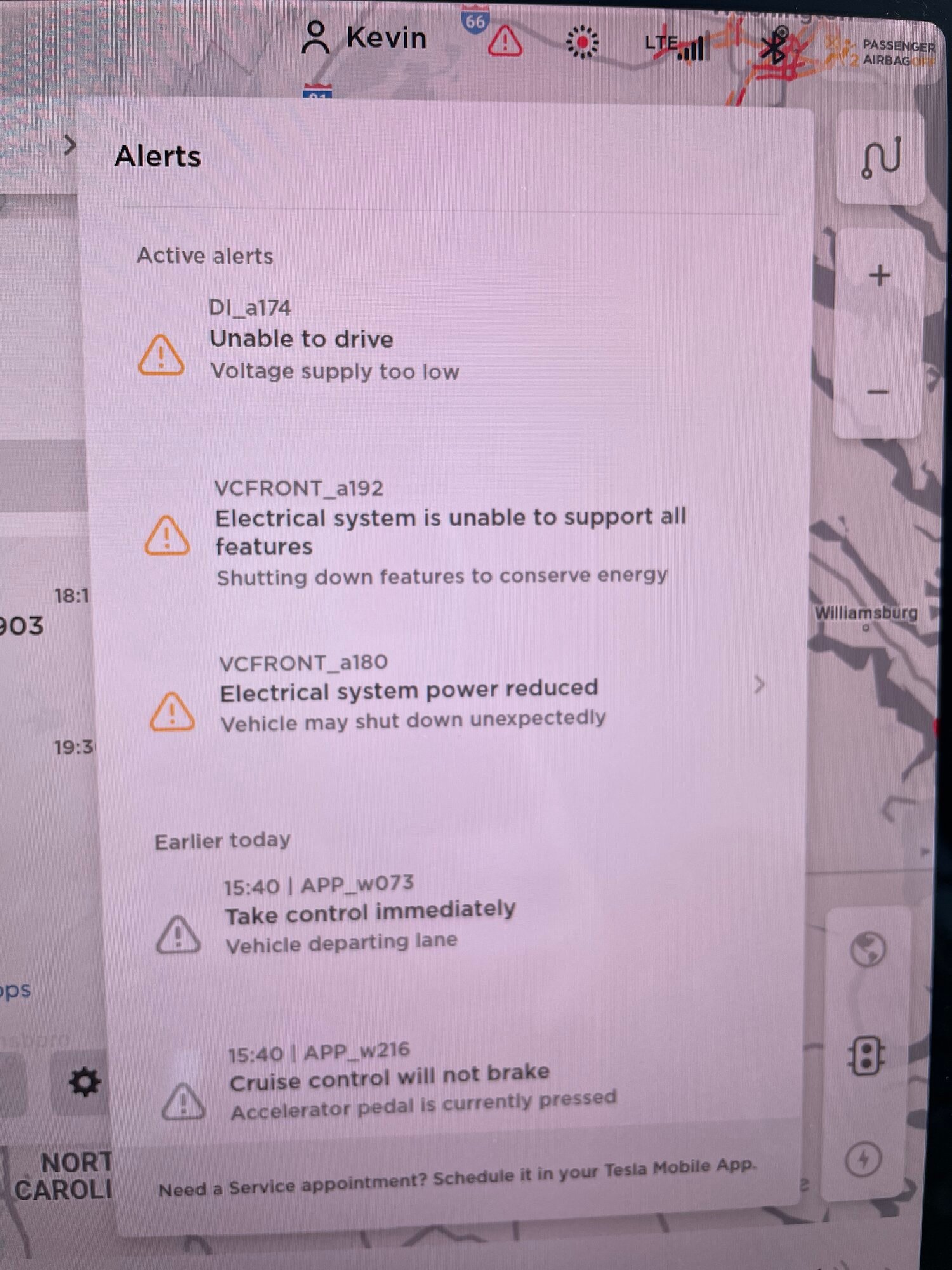
Today while I was driving on I-95 (in the express lanes no less which didn't help) I received a warning that "Electrical System is Unable to Support All Features - Shutting down features to conserve energy".
After about 30" that turned into a mippling warning with "Electrical System Power Reduced - Vehicle May Shut Down Unexpectedly"
I got off the freeway at the next exit (thankfully) and was able to pull into a WaWa parking lot. As soon as I put the Model Y into park the warning changed to "Unable to Drive - Voltage Supply Too Low"
Attempted multiple MCU resets and the warnings came back the same immediately upon restart. Vehicle was immobile.
Contacted Tesla Emergency Roadside and they dispatched a tow truck. I had forced the vehicle to power-off completely from the Safety & Security menu but by the time the wrecker arrived the 12v system had completely died and we were unable to put the vehicle into tow mode. Had to use nylon skids to winch it onto the flatbed.
SoC was ~70% on the main battery when this happened. Car is an August 2021 build (Vin 258xxx).
Lessons Learned:
1. Get off the road ASAP. Once the 12v goes you're sitting in a 4k pound paperweight
2. I had ~15 minutes from first warning to total failure
3. I had my dog with me. I cracked the window enough so that my arm could fit and manually release the door latch.
4. The seats are unable to be folded without 12v. I had to climb through and help my border collie over the backseat (and finagle my bag through - I was traveling)
5. You can open the frunk to get the tow pin by pushing on the top right corner of the tow pin cover and then hooking up a 12v power supply
6. Don't enable tow mode early. You will have to sit with your foot applying pressure to the pedal (or chock the tires if you have something to do that with)


