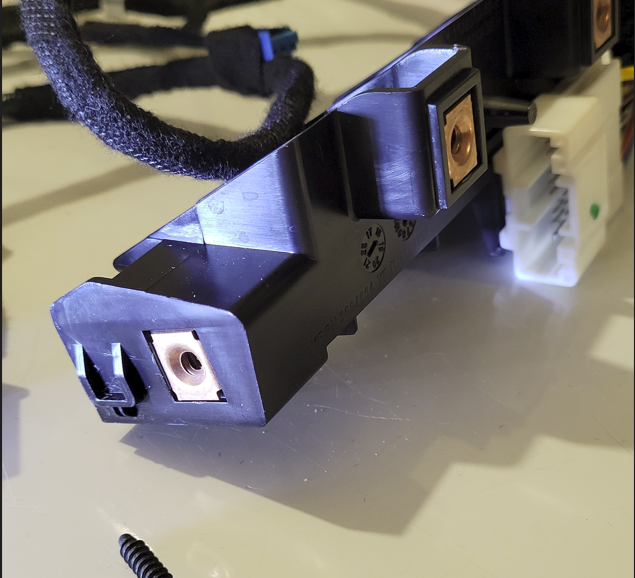Here's a little write up for anybody who has the 1.0 center console and wants to retrofit to a 2.0 (spoiler it will fit). So for background I have a late model 3 2018. I am a bit mechanically inclined but this is so stupid easy (mechanically speaking) almost anyone could do it. So tools and parts you'll need.
Tools/Parts:
- Center Console 2.0
- 10mm wrench
- 10mm socket
- T20 bit
- Plastic pry tools
- Data conversion mod
https://www.amazon.com/dp/B09YQ391FD?ref=ppx_pop_mob_ap_share
- 20 to 26pin converter (required for early 2019 and earlier)
- The power of friendship (if you're weak and can't get the center console out by yourself)
I'm not responsible for any damage you cause to your car, if you intent on following this please conduct your own research before proceeding.
DO NOT DISCONNECT ANY CONNECTORS YET UNTIL ITS MENTIONED IN THE POST. THIS INCLUDES THE BATTERY(IES)
Step 1.
Use the plastic prytool to pry off the side panels of the center console on both sides. It will require some force but try not to break it as you will need it if your new center console doesn't come with it.
Step 2.
Remove two 10mm bolts on each side, it will be easier to move the seats all the way back. Do not disconnect the battery yet.
2a. If your sentry usb is in the glovebox ignore this step. There will be a micro USB cable, unplug it from the console and from under the dash on the passenger side.
2b. To get to the micro USB from under the dash, locate the 4 pins on the passenger side, a flathead or pry tool will be great here. Carefully remove and unplug the black plug from the MCU.
Step 3.
Move the front seats up a little if needed here. Go to the rear passenger seats and remove the bottom panel, a pry tool and a little muscle to remove.
DO NOT REMOVE CONNECTOR YET
Remove the two 10mm bolts with a wrench, one on left and right.
Step 4.
Head to the main display and power the car off. Then go to the frunk, remove the panel carefully and using a 10mm wrench, loosen the left nut and slide the negative cable off and let rest on the plastic.
Step 5.
Undo the connector and carefully remove from the car. Be sure to leave all doors and the frunk open as the battery is disconnected and will not be able to open.
Step 6.
Admire your work for a second, take a beer break if needed depending on the difficulty for you.
Step 7.
This step is CRUCIAL to any model. You must must MUST swap the keycard module from your old console to the new one. Otherwise you'll brick your car and will need Tesla to come fix it.
Repeat the following steps for both consoles
7a. Open the armrest and carefully pull the trim out for both sides. It doesn't need to be fully removed but just enough to access and remove the 4 screws leading up to the cup holders.
7b. Carefully remove the silver railing enough to the point where you can get a prytool under the cup holder piece, undo the connector, and remove
7c. You'll now undo the two T20 screws securing the module, just do a swap and then reverse the steps to reassemble
Step 8.
We're in the home stretch, take your new console and the adapter if needed and reinsert to your car. Carefully slide into place and replace the 10mm bolts holding it in place.
8a. If you need to do the data port mod, go ahead and plug it into the MCU and reattach the bottom dash.
8b. Reattach all removed trim pieces and reconnect the 12v negative terminal and you're all done!
If you have any questions feel free to ask, everything works as expected. The wireless charger, all the ports, even the little message if I close it too hard. Thanks for reading!