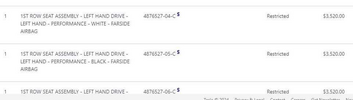Merchant Zhang
Member
Thank you for giving this information. It is very helpfulYou just update gateway config ID 106 to 2 (BLACK_CONSOLE_2 for black interior) or 3 (WHITE_CONSOLE_2 for white interior).
It is worth noting that apparently in cars that came with the 2.0 Console from the factory there is an additional wire that turns the wireless pad on and off. This is not present on cars that didn't come with the console, so the wireless pad is always on while the car is awake, whether there is a phone present or not. Changing the gateway config to tell your car that it has this console will make it act like that wire is there, which could lead to problems.
I have not received any errors or alerts or noticed any problems, but I'm just mentioning it.
Once you change that config value the car and app will show your car as having the 2.0 console.