So my first project with my MSP was to get my Escort Max 360 wired up. I've done this 3 tiems on other vehicles with no issues. I assumed finding a 16V source would be easy.... it wasn't.

I used this video as my guide:
Upon pulling the mirror mount off, I was happily surprised to see the harness with a black and green wire, since it's what he tapped into. I grabbed my multimeter to check it to make sure, and was surprised to see no voltage, even with the car on. Crap. I poked around and found another harness with a black and red wire. I mean, that HAS to be live, right? NOPE. Grrr... So I continue to poke and prod every wire up there, and the best I can find is 5V if I tap 2 of the 3 wires in a Yellow/Brown/White harness. So I gave up. I'm hoping someone smarter than me can figure out a way to do this. The Mirrotap/Blendmount combo is what I want to stay with. Here are some picsthat may help someone come up with an idea. I need to find a wiring diagram for this car.


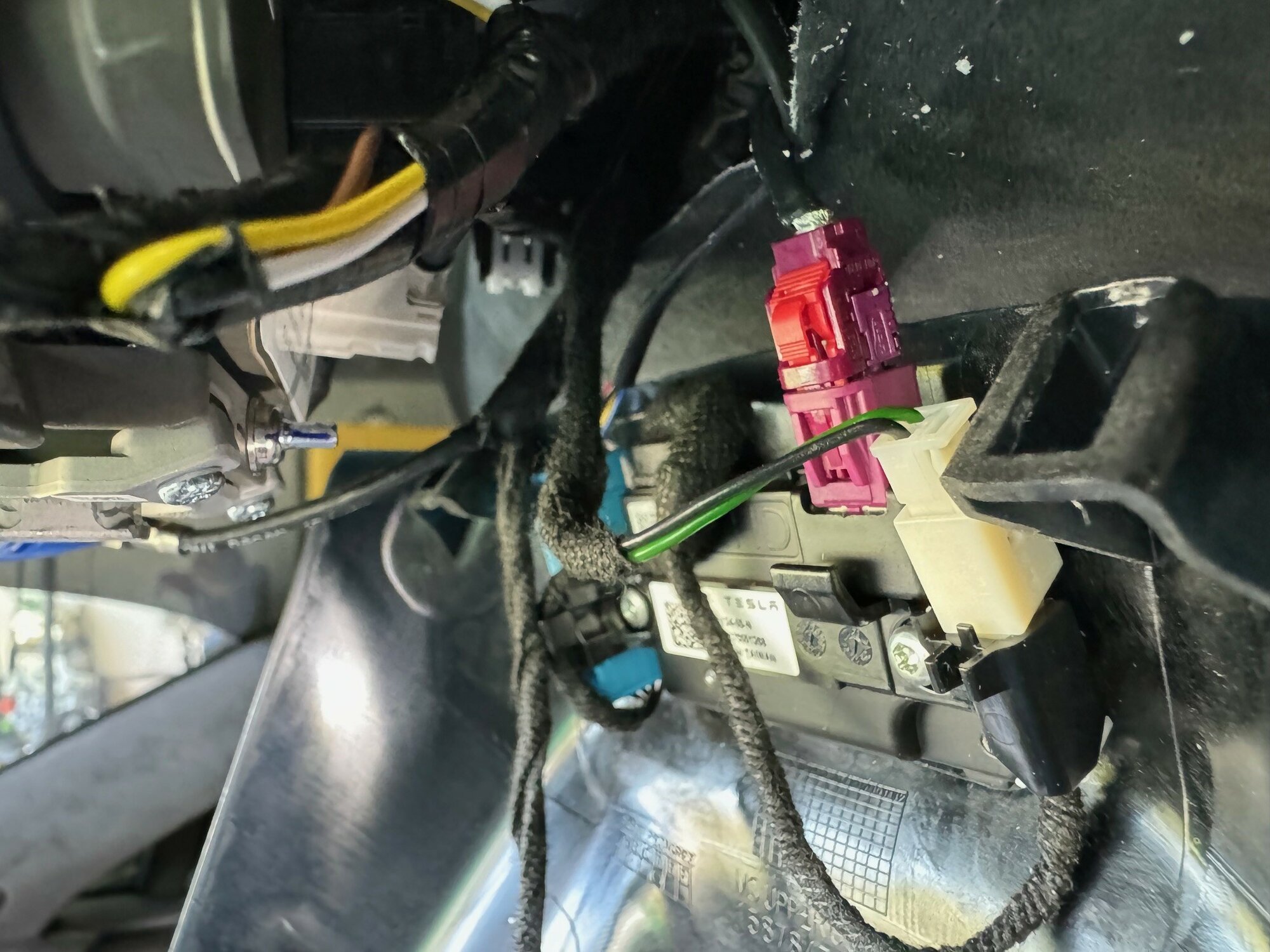
I used this video as my guide:
Upon pulling the mirror mount off, I was happily surprised to see the harness with a black and green wire, since it's what he tapped into. I grabbed my multimeter to check it to make sure, and was surprised to see no voltage, even with the car on. Crap. I poked around and found another harness with a black and red wire. I mean, that HAS to be live, right? NOPE. Grrr... So I continue to poke and prod every wire up there, and the best I can find is 5V if I tap 2 of the 3 wires in a Yellow/Brown/White harness. So I gave up. I'm hoping someone smarter than me can figure out a way to do this. The Mirrotap/Blendmount combo is what I want to stay with. Here are some picsthat may help someone come up with an idea. I need to find a wiring diagram for this car.



