Welcome to Tesla Motors Club
Discuss Tesla's Model S, Model 3, Model X, Model Y, Cybertruck, Roadster and More.
Register
Install the app
How to install the app on iOS
You can install our site as a web app on your iOS device by utilizing the Add to Home Screen feature in Safari. Please see this thread for more details on this.
Note: This feature may not be available in some browsers.
-
Want to remove ads? Register an account and login to see fewer ads, and become a Supporting Member to remove almost all ads.
You are using an out of date browser. It may not display this or other websites correctly.
You should upgrade or use an alternative browser.
You should upgrade or use an alternative browser.
Akikiki
A'-Lo-HA ! y'all
SCP85
Member
What’s the status of these?
Good question! @artsci, can you give us a status update on the camera switcher build? Last I heard, the build was going well (save for a few long lead time items like the plastic cases).
On the CAN bus interface side, @Kalud and I have finished the final design. The boards will look like this (PCB color not guaranteed
As you can see, we opted to put on *both* RJ45 and terminal blocks. The RJ45 connectors should make installation very easy.
I have ordered a few pcs for design validation, which will be arriving in 2 weeks. So, barring any unexpected results that require a board spin from design validation, I expect the CAN bus kits to be complete and available for shipping by the end of September the latest.
I will not populate the 10pin terminal block by default to save cost (as they're quite pricey), but will give everyone the option to add it if you want it. You can always order the connectors and solder them on yourself later if you change your mind!
The Can Bus kit will include:
1x Comma White Panda preloaded with custom open source CAN bus parsing firmware
1x Tesla Giraffe revB
1x cable to connect to the camera switcher to the can bus kit
The revB giraffe uses automotive grade components and has a lot packed into a small package, including:
-1x male OBD port to plug into your Model S or Model X (can be customized to TDC connector on request for older Model S without the CAN bus pins on their OBD connectors)
-1x female OBD port for Panda
1x removable 2 pin terminal block for Auxiliary +12V and GND (for dashcams or other projects where constant 12V is needed)
1x RJ45 connector to connect to the camera switcher (pinout has +12V, GND, and 6 programmable general purpose outputs)
(Optional add on) 1x removable 10 pin terminal block with +12V, GND, and 8 general purpose outputs
1x replaceable automotive 3A fuse for panda and all connected loads
In addition, it is fully compatible with the Openpilot system!
An update. We have final payments for 47 cable kits (only 3 left) and deposits for 64 camera switch PCBs (11 of those left). Waiting to hear where production of the PCBs stands. Will post another update when I hear.
Hey all, thanks for all of everyone’s hard work on all of this. I’ve tried reading through most of this thread and if I understand correctly, if I wanted to do set up this 2nd front camera, I would need to contact artsci for deposit for the pcb, apple guru for the can bus and since I just missed the cable sets, source some cablesmyself, and a Tesla camera? Is that the general process? Thanks!
Hey all, thanks for all of everyone’s hard work on all of this. I’ve tried reading through most of this thread and if I understand correctly, if I wanted to do set up this 2nd front camera, I would need to contact artsci for deposit for the pcb, apple guru for the can bus and since I just missed the cable sets, source some cablesmyself, and a Tesla camera? Is that the general process? Thanks!
Yes, you got it!
You can get an appropriate tesla camera from amazon or from tesla directly.
You can also purchase OEM cables from tesla, but when you do that you end up having to use 3 cables instead of one to get the genders and lengths we need (which adds a LOT of extra cable you need to stash somewhere).
If we get enough interest (andother ~25 people or so) we could do a second order of cables from the OEM.
Here's the update on the PCB status. The naked PCBs have arrived and all of the parts have been ordered and most received. We expect to have a test board made within about 2 to 3 weeks for testing. If the testing is successful all the boards will be made and shipping should begin.
Bheuring
Member
Did I miss my chance at buying one off these
No, we still are accepting deposits for camera PCBs. However the cables are sold out.
OK, a brief update. Pre-production samples of the CAN bus interface PCB have arrived!
After soldering them up and doing some preliminary testing on my car I have identified 2 issues that need to be resolved before production.
I am working on these changes this weekend. Depending on how involved they are I may do a second pilot production run before going to production to make sure everything works as intended for you guys. This would add another ~2 weeks to the schedule though, but is less risky. (one of the changes is minor, moving the aux power connector to the edge of the board to make it so you can actually plug in the mating connector, and also moving the fuse out a bit so it is more accessible with the panda plugged in. The other change is to the output section and is a bit more involved electrically, though if all goes to plan we will gain status LEDs for each IO pin as a result in addition to better compatibility with the camera switcher and more devices down the road).
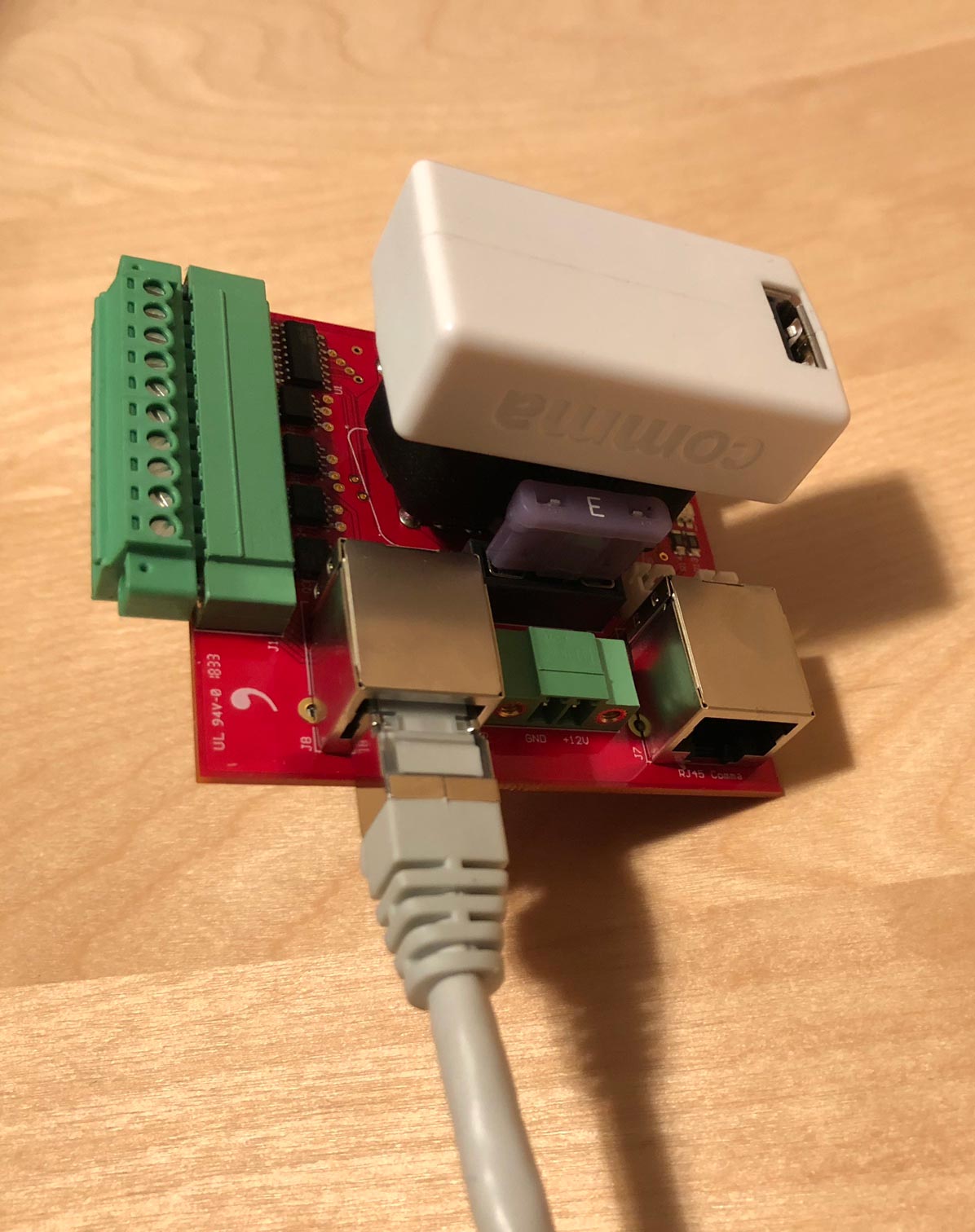
With the unit plugged into my OBD port, it is completely invisible unless you really get down on the floor and look up under the dash... it's great!
After soldering them up and doing some preliminary testing on my car I have identified 2 issues that need to be resolved before production.
I am working on these changes this weekend. Depending on how involved they are I may do a second pilot production run before going to production to make sure everything works as intended for you guys. This would add another ~2 weeks to the schedule though, but is less risky. (one of the changes is minor, moving the aux power connector to the edge of the board to make it so you can actually plug in the mating connector, and also moving the fuse out a bit so it is more accessible with the panda plugged in. The other change is to the output section and is a bit more involved electrically, though if all goes to plan we will gain status LEDs for each IO pin as a result in addition to better compatibility with the camera switcher and more devices down the road).
With the unit plugged into my OBD port, it is completely invisible unless you really get down on the floor and look up under the dash... it's great!
georgeramosjr
Member
Question, how does one call up the front camera? Doesnitnswitch automatically?
Is there a manaual switch?
If I install, does this eliminate the HDMl addon or the 360 camera add ons I’ve seen posted in the forums.
Is there a manaual switch?
If I install, does this eliminate the HDMl addon or the 360 camera add ons I’ve seen posted in the forums.
Are the switch, the cables,and the canbus all being held to distribute at the same time? I've paid [ into all 3 projects but haven't seen any request for final payments or progress on the switch and cables recently.
That is the plan, yes. @artsci has the cables in hand now, and will ship them with the switcher boards when they are done in a few weeks.
I am in final preproduction stages with the canbus adapter now; I expect samples of my final board to arrive approx 1 week from today; I will conduct testing then and if everything looks good will place the order for final productions boards ASAP.
This means, barring any unexpected issues, the CANBUS kits would be complete and ready to ship out to you guys the 3rd week of October the latest (hopefully the week before), which should be within a few days of when @artsci will be shipping out the camera kits.
Akikiki
A'-Lo-HA ! y'all
Question, how does one call up the front camera? Doesnitnswitch automatically?
Is there a manaual switch?
If I install, does this eliminate the HDMl addon or the 360 camera add ons I’ve seen posted in the forums.
I suspect you will hear from artsci soon and amplify these comments. I have one of the first front cam kits. Let me answer your questions.
1. How does one call up the front camera. From what I have done and read others do, the default we use is the front camera is on all the time. The main point of the front camera being on the display most of the time is to see when you are pulling forward into a parking lot so you can see curbs, parking blocks, lamp/sign posts and walls. In this case you don't have to call it up. The artsci switch defaults to front cam on the display all the time.
But before someone panics, let me belay their concerns. If you don't want the front cam up all the time, then simply plug the front cam video feed into the reverse cam port and the rear cam video feed into the front cam port on the switch. The cable going to the display remains the same from the switch. I've done it, works just fine.
2. Does it switch automatically? Yes. It switches automatically. With the front camera on the display, just put the car in reverse and after a "blink to black", the rear camera with guidelines comes up. Put the car back in Drive or Park and it returns to the front camera view.
3. Is there a manual switch. Yes. There is a manual switch. Actually, there are two methods of manually switching. With the switch artsci includes a bluetooth/Homelink feature, and remote control. the remote is about the size of a thumb - a little wider. I suspect artsci drafted it from available products. Its got four buttons, but we only use one - the one labeled "D". Push and release and it toggles rear to front, front to rear.
And you can also use the remote to program a Homelink choice on your display. Mine shows up when I press the Homelink icon. I named mine Camera Swap [I authorize other names if you wish
4. This front camera kit has nothing to do with an HDMI port or 360 degree camera addon.
The bonus that appleguru brings to the table is the easy way to install the reverse connection. Artsci produced the first kits in 2014 with the help of friends. Some how in 2013/14 he identified a source to a single wire in the car's wiring harness (on the right hand side under the carpet from a massive group of connectors) that triggered the reverse signal and activated the switch to send the rear view going to the center display. It worked great, until 2015, when Tesla changed the harness colors and locations. From then on, we could not find the wire that we could connect to the switch to automatically switch from front to rear. We could still use the remote or Homelink choice, but it was not as graceful.
In March '17, I sold my '13 and bought a '17. For months I whined and wrestled with swapping the view. Then I had an idea. The key or trick to getting the switch to activate the swap from front to rear simply was momentarily sending 12v positive to the switch terminal. I could do with with a fused momentary switch connected to the same 12v source the power side of the switch was getting. But that still required manually doing -even though the switch could be convenient. Where can I get the same 12v signal at exactly the time I needed it? Ans: The backup lights in the liftgate. So, I tested first and then permanently wired a single 18/20 gauge wire from the liftgate's reverse lights through the liftgate, liftgate boot, to the body, and up from the rear to the driver side dash and attached it to the switch. BINGO. Back in business. But that was a lot of work. From what I have read on TMC, no one else was interested in repeating my effort on their car. Appleguru read about the effort and joined artsci's team by designing and producing a simple installation method. All you have to do is plug his package into the OBD II port under the dash the same place you connect the switch and video cables. Radically simpler than what I did. THANK YOU APPLEGURU. And THANK YOU ARTSCI for your switch.
Did I answer your questions? I enjoy bragging about this front cam kit, so I was pleased to help with the answers. This is absolutely on a scale of 1-10 a 15 in the mods that I have done to my Teslas. I use it every day, once or twice when I blew the fuse that powers the camera, I was handicapped parking. Now, that I know how to do it, I will not own/drive another Tesla without it. I am on the list for a second switch - a backup because I will not take the chance of something happening to my Tesla and winding up with one without the front cam kit.
Last edited:
I suspect you will hear from artsci soon and amplify these comments. I have one of the first front cam kits. Let me answer your questions.
1. How does one call up the front camera. From what I have done and read others do, the default we use is the front camera is on all the time. The main point of the front camera being on the display most of the time is to see when you are pulling forward into a parking lot so you can see curbs, parking blocks, lamp/sign posts and walls. In this case you don't have to call it up. The artsci switch defaults to front cam on the display all the time.
But before someone panics, let me belay their concerns. If you don't want the front cam up all the time, then simply plug the front cam video feed into the reverse cam port and the rear cam video feed into the front cam port on the switch. The cable going to the display remains the same from the switch. I've done it, works just fine.
2. Does it switch automatically? Yes. It switches automatically. With the front camera on the display, just put the car in reverse and after a "blink to black", the rear camera with guidelines comes up. Put the car back in Drive or Park and it returns to the front camera view.
3. Is there a manual switch. Yes. There is a manual switch. Actually, there are two methods of manually switching. With the switch artsci includes a bluetooth/Homelink feature, and remote control. the remote is about the size of a thumb - a little wider. I suspect artsci drafted it from available products. Its got four buttons, but we only use one - the one labeled "D". Push and release and it toggles rear to front, front to rear.
And you can also use the remote to program a Homelink choice on your display. Mine shows up when I press the Homelink icon. I named mine Camera Swap [I authorize other names if you wish]
4. This front camera kit has nothing to do with an HDMI port or 360 degree camera addon.
The bonus that appleguru brings to the table is the easy way to install the reverse connection. Artsci produced the first kits in 2014 with the help of friends. Some how in 2013/14 he identified a source to a single wire in the car's wiring harness (on the right hand side under the carpet from a massive group of connectors) that triggered the reverse signal and activated the switch to send the rear view going to the center display. It worked great, until 2015, when Tesla changed the harness colors and locations. From then on, we could not find the wire that we could connect to the switch to automatically switch from front to rear. We could still use the remote or Homelink choice, but it was not as graceful.
In March '17, I sold my '13 and bought a '17. For months I whined and wrestled with swapping the view. Then I had an idea. The key or trick to getting the switch to activate the swap from front to rear simply was momentarily sending 12v positive to the switch terminal. I could do with with a fused momentary switch connected to the same 12v source the power side of the switch was getting. But that still required manually doing -even though the switch could be convenient. Where can I get the same 12v signal at exactly the time I needed it? Ans: The backup lights in the liftgate. So, I tested first and then permanently wired a single 18/20 gauge wire from the liftgate's reverse lights through the liftgate, liftgate boot, to the body, and up from the rear to the driver side dash and attached it to the switch. BINGO. Back in business. But that was a lot of work. From what I have read on TMC, no one else was interested in repeating my effort on their car. Appleguru read about the effort and joined artsci's team by designing and producing a simple installation method. All you have to do is plug his package into the OBD II port under the dash the same place you connect the switch and video cables. Radically simpler than what I did. THANK YOU APPLEGURU. And THANK YOU ARTSCI for your switch.
Did I answer your questions? I enjoy bragging about this front cam kit, so I was pleased to help with the answers. This is absolutely on a scale of 1-10 a 15 in the mods that I have done to my Teslas. I use it every day, once or twice when I blew the fuse that powers the camera, I was handicapped parking. Now, that I know how to do it, I will not own/drive another Tesla without it. I am on the list for a second switch - a backup because I will not take the chance of something happening to my Tesla and winding up with one without the front cam kit.
To add on to this, because my CAN Bus kit has programmable logic, its default behavior for the camera switcher currently includes:
1) Rear camera default view: Automatic switching to front camera when car is in Drive and speed is less than 5MPH/8KPH. Rear camera in reverse and at speeds > 5MPH/8KPH
2) Override to switch camera feed using the menu button on the steering wheel button (press and hold menu button to switch feeds).
And of course, these features can be customized if desired!
Sandman1962
Member
A few months ago, Artsci and Akikiki sent me a prototype of this second version of the Front Camera to install in our Model X (I then ordered two systems through the normal route). I looked very briefly at the Model X trying to locate an easy way to route the cable, but was unsuccessful. I truly meant to give this a lot of effort as it is a great idea, but life got in the way and I have become way too busy.
Is there anyone else who would like to tackle this and instruct the rest of us how to install on the Model X?
I will send all I was given, which includes some (but not all) the necessary cables.
Thanks!
Is there anyone else who would like to tackle this and instruct the rest of us how to install on the Model X?
I will send all I was given, which includes some (but not all) the necessary cables.
Thanks!
Akikiki
A'-Lo-HA ! y'all
I'll take this back Sandman. I have a friend with an X that will let me install it on her's.
Similar threads
- Replies
- 5
- Views
- 2K
- Replies
- 5
- Views
- 2K
- Replies
- 43
- Views
- 4K


