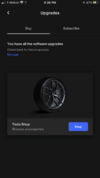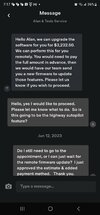I purchased a used 2015 Model S with the AP 1.0 computer and I don't think it has the software but when I go to Software Upgrades, it says that I have all the upgrades and nothing is available. Shouldn't it tell me the cost of adding the Auto-Pilot software?
Same thing when I go and try to upgrade in the car too. Any idea what this means?
Same thing when I go and try to upgrade in the car too. Any idea what this means?