Evening... Out in the backwoods of Vietnam, but just got this from my SC in regards to the GPS units that are in ALL roadsters.
It seems the GPS week Rollover is causing an issue with the VDS when you power down the car for service. Its not like they DIDNT know about it. DHS had issued this alert.
https://www.us-cert.gov/sites/default/files/documents/Memorandum_on_GPS_2019.pdf
There is a FIRMWARE fix for the Garmin ( version 4.20) but its NOT covered under the Annual firmware update which I find perplexing and infuriating.
I've argued with SC as much as I can at my present location, but to no avail, it NOT as of YET covered under the annual service so they are changing me $550.00 to update this software.
So expect when you have your Annual Service for $600.00 and your VDS Date and Time doesn't work, be asked to shell out ANOTHER $550.00 or more for this "service"
If I was there, I'd just make the rig and do it myself.
Here is the info in case anyone is interested. The unit itself is a Garmin GPS 18x LVC - 5M
Can be ordered with just stock leads for about $70.00 off Amazon. You'll need to make the connector to fit the front Harness connector FHC95

To update the garmin, you will need to create a RS232 to TESLA's Front Harness Connector #95
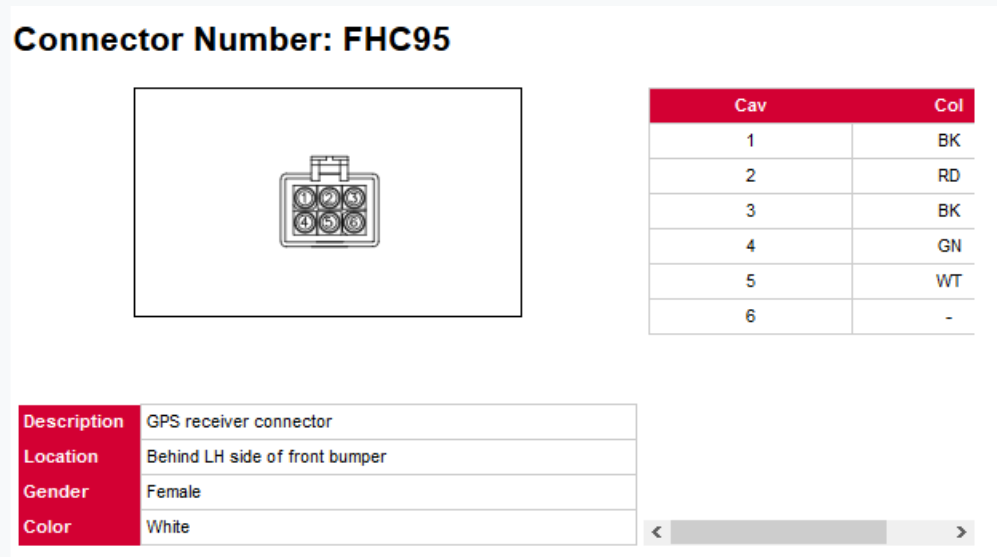
PIN out Connectors are as follows
1 - Ground (black)
2 - 12V Power + (RED Wire)
3 - Data Ground (black )
4 - Receive Data ( Green)
5 - Transmit Data ( White)
You'll need to map this male connector to RS232 jack and use a RS232 to USB adapter as well.
The connector based on what I see is
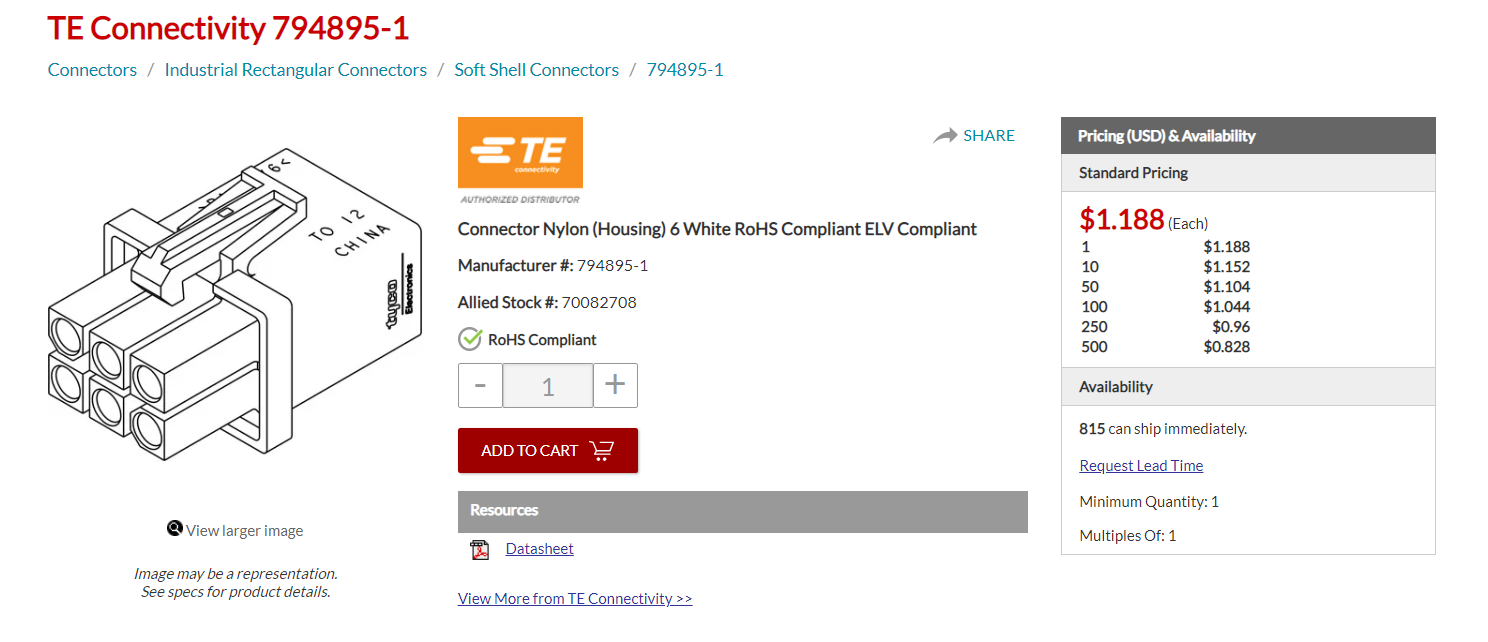
I'll update this when I get home with how to build the rig and parts required.
How to update the firmware and the software update guide via RS232/USB adapter and the parts / software required.
Again Just wanted to alert everyone on this as it TOTALLY miff's me they wont do this as part of the Annual service.
Guess it time to escalate this to Corporate.
It seems the GPS week Rollover is causing an issue with the VDS when you power down the car for service. Its not like they DIDNT know about it. DHS had issued this alert.
https://www.us-cert.gov/sites/default/files/documents/Memorandum_on_GPS_2019.pdf
There is a FIRMWARE fix for the Garmin ( version 4.20) but its NOT covered under the Annual firmware update which I find perplexing and infuriating.
I've argued with SC as much as I can at my present location, but to no avail, it NOT as of YET covered under the annual service so they are changing me $550.00 to update this software.
So expect when you have your Annual Service for $600.00 and your VDS Date and Time doesn't work, be asked to shell out ANOTHER $550.00 or more for this "service"
If I was there, I'd just make the rig and do it myself.
Here is the info in case anyone is interested. The unit itself is a Garmin GPS 18x LVC - 5M
Can be ordered with just stock leads for about $70.00 off Amazon. You'll need to make the connector to fit the front Harness connector FHC95
To update the garmin, you will need to create a RS232 to TESLA's Front Harness Connector #95
PIN out Connectors are as follows
1 - Ground (black)
2 - 12V Power + (RED Wire)
3 - Data Ground (black )
4 - Receive Data ( Green)
5 - Transmit Data ( White)
You'll need to map this male connector to RS232 jack and use a RS232 to USB adapter as well.
The connector based on what I see is
I'll update this when I get home with how to build the rig and parts required.
How to update the firmware and the software update guide via RS232/USB adapter and the parts / software required.
Again Just wanted to alert everyone on this as it TOTALLY miff's me they wont do this as part of the Annual service.
Guess it time to escalate this to Corporate.
Last edited:


