Stumbled across
posted by Tesla Tom showing how to customise the Tesla App (Didn't see this in any documentation so sharing with masses)
Long press on one of the icons in the Tesla App, Customise Controls appears allowing you to change the default icons, there is a way to add a 5th icon but suggest you watch the youtube post for how to. There are probably a number of these hidden gems out there.
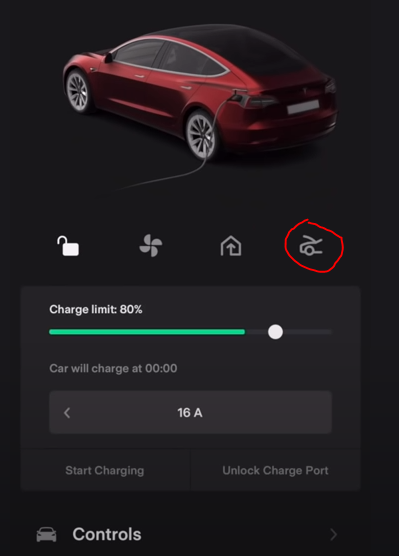
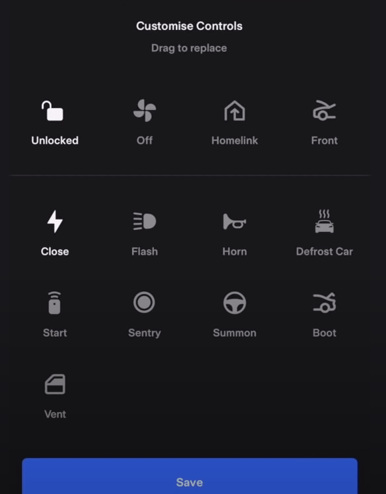
Long press on one of the icons in the Tesla App, Customise Controls appears allowing you to change the default icons, there is a way to add a 5th icon but suggest you watch the youtube post for how to. There are probably a number of these hidden gems out there.



