I am going on a trip today and so last night I took my car up to 90% overnight. Then this morning I asked it to go to 100% and I watched how long it took (so I could plan for the future).
Here are the results as indicated by my Sense Home Energy Monitor. It was about an hour and twenty minutes.
Indicated charge state was 89% when I started, and 99% when complete (not sure why it does not show 100%).
Charge rate started tapering within about fifteen minutes of starting the charge on my 60a circuit HPWC setup.
Ignore the yellow, that is my solar on this smoke filled cloudy day. There is also some small amount of other nominal house loads dirtying up this graph, but you get the idea.
I thought others might find this useful!
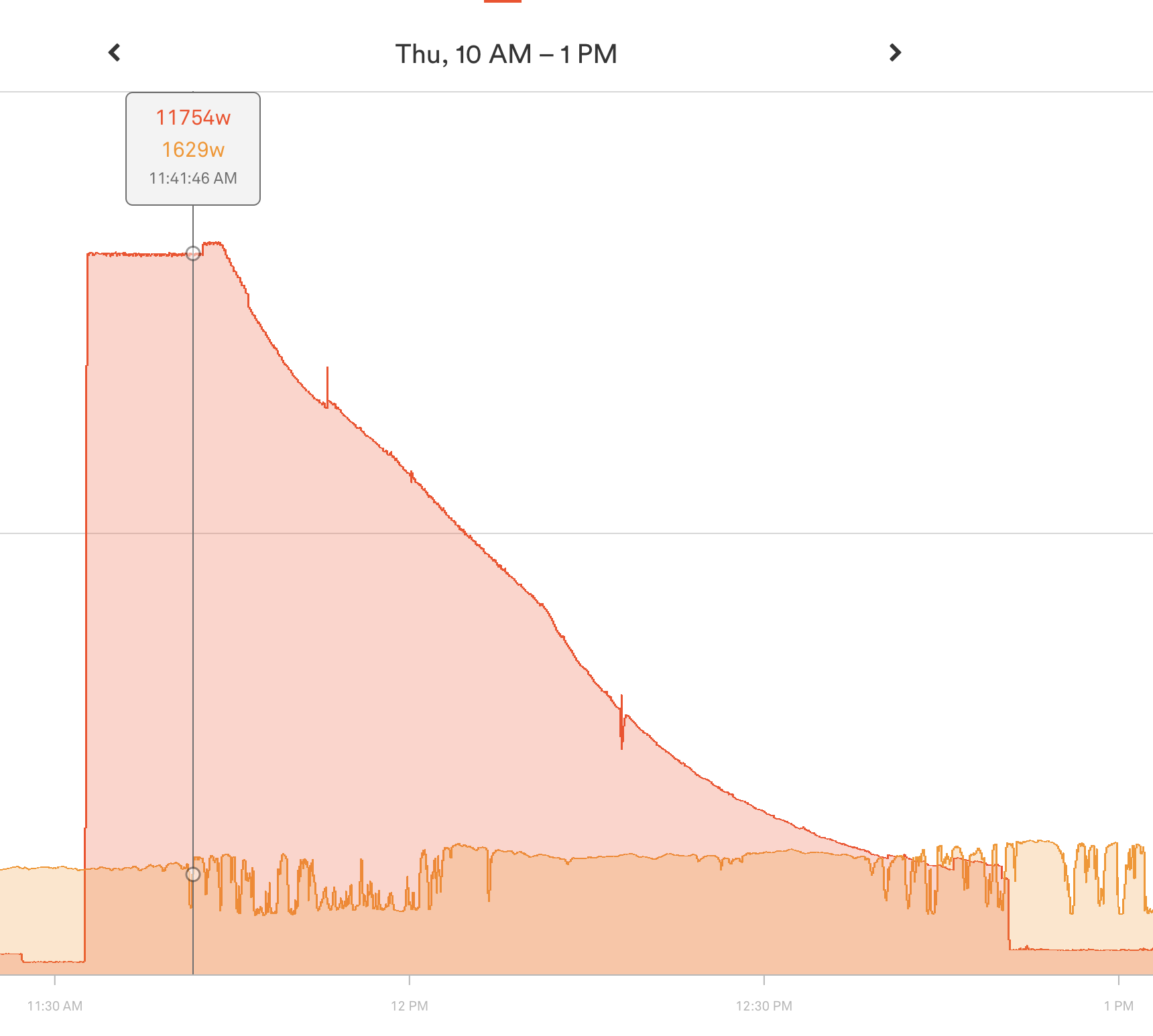
Here are the results as indicated by my Sense Home Energy Monitor. It was about an hour and twenty minutes.
Indicated charge state was 89% when I started, and 99% when complete (not sure why it does not show 100%).
Charge rate started tapering within about fifteen minutes of starting the charge on my 60a circuit HPWC setup.
Ignore the yellow, that is my solar on this smoke filled cloudy day. There is also some small amount of other nominal house loads dirtying up this graph, but you get the idea.
I thought others might find this useful!


