Since my Tesla received 32.2.2 I have been experiencing a range loss from 240 down to 233. So based on suggestions, I ran it down to 10% then up to 100%, twice. The second returned me the same 233 miles. But since they downloaded 32.11.1, I've been having some extreme vampire drain. The first pic was taken yesterday morning after charging completed and the second was taken 24 hours later. A loss of 12 miles in one day. This mean I'm losing 5.2% per day, or 1 mile for every 2 hours while sitting idle. This can't be normal.
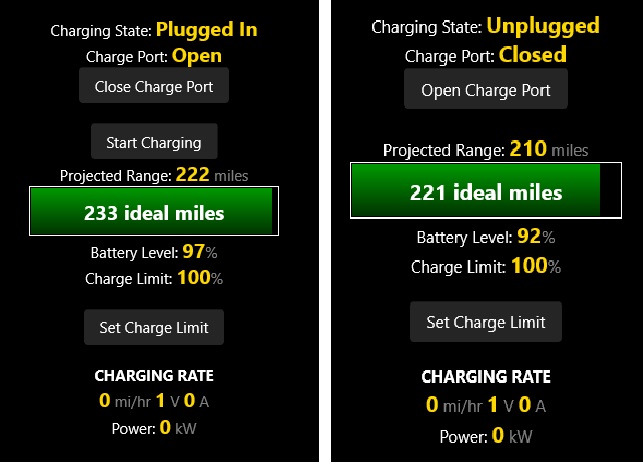
The car did not move yesterday as it was my 9/80 day off and I was tied up on other things.
No systems were on, sentry is disabled at home, no fan/climate control was on, no lights were on, even the SSD was removed the day before for viewing.
I don't get it. I could conceivably run out of juice while sitting in my own garage or parked at the airport while I'm on a business trip.
Am I the only one experiencing this level of vampire drain? This is nuts!
The car did not move yesterday as it was my 9/80 day off and I was tied up on other things.
No systems were on, sentry is disabled at home, no fan/climate control was on, no lights were on, even the SSD was removed the day before for viewing.
I don't get it. I could conceivably run out of juice while sitting in my own garage or parked at the airport while I'm on a business trip.
Am I the only one experiencing this level of vampire drain? This is nuts!


