I set my mirrors to auto fold for my garage. I now don't what that feature. I can't get the mirrors to quit folding when I get home. I have unfolded them when they fold automatically. I don't get the option to turn the auto fold option OFF.
Welcome to Tesla Motors Club
Discuss Tesla's Model S, Model 3, Model X, Model Y, Cybertruck, Roadster and More.
Register
Install the app
How to install the app on iOS
You can install our site as a web app on your iOS device by utilizing the Add to Home Screen feature in Safari. Please see this thread for more details on this.
Note: This feature may not be available in some browsers.
-
Want to remove ads? Register an account and login to see fewer ads, and become a Supporting Member to remove almost all ads.
You are using an out of date browser. It may not display this or other websites correctly.
You should upgrade or use an alternative browser.
You should upgrade or use an alternative browser.
Folding Mirrors will not stop folding
- Thread starter No_ICE
- Start date
Mike_TV
Active Member
How do I do that? I tried unfold mirrors just after they folded but did not get the "Location" prompt. Tried with the car in park in the garage. Tried with the car in drive and they still will fold upon arriving home.You have to deselect Home as a saved destination on the fold mirrors screen.
Try this. (It's the view on my 2020 MSLR.) Park in your mirror-folding location. On the Controls page, tap the X button next to Auto-Fold Set at This Location.
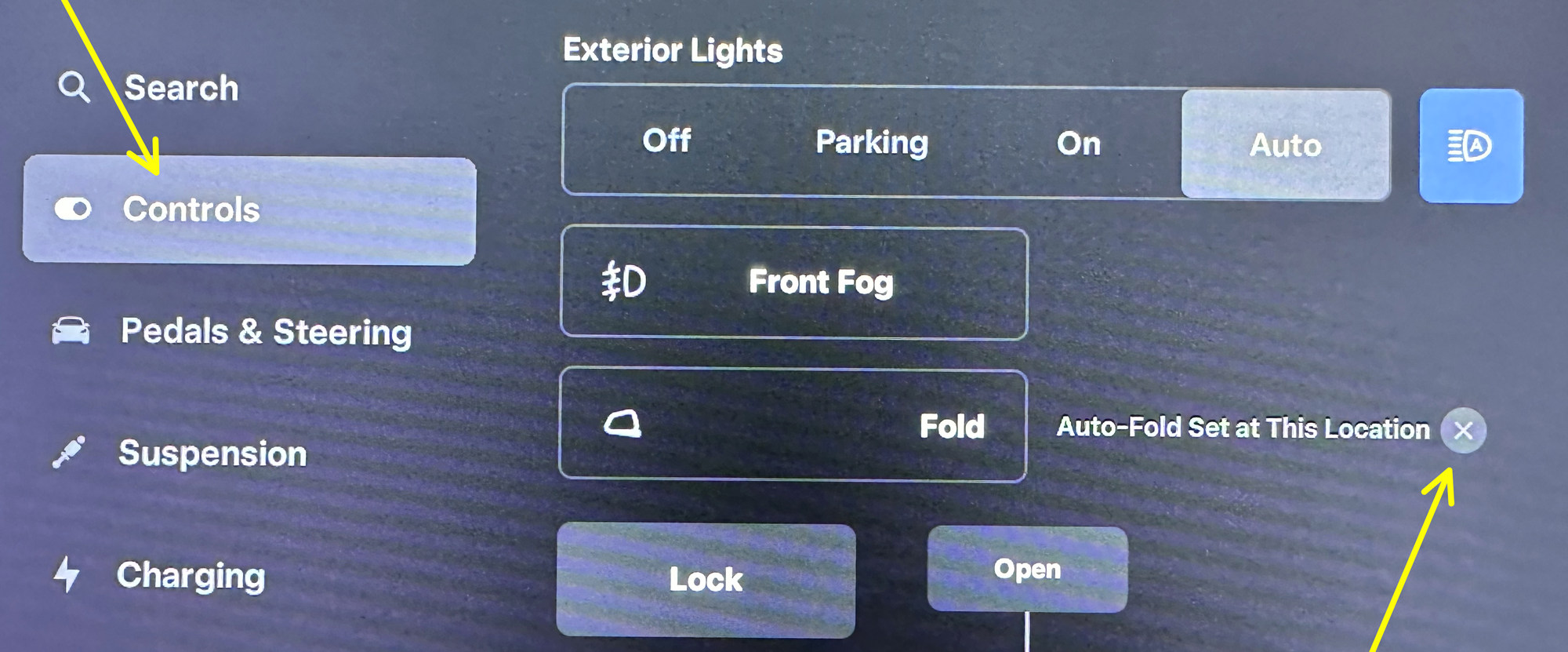
Were you successful? Be sure to let us know how you were able to solve the problem. Other Model Y owners might benefit. (…and I'm curious.)That is not my screen for the MY. I think I finally got the problem solved.
I have same issue on 2023 MYLR. Please tell me how you solved this.That is not my screen for the MY. I think I finally got the problem solved.
I just kept putting them back out when I was in the garage. When they folded I put them back out. If they were folded in the garage when I got in I put them out. I never saw the option under the fold/unfold button to select location. I did not do anything special.
laservet
Member
That’s not how my menu looks. That option does not exist for me.Try this. (It's the view on my 2020 MSLR.) Park in your mirror-folding location. On the Controls page, tap the X button next to Auto-Fold Set at This Location.
View attachment 992086
Hellpops
Member
Are you using Homelink? If so, try this in Homelink settings:That’s not how my menu looks. That option does not exist for me.
- Select the Auto-fold mirrors checkbox if you want mirrors to fold when you arrive at the HomeLink location. This is useful for narrow garages.
laservet
Member
I do not have homelink.
Edit: My car was at the service center last week getting new tires and I talked with the service guy about the issue. He gave me the same advice about deselecting the box shown in an earlier post. My menu has no such choice.
Edit: My car was at the service center last week getting new tires and I talked with the service guy about the issue. He gave me the same advice about deselecting the box shown in an earlier post. My menu has no such choice.
laservet
Member
I may have figured it out, will know tomorrow when I get to work. My menu doesn’t look like the one posted above and has no check box for location. While fiddling around I discovered pressing the Fold Mirror button causes a brief bar the width of the button (button is smaller in my menu) to appear attached to the bottom of the button, says Location on it. It is ephemeral, only exists during the brief moment the button is lit after touching. I touched the bar and it changed color, so fingers crossed for tomorrow morning.
I hope this works for you. The user interfaces vary greatly across the models. (That's why I specified mine when posting the images.)I may have figured it out, will know tomorrow when I get to work. My menu doesn’t look like the one posted above and has no check box for location. While fiddling around I discovered pressing the Fold Mirror button causes a brief bar the width of the button (button is smaller in my menu) to appear attached to the bottom of the button, says Location on it. It is ephemeral, only exists during the brief moment the button is lit after touching. I touched the bar and it changed color, so fingers crossed for tomorrow morning.
(The Location button you mention is not the only ephemeral message. I'm often frustrated by messages that disappear before I can read them. It would be nice to have a log window where one could review all those fleeting messages with timestamps.)
Here's something that just appeared on a new thread. It looks like you're on the right track:I may have figured it out, will know tomorrow when I get to work. My menu doesn’t look like the one posted above and has no check box for location. While fiddling around I discovered pressing the Fold Mirror button causes a brief bar the width of the button (button is smaller in my menu) to appear attached to the bottom of the button, says Location on it. It is ephemeral, only exists during the brief moment the button is lit after touching. I touched the bar and it changed color, so fingers crossed for tomorrow morning.
Auto fold mirror problem
My mirrors would fold when we enter our driveway and when we start to reverse out of the garage. I've had my 2023 MYP for 6 months and this started just a couple weeks ago. I don't have the auto fold mirrors settings set to on for my home location. Never enabled those settings. I do have...
laservet
Member
It appears to have worked, mirrors didn't fold today!Here's something that just appeared on a new thread. It looks like you're on the right track:
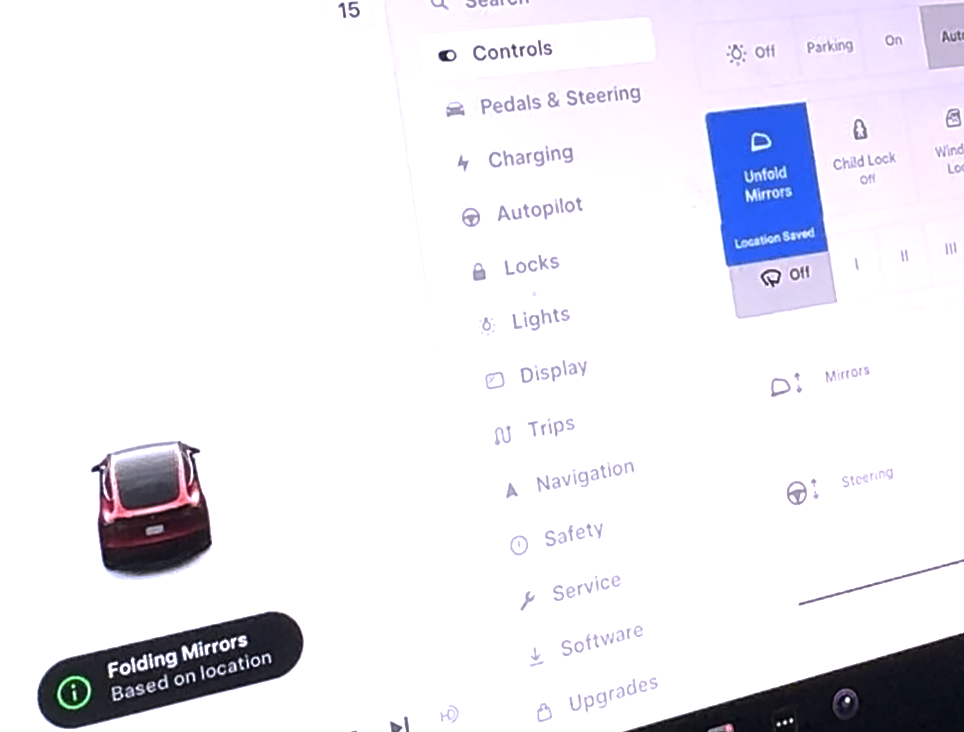
Auto fold mirror problem
My mirrors would fold when we enter our driveway and when we start to reverse out of the garage. I've had my 2023 MYP for 6 months and this started just a couple weeks ago. I don't have the auto fold mirrors settings set to on for my home location. Never enabled those settings. I do have...teslamotorsclub.com
Edit: The photo in the thread you linked looks exactly like the menu in my Model Y.
laservet
Member
Day #2, mirrors did not fold when I arrived at work. It's fixed!
Similar threads
- Replies
- 4
- Views
- 133
- Replies
- 17
- Views
- 975


