Welcome to Tesla Motors Club
Discuss Tesla's Model S, Model 3, Model X, Model Y, Cybertruck, Roadster and More.
Register
Install the app
How to install the app on iOS
You can install our site as a web app on your iOS device by utilizing the Add to Home Screen feature in Safari. Please see this thread for more details on this.
Note: This feature may not be available in some browsers.
-
Want to remove ads? Register an account and login to see fewer ads, and become a Supporting Member to remove almost all ads.
You are using an out of date browser. It may not display this or other websites correctly.
You should upgrade or use an alternative browser.
You should upgrade or use an alternative browser.
Generator support
- Thread starter fresnoboy
- Start date
miimura
Well-Known Member
As far as I know, running a generator through a grid-tied inverter is not a supported configuration according to Tesla. Officially, there is no way to charge Powerwalls from a generator.
However, what you diagrammed above is feasible. In addition, you probably don't have to make the generator and solar mutually exclusive with the S2 A/B switch. If there is prolonged cloud cover, you could run them simultaneously as long as you have some control over the total output going into the micro-grid. In addition, running the generator only when the battery is below 20% is an arbitrary figure. You could run the generator during the afternoon to boost the battery charge level so that you don't have to run the generator during the overnight hours. Programming an automatic control system to do that is obviously not as straight forward as the state machine you showed.
Also, my understanding is that after the Powerwalls run down, the generator can only run the essential loads and the Powerwall and solar will remain offline until the grid returns. However, in theory, if you made sure the generator didn't see the micro-grid power return, you might be able to cold start the Powerwalls while the sun was shining to charge them up again. You would then have to manually shut down the generator and switch the essential circuits back to the main load panel.
However, what you diagrammed above is feasible. In addition, you probably don't have to make the generator and solar mutually exclusive with the S2 A/B switch. If there is prolonged cloud cover, you could run them simultaneously as long as you have some control over the total output going into the micro-grid. In addition, running the generator only when the battery is below 20% is an arbitrary figure. You could run the generator during the afternoon to boost the battery charge level so that you don't have to run the generator during the overnight hours. Programming an automatic control system to do that is obviously not as straight forward as the state machine you showed.
Also, my understanding is that after the Powerwalls run down, the generator can only run the essential loads and the Powerwall and solar will remain offline until the grid returns. However, in theory, if you made sure the generator didn't see the micro-grid power return, you might be able to cold start the Powerwalls while the sun was shining to charge them up again. You would then have to manually shut down the generator and switch the essential circuits back to the main load panel.
Besides the technical issues, there are some non-technical issues that may impact adding a generator.
If the PowerWall/Tesla BackupGateway were purchased using the US federal tax credit, the PowerWall may be restricted to charging only from solar panels - not from the grid (except for Storm Watch) or a generator.
The PowerWall warranty will change if the PowerWalls are charged from a source other than solar panels. With solar panels, the PowerWall warranty covers unlimited charging. But from the grid, there is a charging limit - and would likely be the same for charging from a generator.
Using a generator to provide additional power is an interesting idea - especially when facing the possibility of an extended power outage after a hurricane and heavy cloud cover (which happened to us in Texas during Harvey - when we had days of heavy cloud cover and rain). Though while the grid is up, grid electricity (at least in our area) is significantly cheaper than using a generator for power - so the ROI on adding a generator may not be as good as adding one or two more PowerWalls.
As for running HVAC off PowerWalls, we have 4 PowerWall 2's with 3 HVAC systems. The two larger systems use around 4KW of power when running air conditioning, and the smaller system uses around 2KW of power. With 4 PowerWalls, the system should be able to provide 20KW of power, which would support running all 3 systems at the same time. However, when the air conditioning starts, there is a power surge, which can prevent the compressors from starting up. For our house, we could run the smaller and one of the larger air conditioners at the same time, but the last large system was not able to start up. This problem was fixed after our HVAC company installed "hard starts" to all 3 compressors, which eliminates the large power surge when the compressors kick in.
If the PowerWall/Tesla BackupGateway were purchased using the US federal tax credit, the PowerWall may be restricted to charging only from solar panels - not from the grid (except for Storm Watch) or a generator.
The PowerWall warranty will change if the PowerWalls are charged from a source other than solar panels. With solar panels, the PowerWall warranty covers unlimited charging. But from the grid, there is a charging limit - and would likely be the same for charging from a generator.
Using a generator to provide additional power is an interesting idea - especially when facing the possibility of an extended power outage after a hurricane and heavy cloud cover (which happened to us in Texas during Harvey - when we had days of heavy cloud cover and rain). Though while the grid is up, grid electricity (at least in our area) is significantly cheaper than using a generator for power - so the ROI on adding a generator may not be as good as adding one or two more PowerWalls.
As for running HVAC off PowerWalls, we have 4 PowerWall 2's with 3 HVAC systems. The two larger systems use around 4KW of power when running air conditioning, and the smaller system uses around 2KW of power. With 4 PowerWalls, the system should be able to provide 20KW of power, which would support running all 3 systems at the same time. However, when the air conditioning starts, there is a power surge, which can prevent the compressors from starting up. For our house, we could run the smaller and one of the larger air conditioners at the same time, but the last large system was not able to start up. This problem was fixed after our HVAC company installed "hard starts" to all 3 compressors, which eliminates the large power surge when the compressors kick in.
shs1
Member
Since I already had an 18 kW generator, I wanted it to be incorporated into my electrical system along with my Powerwall(s). Tesla strongly objected to any setup that included a generator and after much back and forth for about a year, they agreed to a schematic were the PW2 and the generator would "never see each other", as I described above. There may be several reasons for this. It is not trivial for a traditional generator to hold a steady frequency, but more importantly, Tesla is particularly concerned about being able to control or shut down any source that can be connected in such a way as to charge the PW2. They will now rely on a 3rd party system where they are not in control of charging. Check out the whole 65 Hz controversy which is because Tesla wants to be very sure that solar can't charge the PW2 faster or more than is safe for the PW2.
So, as mentioned above, there is what might be practical, and what Tesla might find acceptable to use with the PW2.
So, as mentioned above, there is what might be practical, and what Tesla might find acceptable to use with the PW2.
jimv
Member
(I’ll make a separate posting about the technical feedback.)
Thanks for the warnings:
1. Tesla does not support configurations with a generator feeding into a Powerwall microgrid (even if cleanly powered and controlled through a grid-tied inverter). Doing something like this may void the Tesla Powerwall warranty.
2. US Federal tax credits may be conditioned on charging only from batteries.
A little background on my situation:
I recently added a Powerwall system. The configuration includes a pre-existing automatic load transfer switch to a backup generator that is triggered now when the Powerwall battery fails. My backup generator powers an isolated set of essential circuits (the purple box in my earlier diagram). This seems to be the same setup that shs1 has.
I am exploring how I might be able to use my pre-existing backup generator to extend the backup power in my Powerwall batteries, in those not-rare-enough cases that the grid is down for 24+ hours. After 24 hours I expect that I can usually revert to using my solar panels to power the house and charge the batteries.
The financial equation is simple: is it better to add 2 more Powerwall batteries for the unusual case where I need 24 hours of power, or to add a load-transfer switch and a grid-tie inverter for my existing generator? (This is the green box in my earlier diagram.)
My generator can charge a Powerwall in about 1 hour, using expensive-but-available propane. The only use case this is interesting to me is when the grid is down, for my own private “Stormwatch”-ish behavior to periodically extend my battery capacity until the grid or solar can take over.
Of course, I don’t “need” this. But it would be handy half a dozen times a year.
Thanks for the warnings:
1. Tesla does not support configurations with a generator feeding into a Powerwall microgrid (even if cleanly powered and controlled through a grid-tied inverter). Doing something like this may void the Tesla Powerwall warranty.
2. US Federal tax credits may be conditioned on charging only from batteries.
A little background on my situation:
I recently added a Powerwall system. The configuration includes a pre-existing automatic load transfer switch to a backup generator that is triggered now when the Powerwall battery fails. My backup generator powers an isolated set of essential circuits (the purple box in my earlier diagram). This seems to be the same setup that shs1 has.
I am exploring how I might be able to use my pre-existing backup generator to extend the backup power in my Powerwall batteries, in those not-rare-enough cases that the grid is down for 24+ hours. After 24 hours I expect that I can usually revert to using my solar panels to power the house and charge the batteries.
The financial equation is simple: is it better to add 2 more Powerwall batteries for the unusual case where I need 24 hours of power, or to add a load-transfer switch and a grid-tie inverter for my existing generator? (This is the green box in my earlier diagram.)
My generator can charge a Powerwall in about 1 hour, using expensive-but-available propane. The only use case this is interesting to me is when the grid is down, for my own private “Stormwatch”-ish behavior to periodically extend my battery capacity until the grid or solar can take over.
Of course, I don’t “need” this. But it would be handy half a dozen times a year.
jimv
Member
I've updated my drawings based on feedback and from reading more posts. See below.
Mainly, I've tried to clearly say that the generator is a temporary battery extender, which could help with either long grid outage or with restarting Powerwall after it has shut down due to low power. I think the state machine approach will be reliable, once I've worked out all the time delays needed to stabilize into a state.
Assuming I move forward, my next step would be to confirm some of the assumed behaviors here, and then figure out how to add a grid-tie inverter to my generator. Re-starting the Powerwall without a grid seems to be the least documented function, but hopefully also not needed if the extender works as expected.
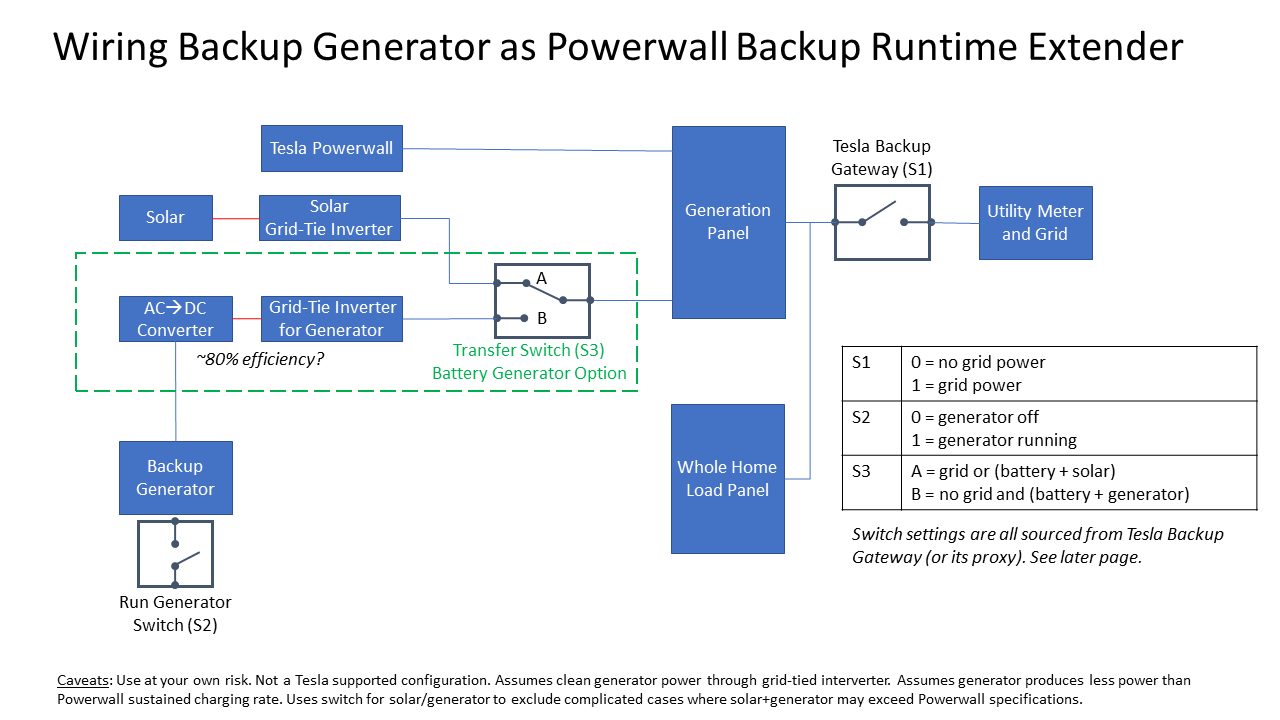
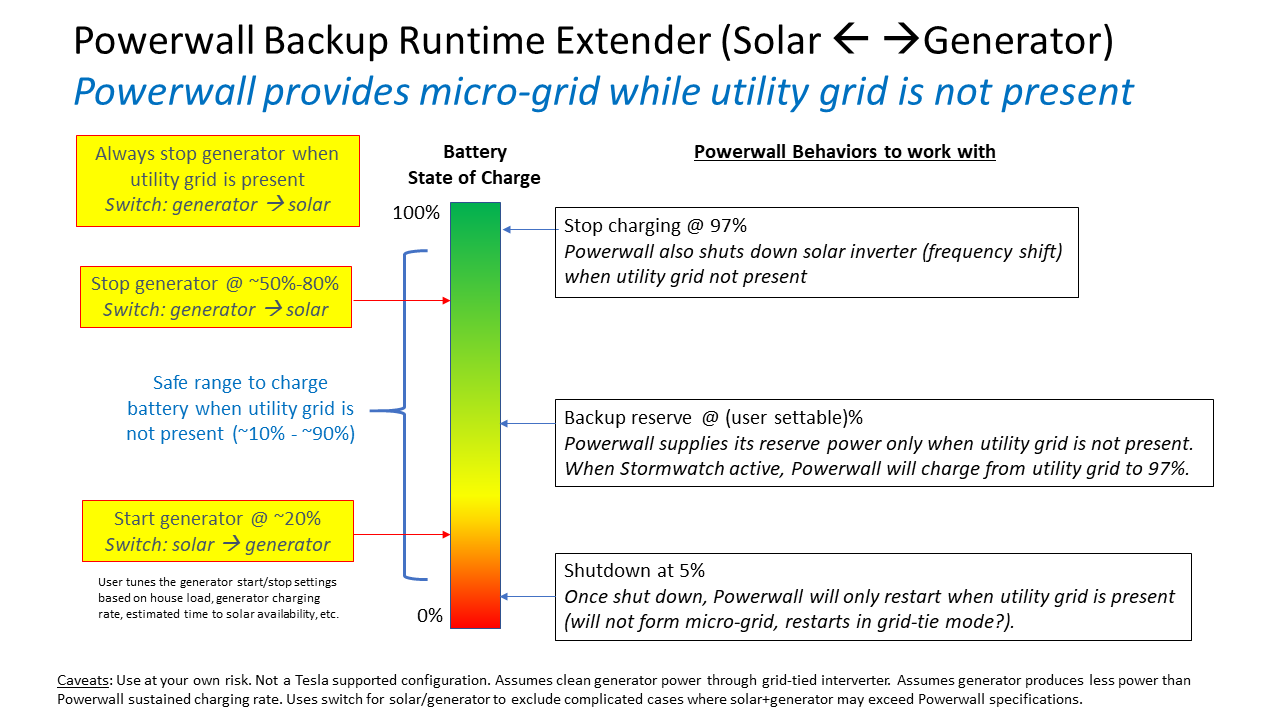
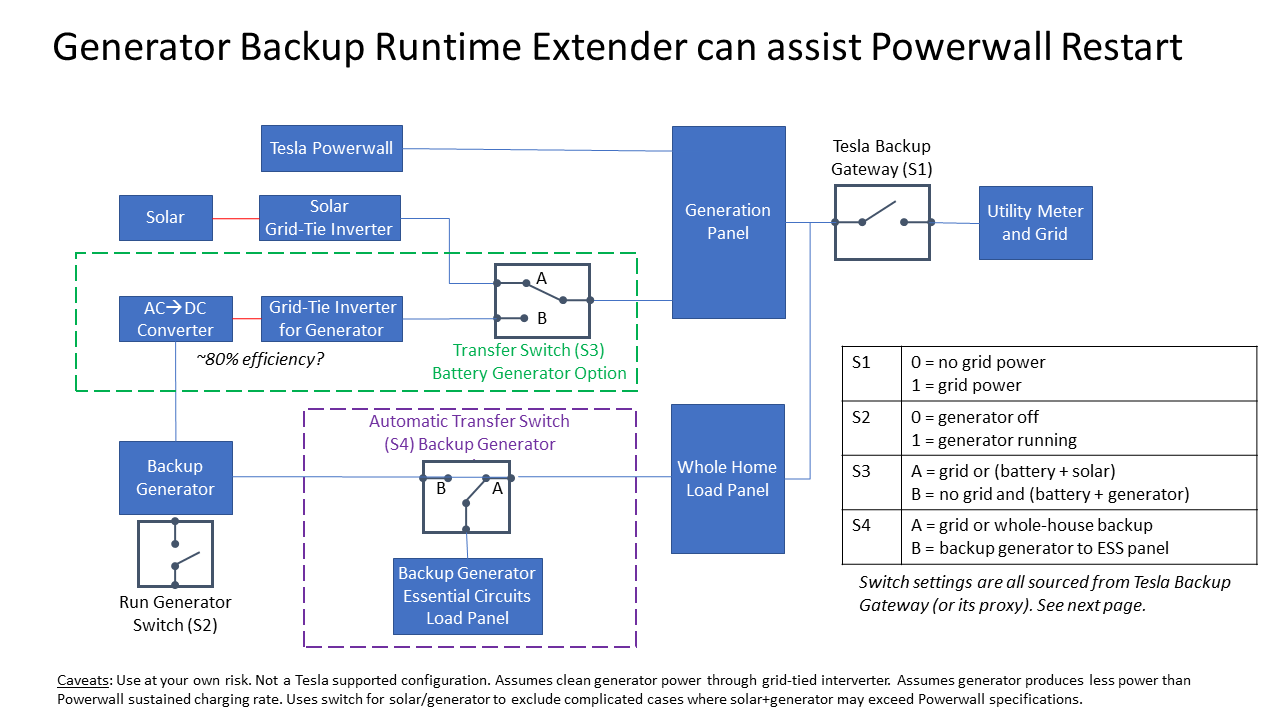
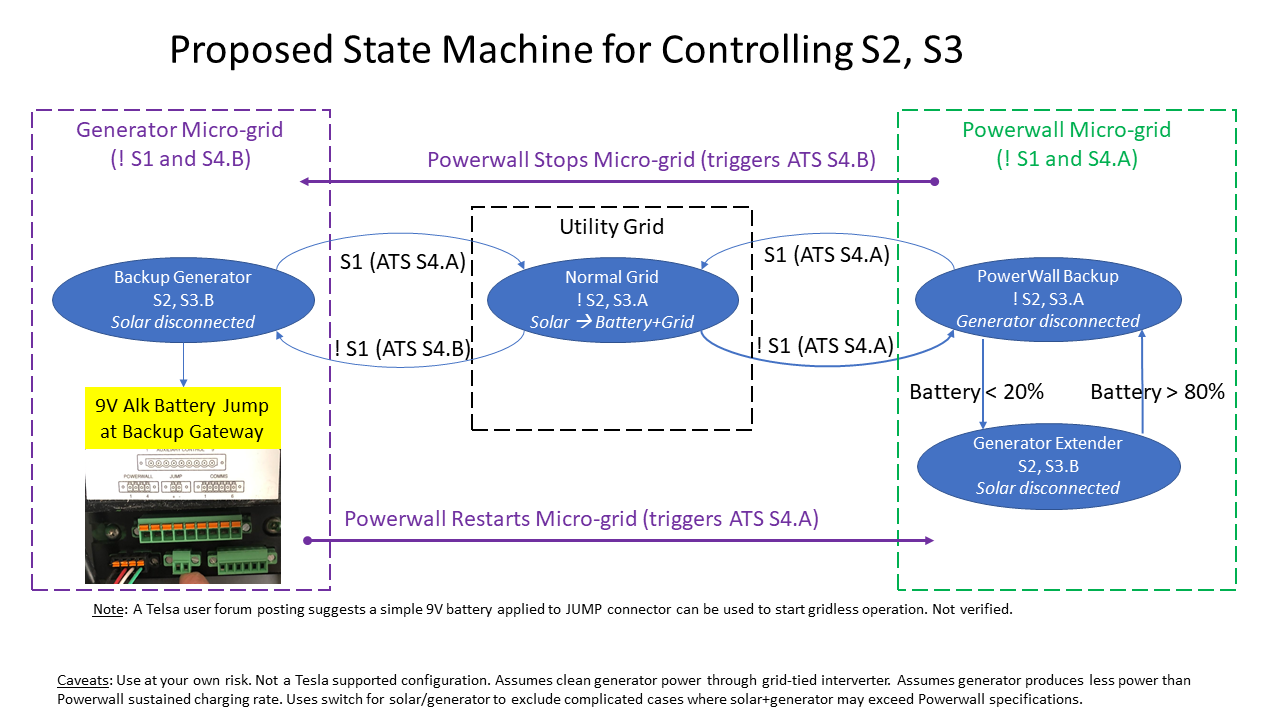
Mainly, I've tried to clearly say that the generator is a temporary battery extender, which could help with either long grid outage or with restarting Powerwall after it has shut down due to low power. I think the state machine approach will be reliable, once I've worked out all the time delays needed to stabilize into a state.
Assuming I move forward, my next step would be to confirm some of the assumed behaviors here, and then figure out how to add a grid-tie inverter to my generator. Re-starting the Powerwall without a grid seems to be the least documented function, but hopefully also not needed if the extender works as expected.
miimura
Well-Known Member
From a practical standpoint, the output rating of the generator doesn't matter as long as it's more powerful than the grid tie inverter that is used to pass the energy into the micro-grid. I would expect that the grid tie inverter would run at its maximum rating if you were feeding it a regulated fixed DC voltage. So, if you used a 6kW grid tie inverter it wouldn't matter if you had a 10kW or 20kW generator, other than the operating efficiency under the steady load presented.
I will also repeat my statement that the switch S3 is unnecessary. The only thing that may be useful is passing the grid tie inverter circuit through the same set of CTs as your solar system so that the Gateway recognizes it as generation. If the power passing into the micro grid is always less than the household load, then it's probably not necessary.
Conceptually, rectifying a normal backup generator and putting that power through a grid tie inverter is the same as what I did in my proof of concept presented at the top of the thread linked below. Presumably, you intend to do it at a much higher power level than I did.
Powerwall 2.0 Backup Runtime Extender
I will also repeat my statement that the switch S3 is unnecessary. The only thing that may be useful is passing the grid tie inverter circuit through the same set of CTs as your solar system so that the Gateway recognizes it as generation. If the power passing into the micro grid is always less than the household load, then it's probably not necessary.
Conceptually, rectifying a normal backup generator and putting that power through a grid tie inverter is the same as what I did in my proof of concept presented at the top of the thread linked below. Presumably, you intend to do it at a much higher power level than I did.
Powerwall 2.0 Backup Runtime Extender
Has anyone experienced any problems with their PowerWalls going to 0% charge and not able to recover?
The Gateway should stop pulling power from the PowerWalls when the charge level gets low (5%?). That should leave enough power for the PowerWalls to stay charged for a very long time.
The Gateway should stop pulling power from the PowerWalls when the charge level gets low (5%?). That should leave enough power for the PowerWalls to stay charged for a very long time.
Has anyone experienced any problems with their PowerWalls going to 0% charge and not able to recover?
The Gateway should stop pulling power from the PowerWalls when the charge level gets low (5%?). That should leave enough power for the PowerWalls to stay charged for a very long time.
Isn't there a built in 5% buffer. I seem to remember seeing this when people were comparing API values from app values.
eml2
Member
Several times this past winter, my PW dropped to 0% (0% from Web UI, so no built in 5% buffer), even though I set it to 3% reserve. But each time it would recharge the next day.Isn't there a built in 5% buffer. I seem to remember seeing this when people were comparing API values from app values.
Here is an example:
Just looked at our PowerWall charge level. The Tesla app is showing 19% and the gateway web page is showing 23% - so the Tesla app appears to be adjusting the displayed charge to allow for a 5% hidden reserve (0% on the app is likely 5% of actual charge).
It's also possible the web page reading of 0% could still have some charge left, especially if there are multiple PowerWalls.
It's also possible the web page reading of 0% could still have some charge left, especially if there are multiple PowerWalls.
cali8484
Member
(I’ll make a separate posting about the technical feedback.)
Thanks for the warnings:
1. Tesla does not support configurations with a generator feeding into a Powerwall microgrid (even if cleanly powered and controlled through a grid-tied inverter). Doing something like this may void the Tesla Powerwall warranty.
2. US Federal tax credits may be conditioned on charging only from batteries.
A little background on my situation:
I recently added a Powerwall system. The configuration includes a pre-existing automatic load transfer switch to a backup generator that is triggered now when the Powerwall battery fails. My backup generator powers an isolated set of essential circuits (the purple box in my earlier diagram). This seems to be the same setup that shs1 has.
I am exploring how I might be able to use my pre-existing backup generator to extend the backup power in my Powerwall batteries, in those not-rare-enough cases that the grid is down for 24+ hours. After 24 hours I expect that I can usually revert to using my solar panels to power the house and charge the batteries.
The financial equation is simple: is it better to add 2 more Powerwall batteries for the unusual case where I need 24 hours of power, or to add a load-transfer switch and a grid-tie inverter for my existing generator? (This is the green box in my earlier diagram.)
My generator can charge a Powerwall in about 1 hour, using expensive-but-available propane. The only use case this is interesting to me is when the grid is down, for my own private “Stormwatch”-ish behavior to periodically extend my battery capacity until the grid or solar can take over.
Of course, I don’t “need” this. But it would be handy half a dozen times a year.
Whats' the cost of reliable high power (14KW+) AC-DC converters that can charge Powerwall in 1 hour? May not be much cheaper than Powerwall itself. The whole thing seems like a very complicated and expensive workaround for inherent limitations in Powerwall.
shs1
Member
I have been checking my Tesla app a lot lately hoping to see 1.46 appear, but I am still on 1.45.2. What I noticed yesterday for the first time is a new icon on the Energy Usage page that looked like a ICE with a lightning bolt in the middle. If you click on it, it says "From Generator". I don't think I have any CTs that would capture this info, but this seems to suggest increased support for generator integration into the PW2/Gateway system. Anyone else seen this?
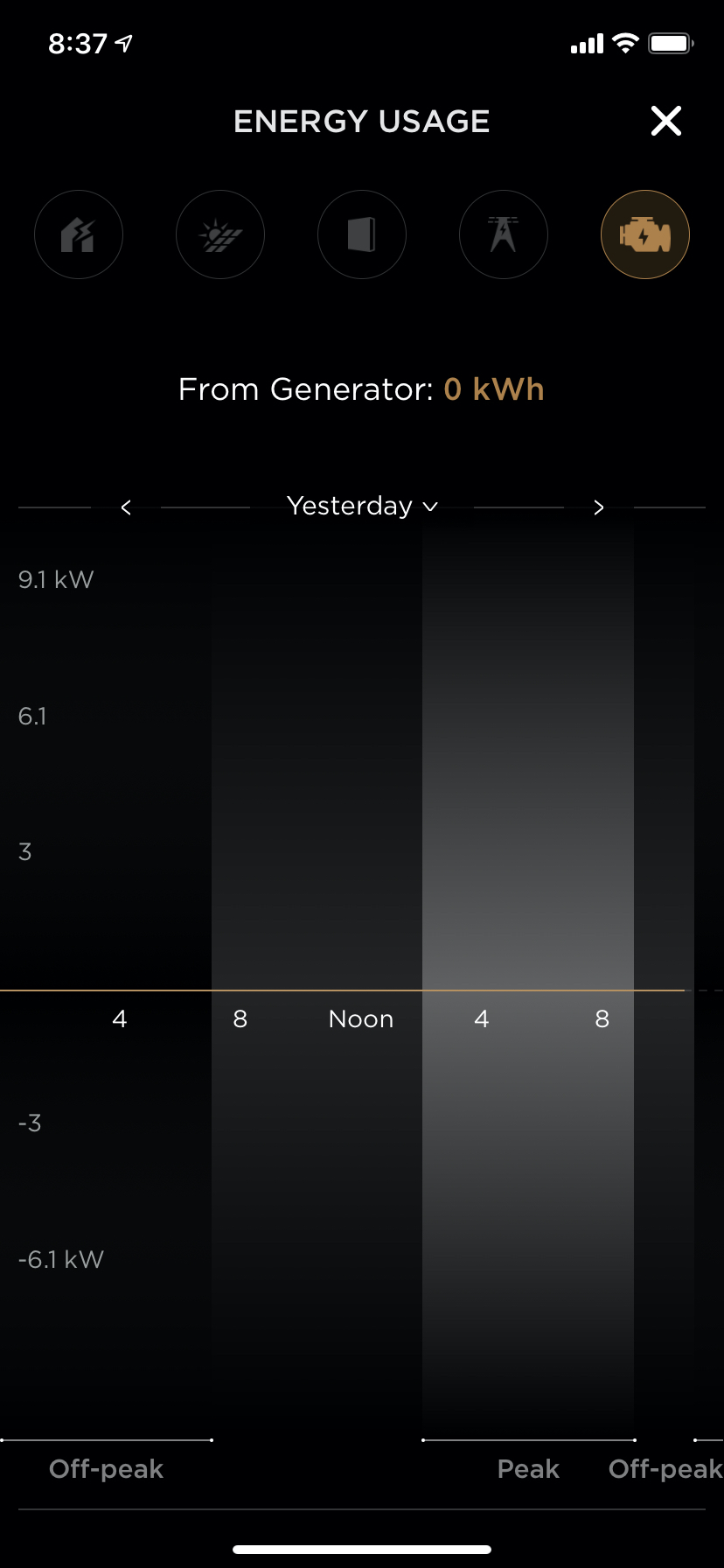
I have been checking my Tesla app a lot lately hoping to see 1.46 appear, but I am still on 1.45.2. What I noticed yesterday for the first time is a new icon on the Energy Usage page that looked like a ICE with a lightning bolt in the middle. If you click on it, it says "From Generator". I don't think I have any CTs that would capture this info, but this seems to suggest increased support for generator integration into the PW2/Gateway system. Anyone else seen this?
View attachment 537096
I'm on 1.46 and don't have a generator icon like you. Made a query to my Powerwall's api/meters/aggregates endpoint and only got the usual 4: battery, load, site, and solar.
Interesting to see you have a 5th icon! Could you query your Powerwall APIs and see if you have a 5th aggregates section for Generator?
shs1
Member
I'm on 1.46 and don't have a generator icon like you. Made a query to my Powerwall's api/meters/aggregates endpoint and only got the usual 4: battery, load, site, and solar.
Interesting to see you have a 5th icon! Could you query your Powerwall APIs and see if you have a 5th aggregates section for Generator?
I don't know how to query the Powerwall API, but likely could with some help.
I do believe that Tesla knows my system has a generator and maybe that is the difference.
Funny, since I have been looking for the magical coordinated car charging capability of 1.46, when I first saw that icon, I thought was for car charging, but when I checked the rev level, I was still on 1.45.2 and so that couldn't be it. Then I thought that a picture of an ICE with a lightness bolt was not be a good icon for charging a Tesla! When I click on it, it was obvious that it was a generator and the icon then made sense.
Curl is a command line tool that will work. It's available for Windows and Linux.
This will return a large JSON blob with all sorts of interesting stats about the current power flow. If you have more than just the site, solar, battery, and load values that'd be neat to see!
Code:
curl -k https://<local powerwall address>/api/meters/aggregatesThis will return a large JSON blob with all sorts of interesting stats about the current power flow. If you have more than just the site, solar, battery, and load values that'd be neat to see!
Similar threads
- Replies
- 10
- Views
- 312
- Replies
- 7
- Views
- 190
- Replies
- 4
- Views
- 510
- Replies
- 40
- Views
- 3K
- Replies
- 32
- Views
- 1K


