I have a 8.8kW system (4 strings) and a Powerwall+. Recently, the total generation is significantly lower than at the same time last year. I checked the Powerwall dashboard and noticed that 1 string has stopped producing power. I contacted Tesla's online support, but they told me that 1) customers are not supposed to use the gateway to check solar details (may void warranty) and 2) my system is working fine based on the energy generated.
How can I get this issue fixed? It takes forever to get connected to phone support.
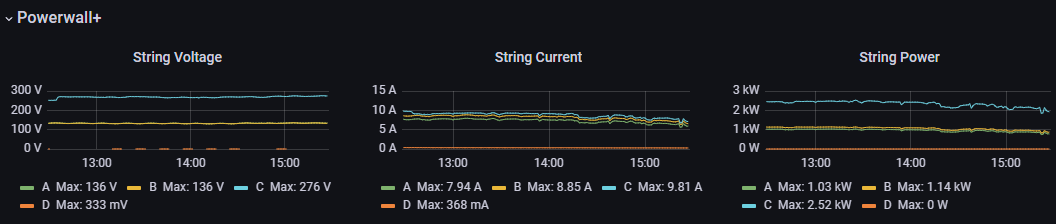
How can I get this issue fixed? It takes forever to get connected to phone support.


