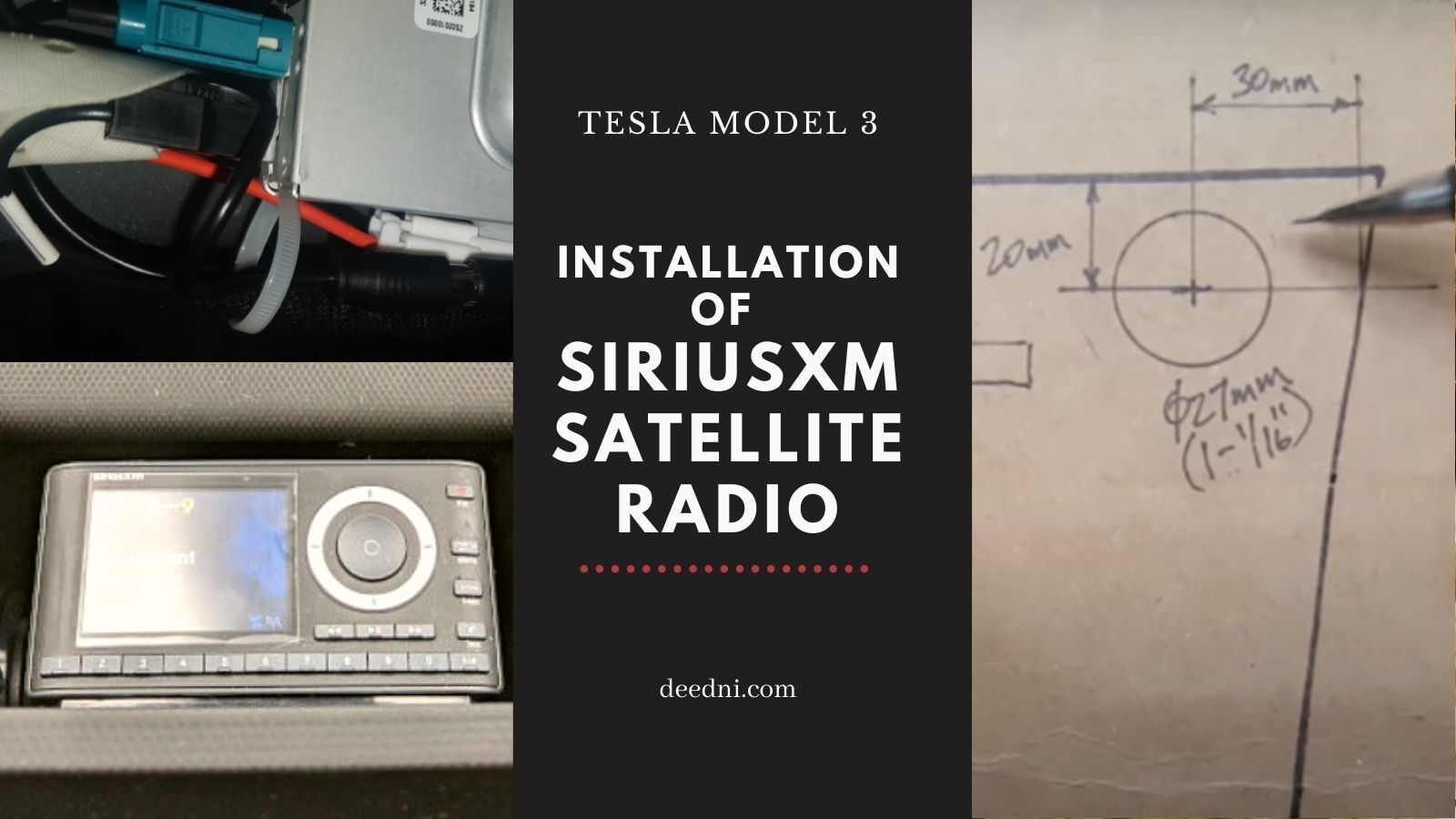crackers8199
Active Member
The SiriusXM app works for me when I leave it in the Favorites tab and have my 6 favorite stations loaded on the phone. Then set the app to bypass the phone's screen saver and leave it sitting on the charger. It's in direct line of sight and easy to press a favorite station to quickly switch over to it.
The only bad thing, and I wish there was a way to stop this from happening on the app, is when you click on a favorite station it takes you to that screen and you have to back out to go back to the 6 favorite stations showing on your phone. Not that difficult to do while driving, but it would be nice if you could just tap the icons in the Favorites section and still stay in that same screen menu so you can keep pressing through the different channels.
lmfao, like clockwork.
the last comment specifically asked about satellite connection because his wife's commute will be through a complete cell dead zone...and someone STILL comes back with a suggestion about the app. it's comical at this point.