My car is brand new less than a month old and ever since the update. My car intermittently thinks the Gull Wing door is open. I cant open the door at all and then it resets but without rhyme or reason. Any ideas on how to fix. Also there is no error sound or alert that the door is open.
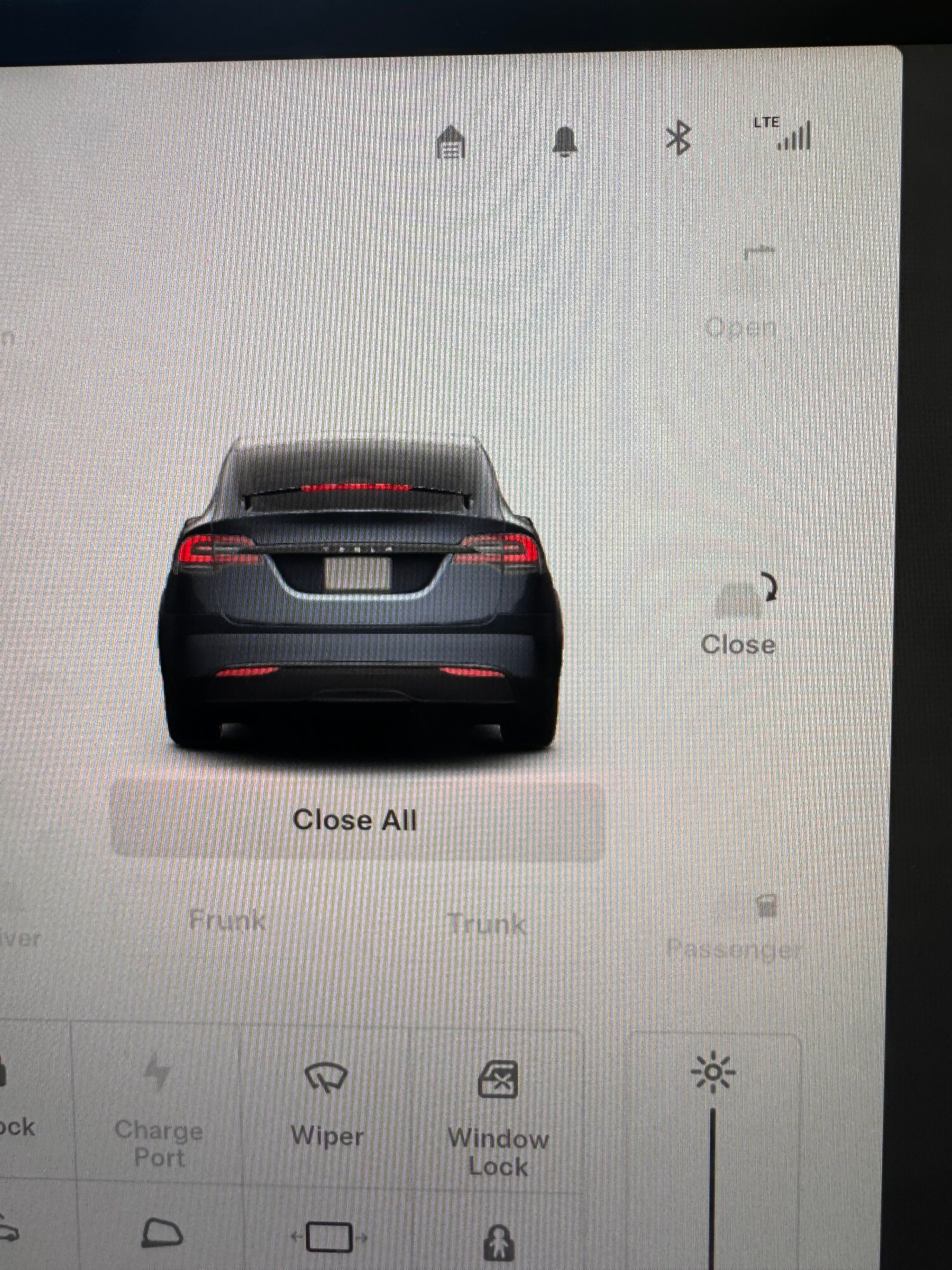
-
Want to remove ads? Register an account and login to see fewer ads, and become a Supporting Member to remove almost all ads.
Gull Wing Door is Closed but Car thinks its Open
- Thread starter Paul Stone
- Start date



